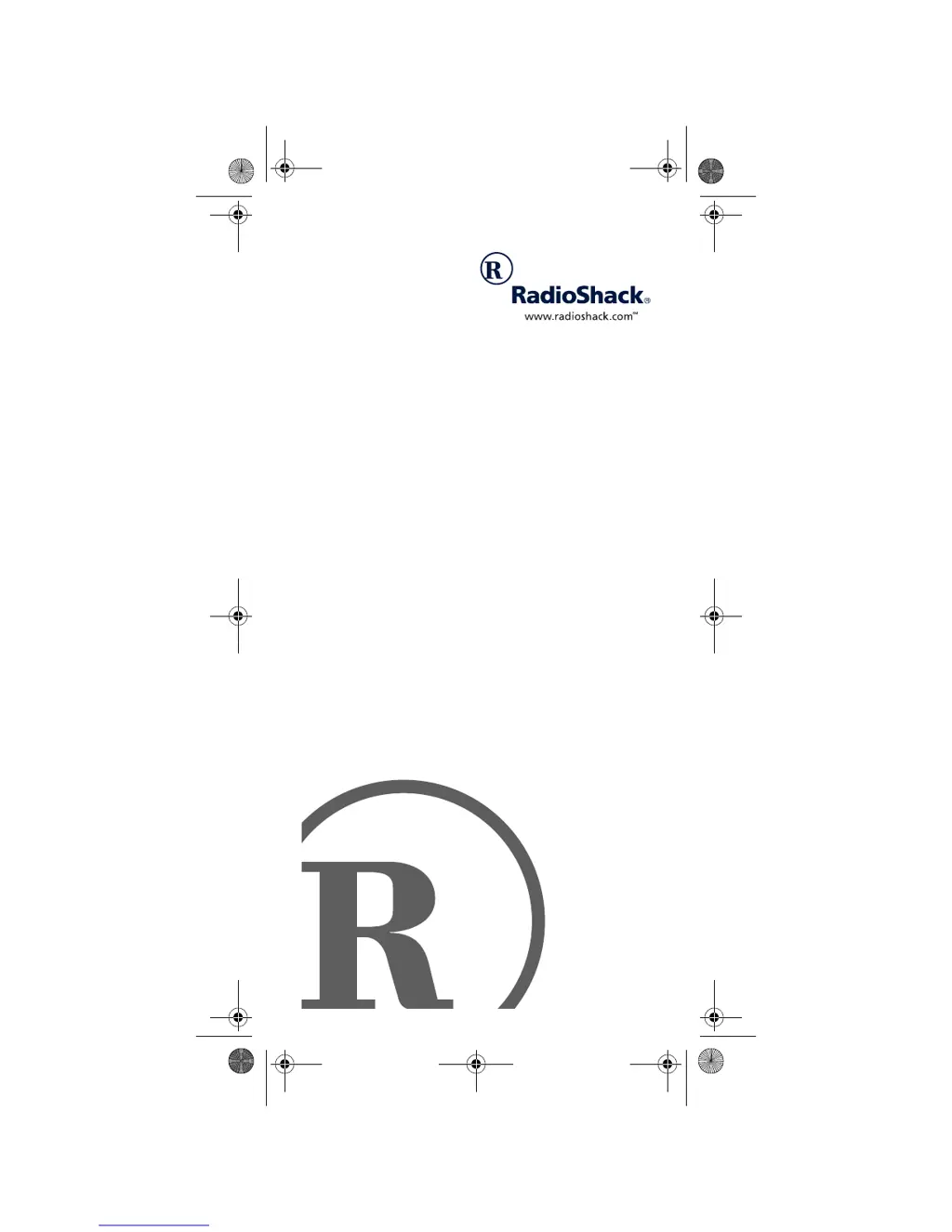Why doesn't the Radio Shack 6-in-One Remote Control operate Bang & Olufsen audio equipment?
- AAshley OconnellJul 28, 2025
The Radio Shack 6-in-One remote control is not compatible with Bang & Olufsen audio equipment because some Bang & Olufsen equipment operates at frequencies higher than 100 kHz.