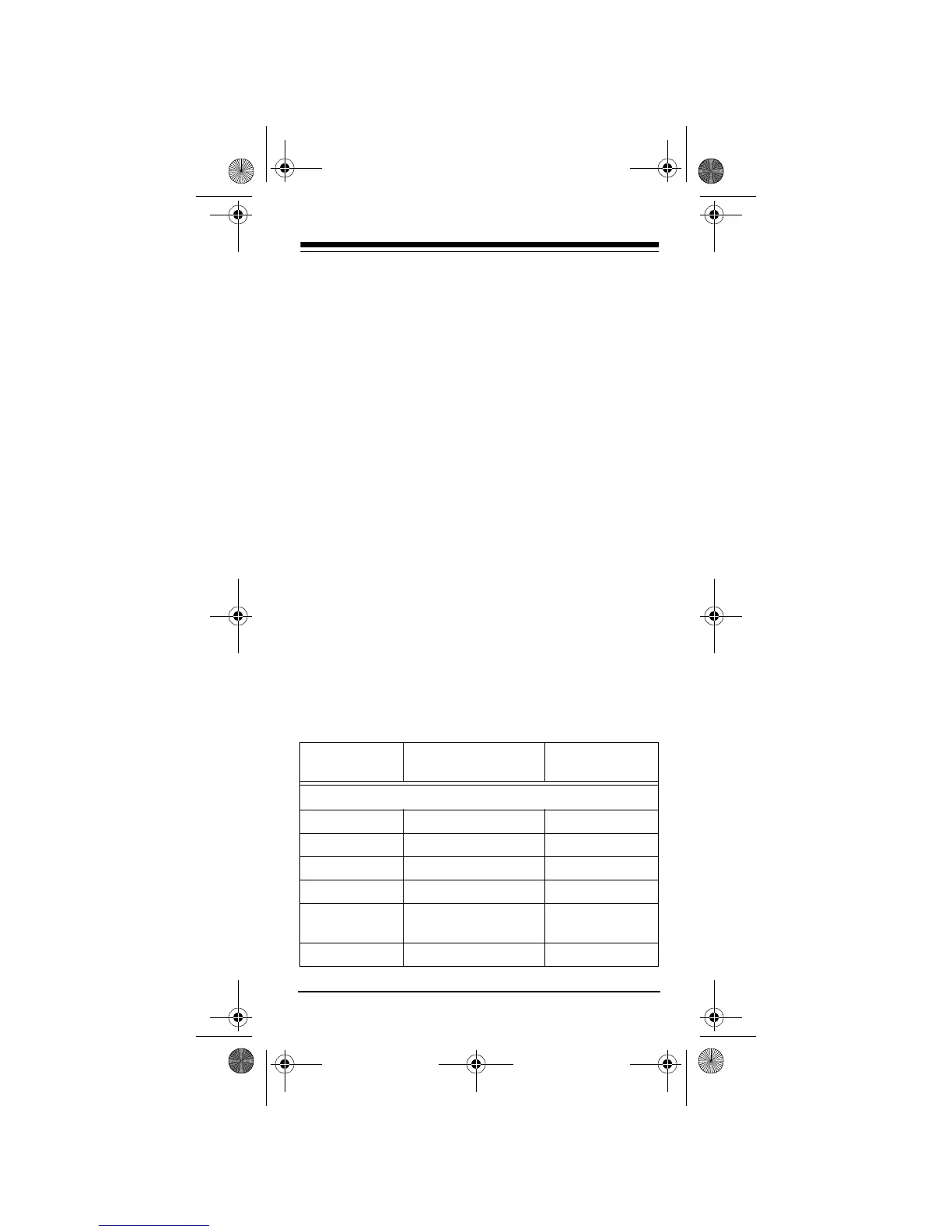Need help? Call
1-888-284-8735
17
MANUFACTURER CODES
The following list tells you which 4-digit codes to en-
ter to set up the remote control to operate your:
• Amplifier (see below)
• Cable Converter (see page 18)
• CD Player (see page 21)
• DVD Player (see page 24)
• Home Automation (see page 25)
• Laser Disc Player (see page 25)
• Miscellaneous Audio (see page 26)
• Satellite Receiver (see page 26)
• Television (see page 27)
• Tuner/Receiver (see page 34)
• TV/VCR Combination (see page 37)
• VCR (see page 39)
• Video Accessory (see page 46)
Notes:
• The remote control might not have every com-
mand from your original remote controls.
• Use the 6-in-One’s label to record the manufac-
turers' codes for your remote-controlled devices.
• A key on the remote control that has the same
name as a key on your original remote control
might have a slightly different function.
Manufacturer Code(s)
RadioShack
Cat. No.
Amplifiers
Aiwa
0406
Carver
0269
Curtis Mathes
0300
Denon
0160
Harman/Kar-
don
0892
JVC
0331
15-1994.fm Page 17 Tuesday, February 29, 2000 2:04 PM
