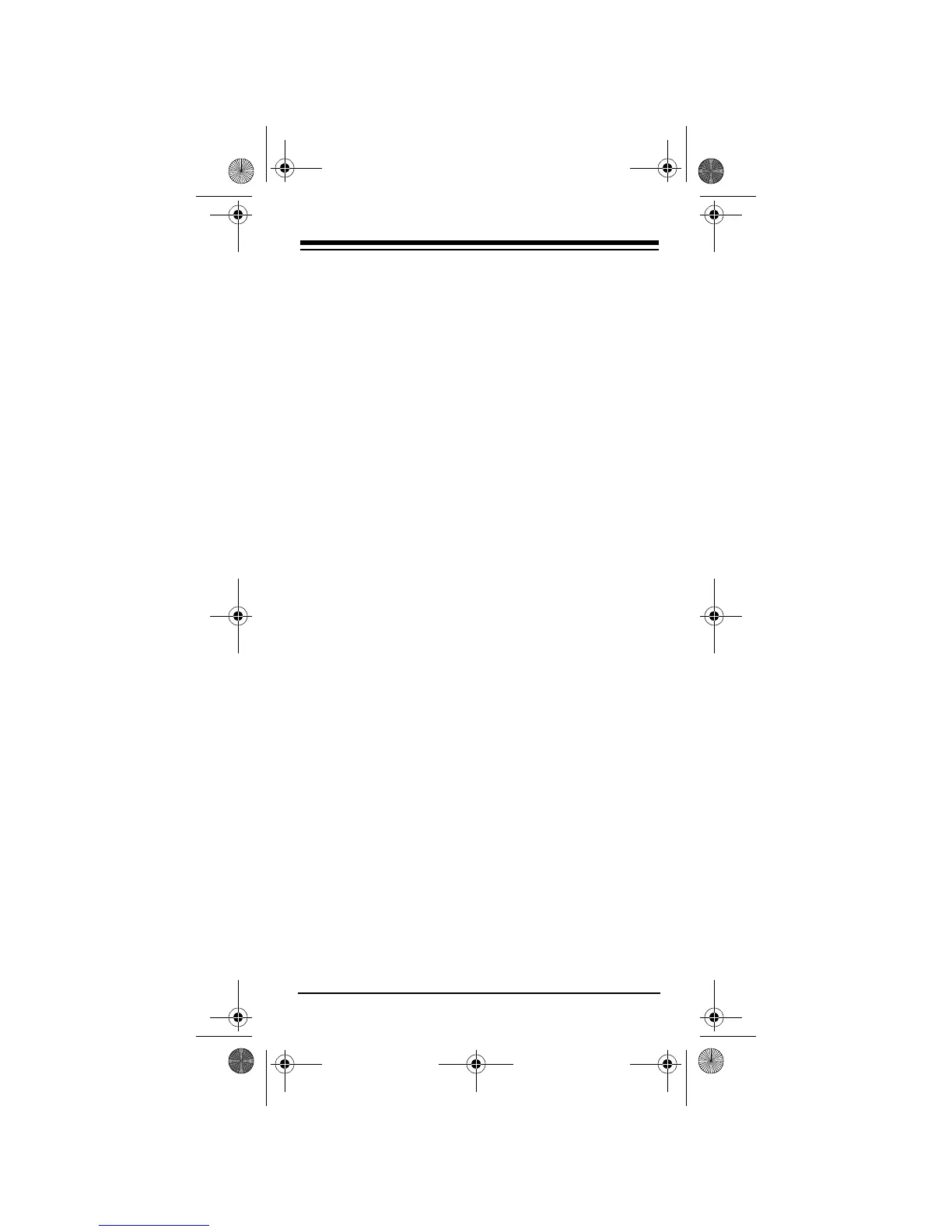Need help? Call
1-888-284-8735
13
2. Hold down
P
until the red light blinks twice, then
press
9 7 5
. The red light blinks twice again.
3. Press a device key (
TV
,
VCR
,
CBL
,
CD
,
AUX 1
, or
AUX 2
) to select where the function will reside.
Note:
You can use each Smart Key for one fea-
ture in each of the four modes. For example,
1s
can be programmed for CLOCK in TV mode and
TRACKING in VCR mode.
4. Press one of the four Smart Keys (
1s
,
2s
,
3s
, or
4s
). The red light blinks rapidly.
5. Hold down the key on your original remote that
you want the 6-in-One to learn until the red light
blinks twice.
6. Hold down
P
until the red light blinks twice.
7. Press the Smart Key you pressed in Step 4. The
6-in-One performs the function it learned from
your original remote control.
8. Repeat Steps 1–7 to program more functions
onto the Smart Keys.
Clearing Smart Keys
You can clear a function that you previously pro-
grammed to a Smart Key to make room for a new
function. Follow these steps to clear a Smart Key:
1. Hold down
P
until the red light blinks twice.
2. Press
9 7 6
. The red light blinks twice.
3. Press the Smart Key you want to clear twice.
The red light blinks twice and the key is cleared.
15-1994.fm Page 13 Tuesday, February 29, 2000 2:04 PM
