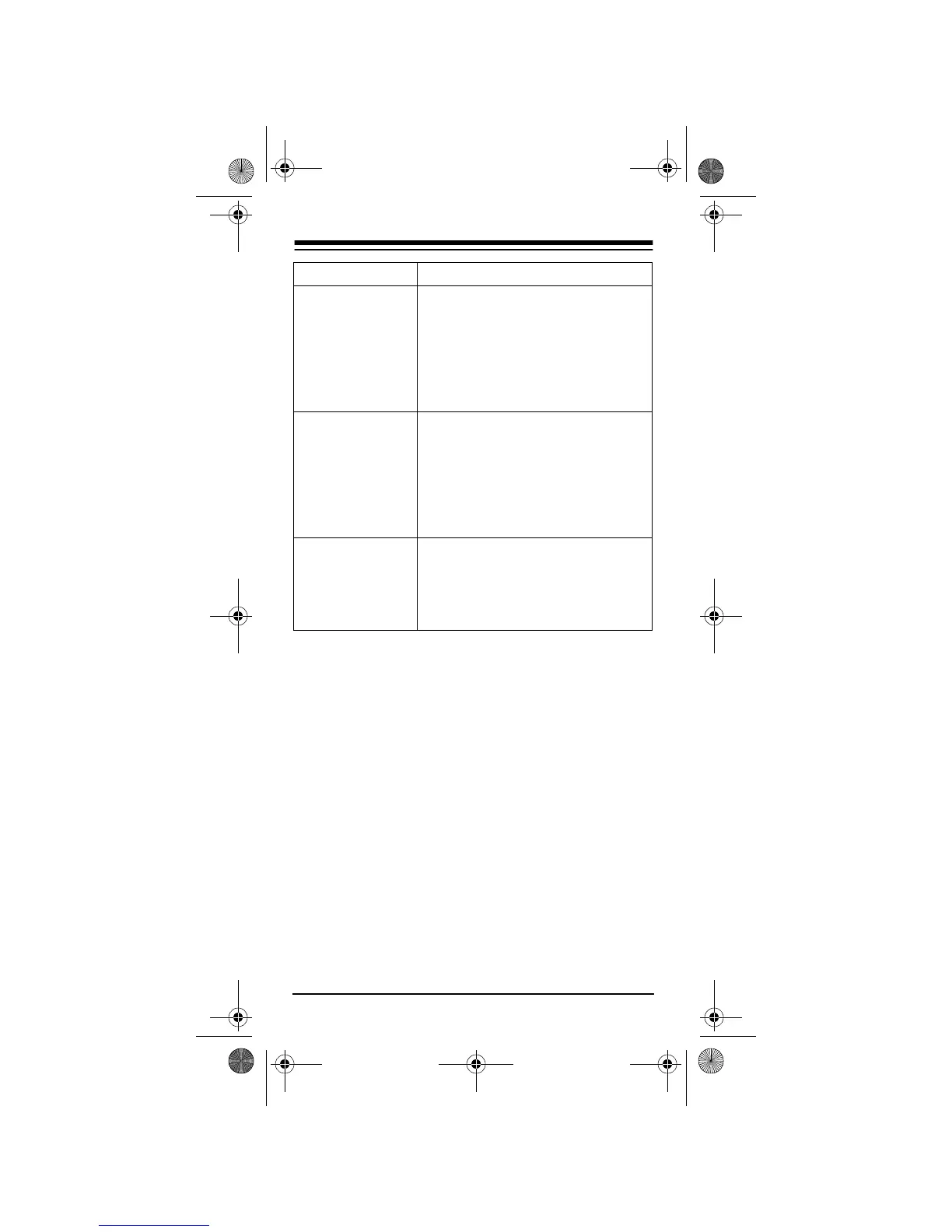Need help? Call
1-888-284-8735
48
SEARCHING FOR A CODE
If you have tried all the codes from the list and your
device still will not respond to the 6-in-One (or if your
brand is not listed), try searching for your code.
Follow these steps, using the appropriate device key
in Step 1, for each device you need to find. For ex-
ample, to find the code for your TV:
1. Turn on your TV, then press
TV
.
2. Hold down
P
until the red light blinks twice, then
press
9 9 1
. The red light blinks twice again.
3. Aim the remote control at the TV.
4. Repeatedly press
PWR
then
TV
until the TV
turns off.
You can turn your
audio component
on and off and
control its vol-
ume, but you can-
not change preset
channels.
Some audio components might
need both a Tuner/Receiver code
and an Amplifier code to control all
features.
Your satellite
receiver does not
respond to the
codes listed in the
manual.
The codes listed in this manual are
set up to operate your satellite
receiver on the 1st or 2nd addresses
only.
Make sure the satellite receiver you
are setting up can be operated with
an infrared remote.
The 6-in-One
does not operate
Bang & Olufsen
audio equipment.
Some Bang & Olufsen and other
manufacturers’ equipment operate
at frequencies higher than 100 kHz.
The 6-in-One will not operate such
devices.
Problem Solution
15-1994.fm Page 48 Tuesday, February 29, 2000 2:04 PM
