13
Using the Meter
$'(14'";17"56#46
Follow these steps to familiarize yourself with the
meter’s operation before you use it for the first time.
Rý
.
..
.
1. Rotate the function selector to select one of the
following functions, then repeatedly press
SELECT to select the function you want.
For example, to measure a diode, rotate the
function selector to
–
––
–
/
„
„„
„
, then press SELECT.
„ý
„ý„ý
„ý
appears.
2. Your meter automatically enters the auto range
mode when you turn on the meter. In the auto
range mode, appears and the meter
automatically selects the next higher or lower
range (if available) when the measurement
causes the display to overflow (the meter tries
2QUKVKQP &GUETKRVKQP
°
°°
°
C/
°
°°
°
F /
V
Displays temperature (
°
C or
°
F).
Measures DC voltage.
dBm / ~ V
Measures AC voltage in dBm.
Measures AC voltage in volts.
/
µ
µµ
µ
A/A
Measures current, DC 0.4/4 mA and
AC 0.4/4 mA
Measures current, DC 4/10 A and
AC 4/10 A
/ mA/A
Measures current, DC 40/400 mA
and AC 40/400 mA
Measures current, DC 4/10 A
and AC 4/10 A
•
Measures ohms.
Measures capacitance.
–
––
–
/
„
„„
„
Checks continuity.
Checks diodes.
LOGIC/Hz
Measures logic (HI/LO).
Measures frequency.
h
FE
Measures the gain of small-signal
bipolar transistors (using the
h
FE jack on
the front of the meter).
ý
R
"9#40+0)
ý
R
"
Always turn off power to the
circuit you are about to
measure before you probe
the test leads into high-
voltage points
.
"%#76+10"
.
Be sure to select the correct
function before you touch
the test leads to the circuit
or component to be tested.
AUTO
22-812.fm Page 13 Monday, April 8, 2002 1:32 PM
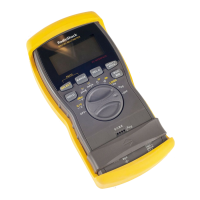
