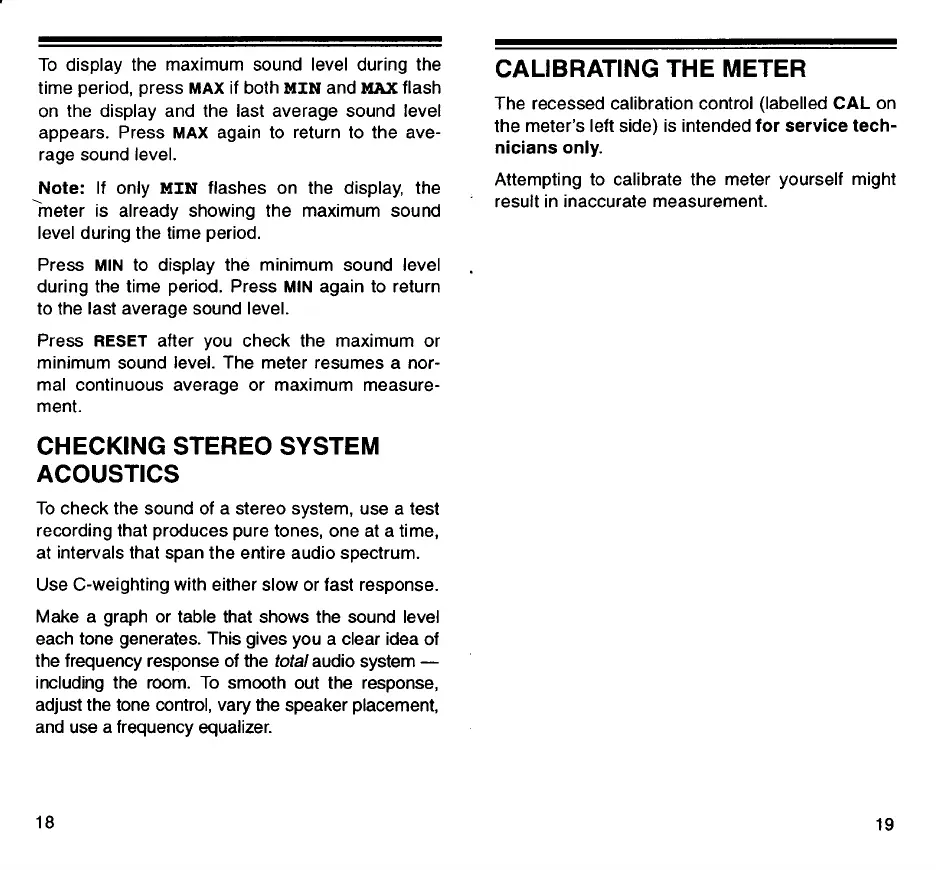TO display the maximum sound level during the
CALIBRATING THE METER
time period, press
MAX
if both
MIN
and
MAX
flash
on
the
display
and
the
last
average
sound
level
The recessed calibration control (labelled
CAL
on
appears.
press
MAX
to
return to
the
ave-
the meter's left side) is intended
for
service tech-
rage sound level.
nicians only.
Note:
If
only
MIN
flashes
on
the
display,
the
Attempting to calibrate the meter yourself might
.
meter is already showing the maximum sound
'
result in inaccurate measurement.
level during the
time period.
Press
MIN
to display the minimum sound level
.
during the time period. Press
MIN
again to return
to the last average sound level.
Press
RESET
after you check the maximum or
minimum sound level. The meter resumes a nor-
mal continuous average or maximum measure-
ment.
CHECKING STEREO SYSTEM
ACOUSTICS
To check the sound of a stereo system, use a test
recording that produces pure tones, one at a time,
at intervals that span the entire audio spectrum.
Use C-weighting with either slow or fast response.
Make a graph or table that shows the sound level
each tone generates. This gives you a clear idea of
the frequency response of the
total
audio system
-
including the room. To smooth out the response,
adjust the tone control, vary the speaker placement,
and use a frequency equalizer.
