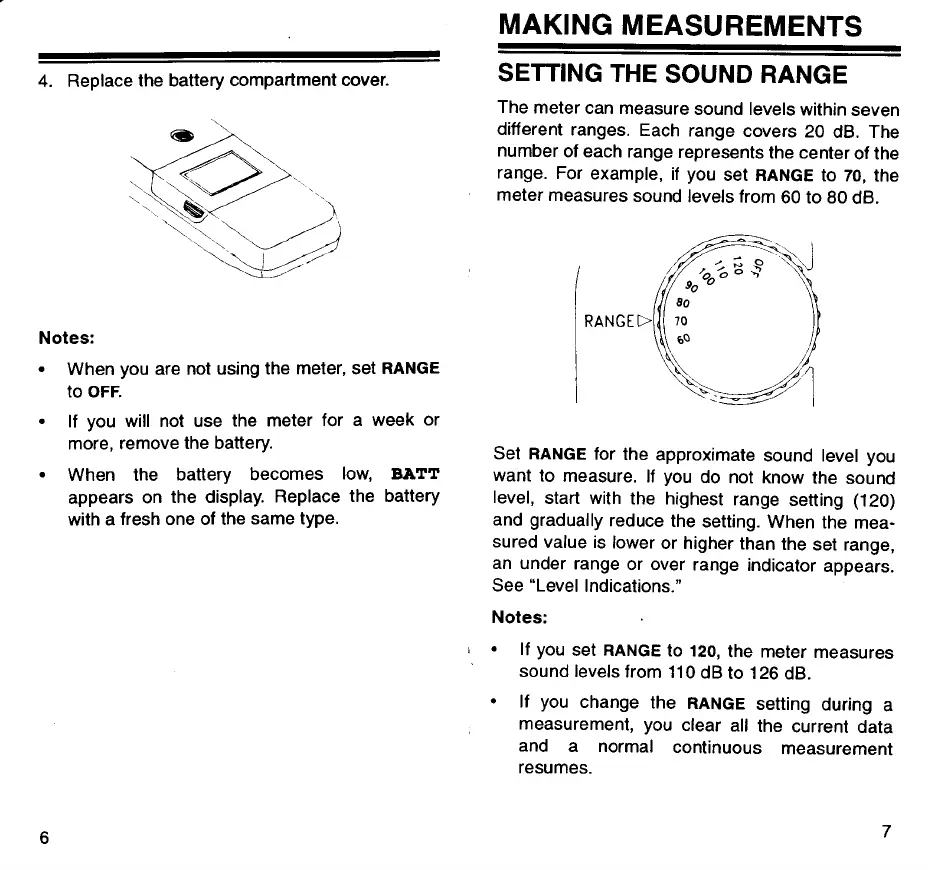r
MAKING MEASUREMENTS
4.
Replace the battery compartment cover.
Notes:
When you are not using the meter, set
RANGE
to
OFF.
If
you will not use the meter for a week or
more, remove the battery.
When the battery becomes low,
BATT
appears on the display. Replace the battery
with a fresh one of the same type.
SETTING
THE
SOUND
RANGE
The meter can measure sound levels within seven
different ranges. Each range covers
20
dB. The
number of each range represents the center of the
range. For example, if you set
RANGE
to
70,
the
meter measures sound levels from 60 to
80
dB.
RANGED
Set
RANGE
for the approximate sound level you
want to measure. If you do not know the sound
level, start with the highest range setting (120)
and gradually reduce the setting. When the mea-
sured value is lower or higher than the set range,
an under range or over range indicator appears.
See "Level Indications."
Notes:
If you set
RANGE
to
120,
the meter measures
sound levels from 11
0
dB to 126 dB.
If you change the
RANGE
setting during a
measurement, you clear all the current data
and a normal continuous measurement
resumes.
