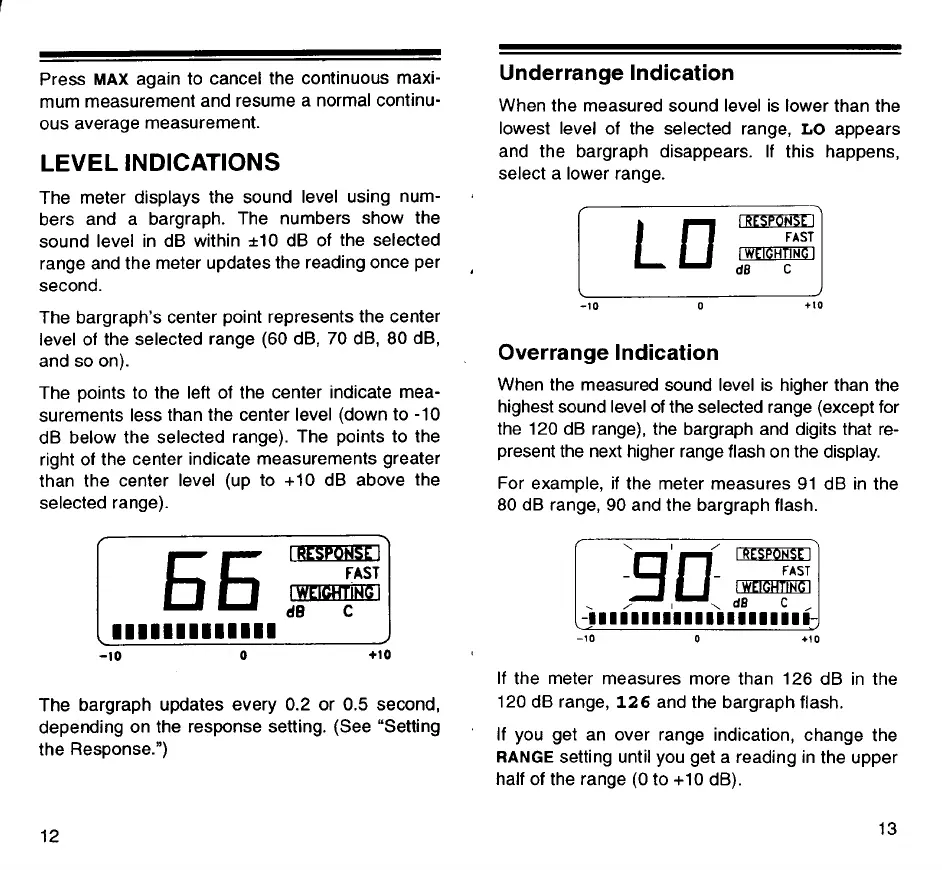Press
MAX
again to cancel the continuous maxi-
mum measurement and resume a normal continu-
ous average measurement.
LEVEL
INDICATIONS
The meter displays the sound level using num-
bers and a bargraph. The numbers show the
sound level in dB within
*I0 dB of the selected
range and the meter updates the reading once per
second.
The bargraph's center point represents the center
level of the selected range (60 dB, 70 dB, 80 dB,
and so on).
The points to the left of the center indicate mea-
surements less than the center level (down to -10
dB below the selected range). The points to the
right of the center indicate measurements greater
than the center level (up to +10 dB above the
selected range).
The
bargraph updates every 0.2 or
0.5
second,
depending on the response setting. (See "Setting
the Response.")
Underrange Indication
When the measured sound level is lower than the
lowest level of the selected range,
LO
appears
and the
bargraph disappears. If this happens,
select a lower range.
,
llEmml
FAST
l
WEIGHTING
l
dB
C
Overrange lndication
When the measured sound level is higher than the
highest sound level of the selected range (except for
the 120 dB range), the
bargraph and digits that re-
present the next higher range flash on the display.
For example,
if
the meter measures 91 dB in the
80 dB range, 90 and the
bargraph flash.
If the meter measures more than 126 dB in the
120 dB range,
126
and the bargraph flash.
If you get an over range indication, change the
RANGE
setting until you get a reading in the upper
half of the range
(0 to +10 dB).
