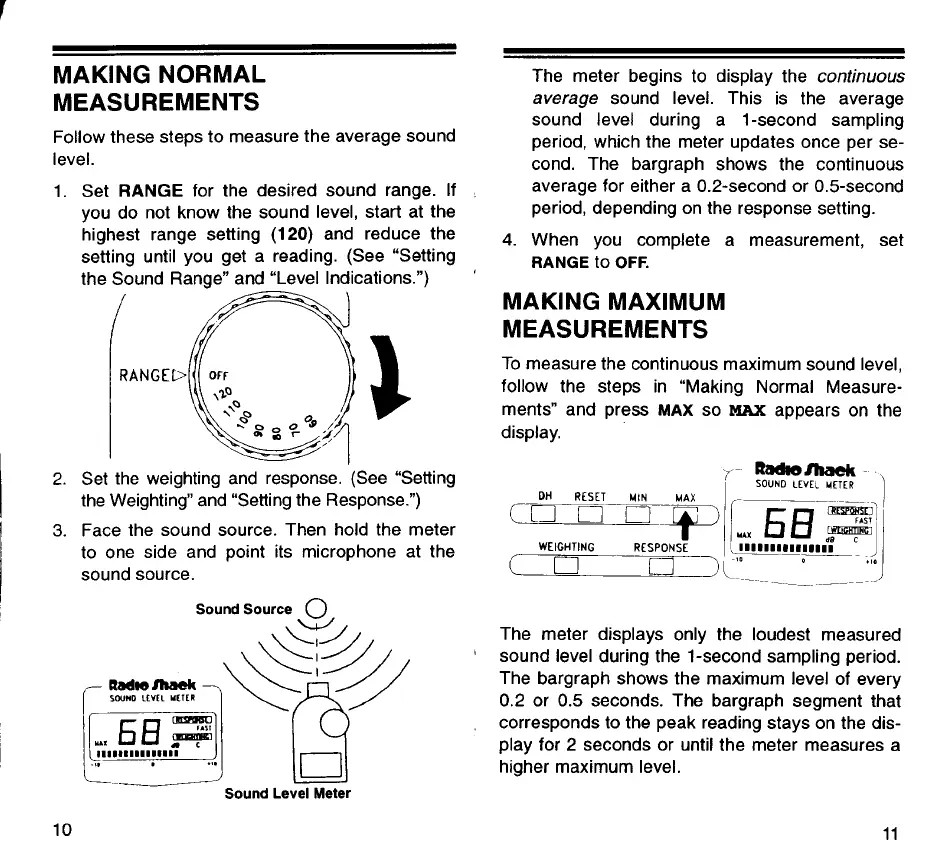MAKING NORMAL
MEASUREMENTS
Follow these steps to measure the average sound
level.
1. Set
RANGE
for the desired sound range. If
:
you do not know the sound level, start at the
highest range setting (120) and reduce the
setting until you get a reading. (See "Setting
the
sound ~an~e%nd "Level Indications.")
/
m
2. Set the weighting and response. (See "Setting
the Weighting" and "Setting the Response.")
3.
Face the sound source. Then hold the meter
to one side and point its microphone at the
sound source.
sound Source
0.
SW"0
LtVIL
YITIR
Sound Level Meter
----
The meter begins to display the
continuous
average
sound level. This is the average
sound level during a 1-second sampling
period, which the meter updates once per se-
cond. The
bargraph shows the continuous
average for either a 0.2-second or 0.5-second
period, depending on the response setting.
4.
When you complete a measurement, set
RANGE
to
OFF.
MAKING MAXIMUM
MEASUREMENTS
To measure the continuous maximum sound level,
follow the steps in "Making Normal Measure-
ments" and press
MAX
so
MAX
appears on the
display.
7
I
SOUND
LEVEL
METER
DH
RESET
MIN
MAX
--
-
-
-
--
n
n
7
'"
The meter displays only the loudest measured
sound level during the 1-second sampling period.
The
bargraph shows the maximum level of every
0.2 or 0.5 seconds. The
bargraph segment that
corresponds to the peak reading stays on the dis-
play for 2 seconds or until the meter measures a
higher maximum level.
