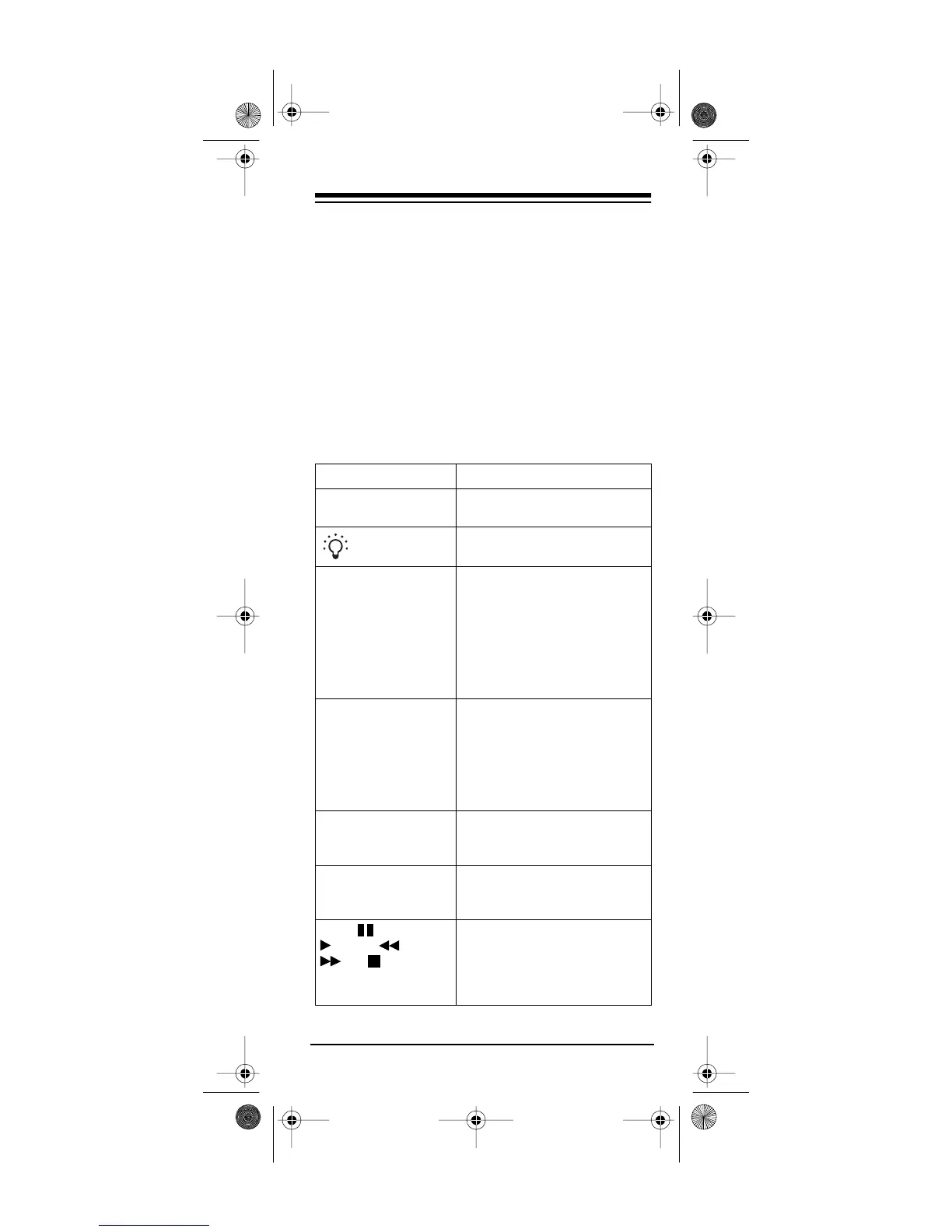Need help? Call
1-800-989-4706
5
HOW THE 6-IN-1 WORKS
Your RadioShack 6-in-1 Remote Control was de-
signed to control the most commonly used func-
tions on your TV, VCR, cable converter, CD
player, satellite receiver, audio equipment, and
Plug ’n Power devices.
When you set up the 6-in-1 Remote Control, its
command keys work like the keys on your original
remote controls. For example, the 6-in-1 Remote
Control’s
POWER (All Lts On)
key works like a key
on your original remote control which might be la-
beled POWER ON/OFF.
Ke
Function
SET UP
Used in setting up your
devices.
Lights your keypad for use in
dark or dimly lit rooms.
POWER (All Lts
On),
digit keys,
CHANNEL + (On),
CHANNEL
–
(Off),
VOLUME + (Brt),
VOLUME
–
(Dim),
LAST, MUTE (All
Off), DISP (D)
Operate the same as the cor-
responding keys on your origi-
nal remote control.
VCR, CBL, TV, SAT,
AUX1, AUX2,
Plug ’n Power
Used when you set up the 6-
in-1 to replace your original
remote controls. Also used
during normal operation to tell
the 6-in-1 which device you
want to control.
SELECT
Used for menu selections on
direct-to-home satellite sys-
tems.
GUIDE
Displays the main menu on
direct-to-home satellite sys-
tems.
REC, PAUSE,
PLAY, REW,
FF, STOP
Control VCR functions and
are used to select options and
navigate in your Surround
Sound system, satellite sys-
tem, or other similar device.
15-1923.fm Page 5 Monday, July 19, 1999 12:41 PM