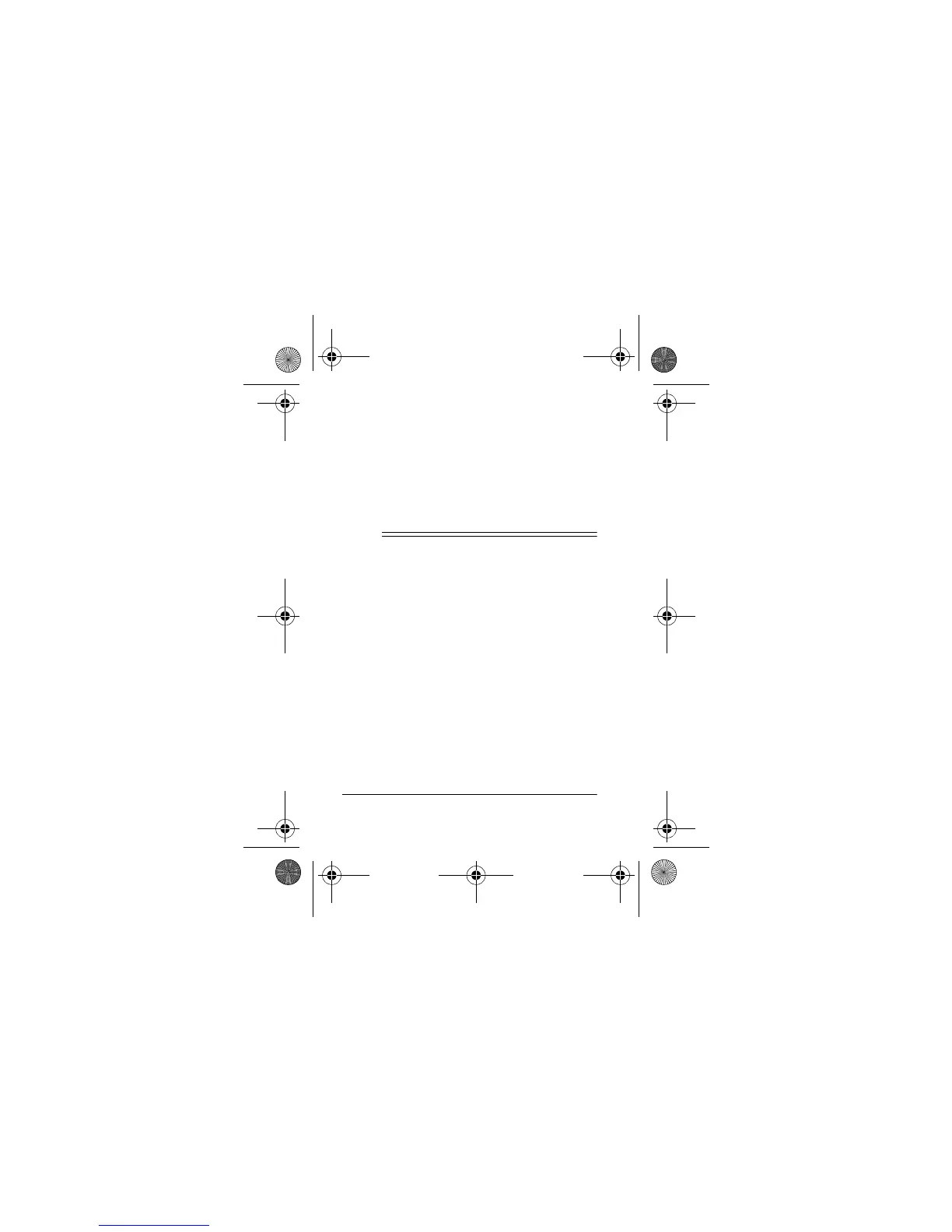10
Preparation
to illuminate the camera’s viewing area.
You can also use a small incandescent
flood lamp. Halogen lamps, other high
pressure outdoor lamps, and fluorescent
lighting are poor in infrared and are there-
fore not recommended.
ˆ
Preparation
MOUNTING THE CAMERA
You can mount the camera in a perma-
nent location such as a wall or on a mov-
able platform (such as a tripod) for
mounting on a desk, shelf, or table.
Mounting on a Wall
1. Using the base of the camera as a
guide, mark the locations for the two
supplied mounting screws on the
mounting surface.
49-2536.fm Page 10 Tuesday, October 10, 2000 11:38 AM
