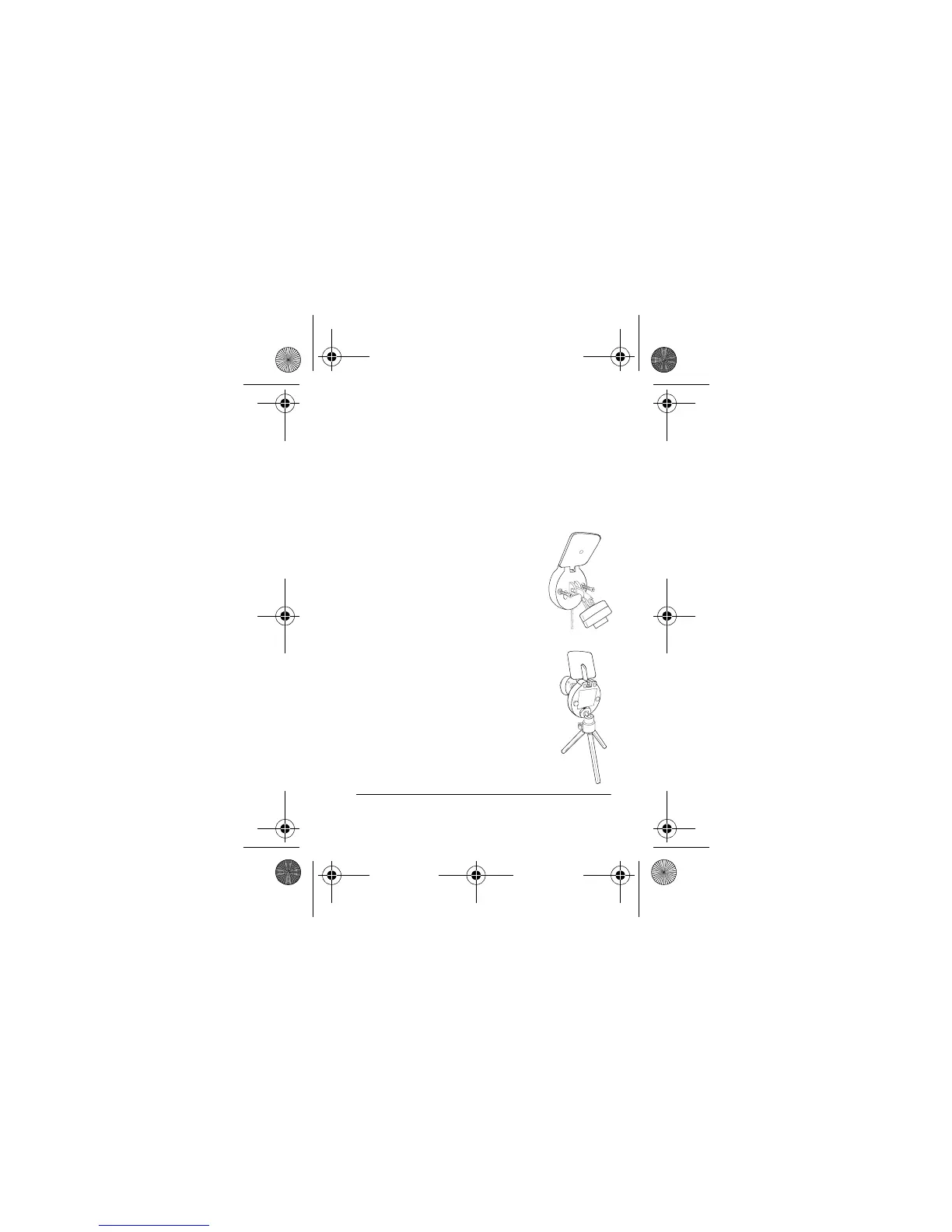11
Preparation
2. Drill a starter hole at both marked
locations, then drill a third hole below
and between the mounting holes to
permit the camera’s cable to be
inserted through the mounting sur-
face.
3. Thread the mounting
screws through the holes
in the base and into the
holes in the mounting
surface. Then tighten
each screw until the
base is secure.
Mounting on a Tripod
To mount the camera on a tri-
pod, thread the tripod’s screw
head into the screw hole on the
bottom of the camera, then
tighten it.
49-2536.fm Page 11 Tuesday, October 10, 2000 11:38 AM