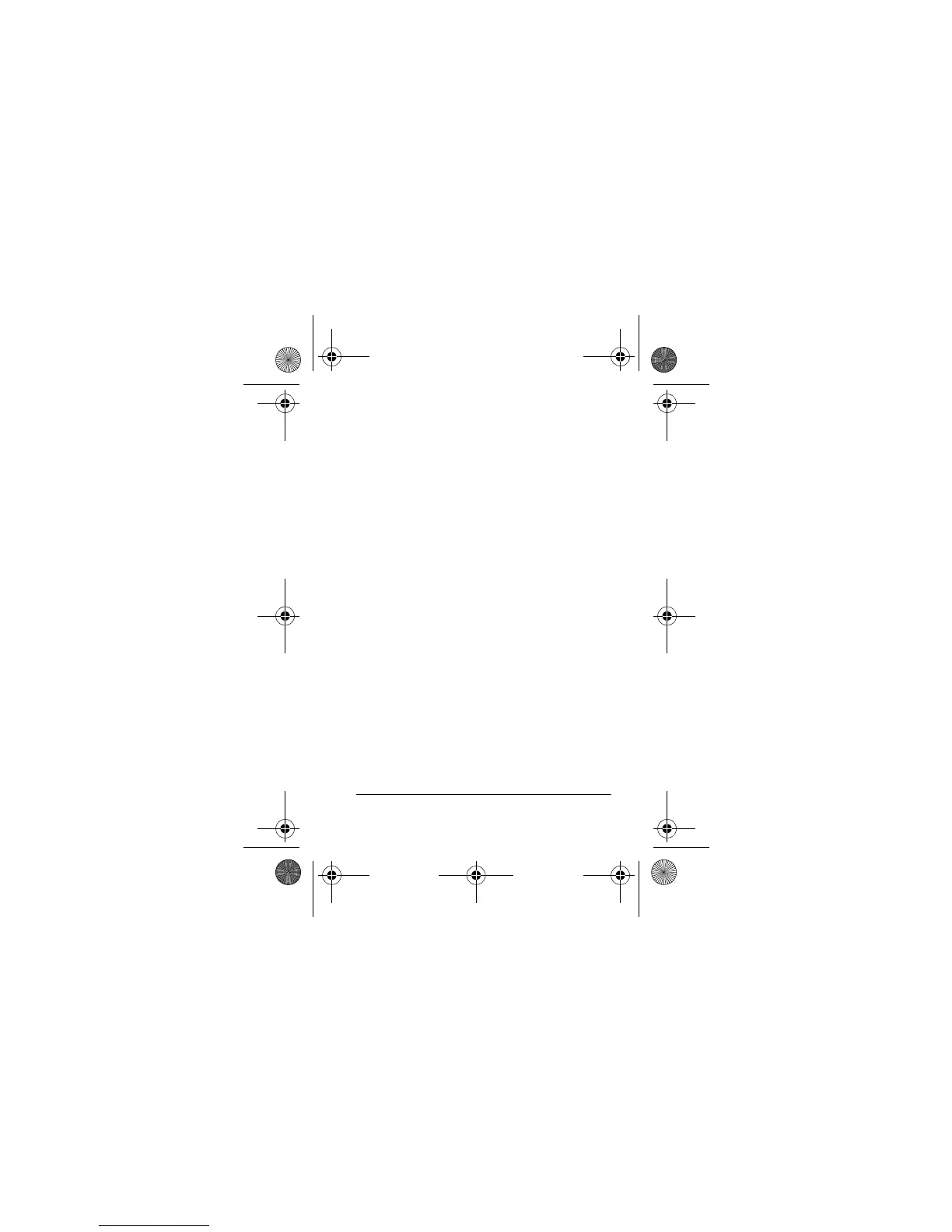13
Preparation
5. Use a small screwdriver to set
UNIT
on the supplied Plug ’n Power
adapter to the number you want to
control with the control system, then
set
HOUSE
on the adapter to the
same letter the control system is set
to.
Note:
See the control system’s
Owner’s Manual for complete instal-
lation and operating instructions.
6. Connect the Plug ’n Power adapter
to a standard AC outlet.
49-2536.fm Page 13 Tuesday, October 10, 2000 11:38 AM
