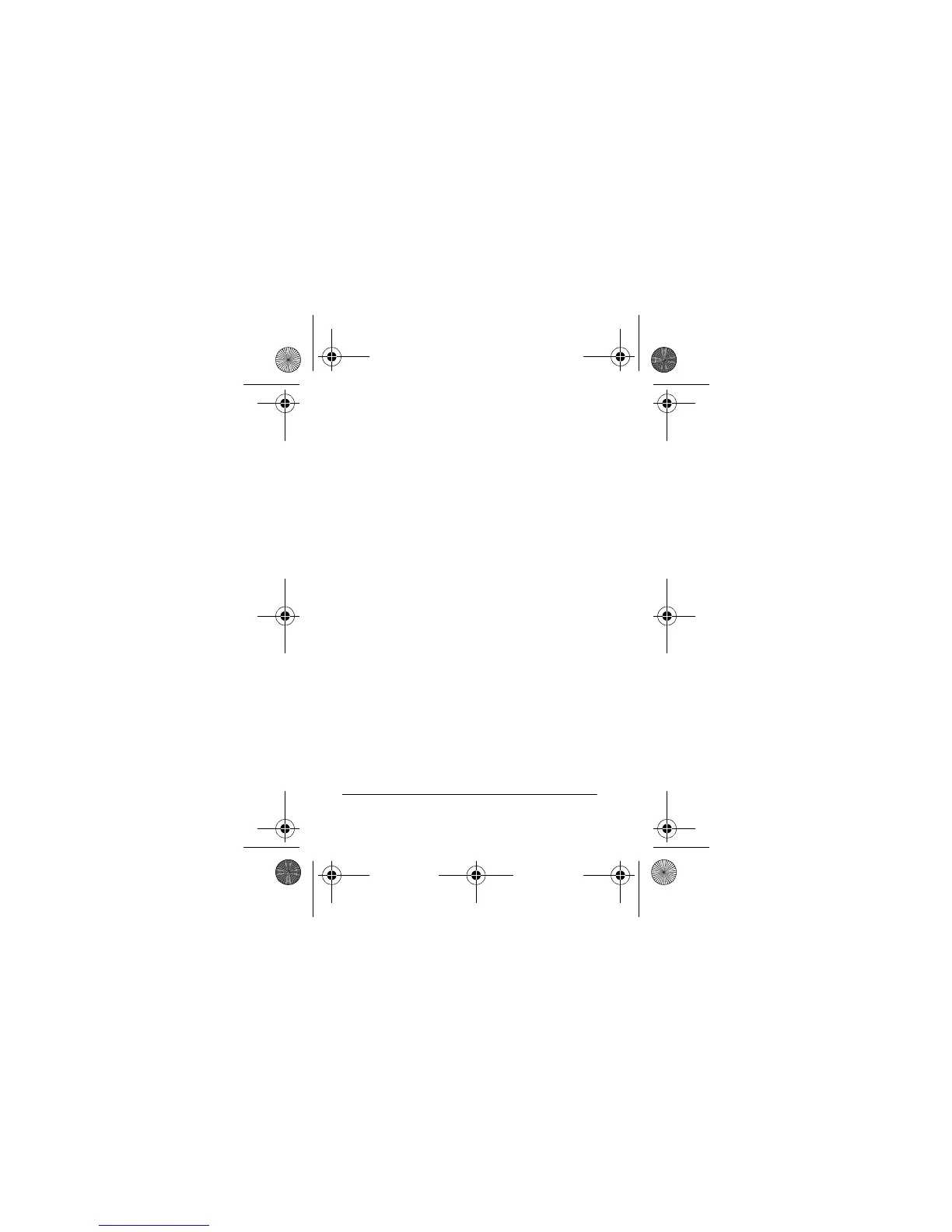8
Features
connects the camera to the power
source. Consider the following when
planning the installation.
• Select a location for the camera that
provides a clear view of the area you
want to monitor, is free from dust,
and is not in the line-of-sight of a
strong light source or in direct sun-
light.
• Plan the cable’s route so it is not
close to power or telephone lines,
transformers, or other electrical
equipment that could interfere with,
or accept interference from, the sys-
tem.
• Select a location for the camera that
has an ambient temperature
between –4
°
F (–20
°
C) and 122
°
F
(50
°
C).
49-2536.fm Page 8 Tuesday, October 10, 2000 11:38 AM
