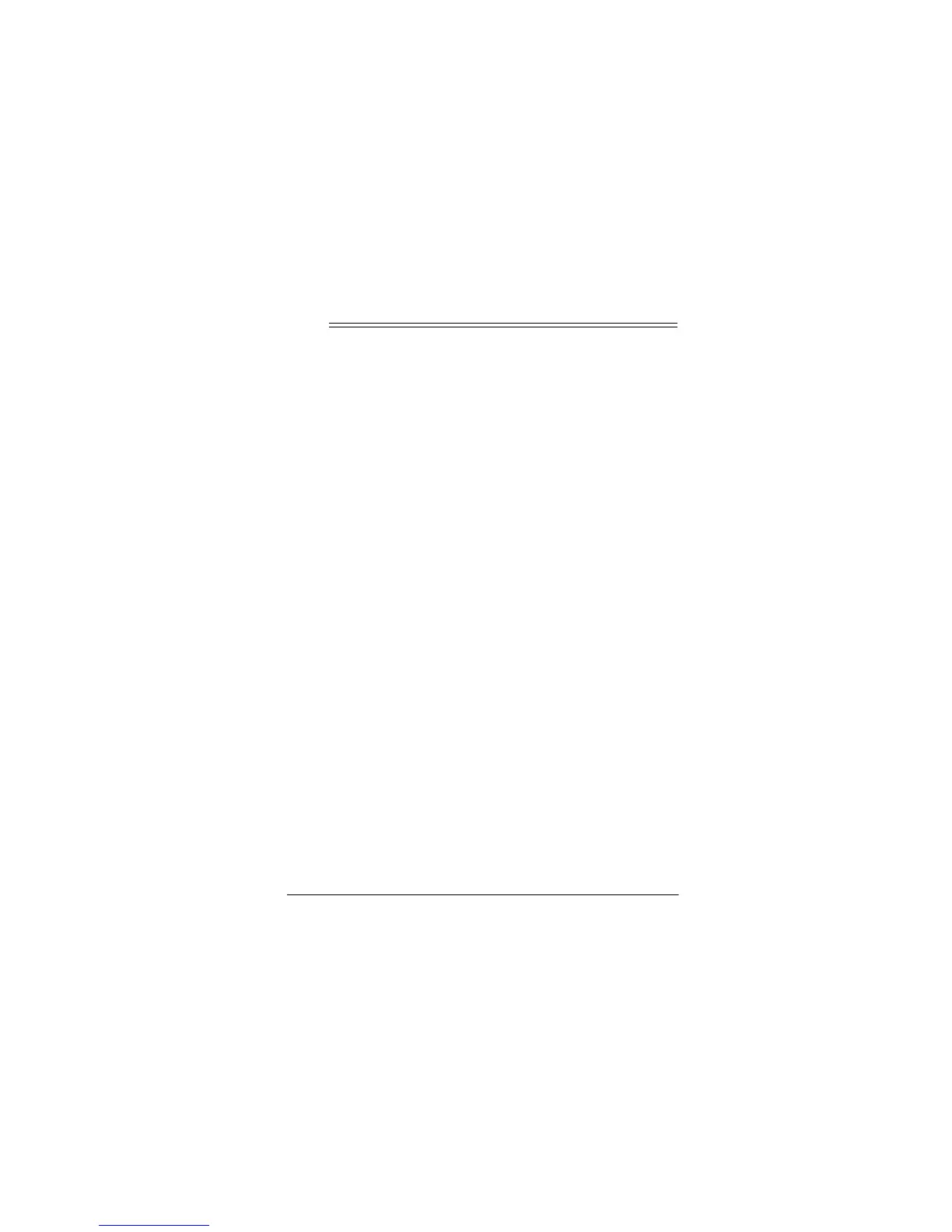9
Playing a Cassette Tape
Playin
a Cassette Tape
1. Gently pull open the cassette compartment door.
2. Use your finger or a pencil to turn the cassette’s hub and
take up any slack in the tape. Do not touch the tape.
3. Load a cassette into the door’s guides so the cassette’s
open edge is out and the side you want to play faces the
compartment’s window, then close the door.
4. Set
TAPE SPEED
to
SLOW
,
NORMAL
, or
FAST
depending on
your listening preference.
Note:
This switch’s setting has no effect when recording
(see “Recording” on Page 11).
5. Rotate
VOLUME/VOX SENS
counterclockwise to its lowest
setting.
6. Press
PLAY
. The tape begins to play.
7. Adjust
VOLUME/VOX SENS
to a comfortable listening level.
8. Set
VOX/TONE
to
HIGH
to emphasize treble sounds, or to
LOW
to reduce them.
9. The recorder automatically stops at the end of the tape.
Press
STOP
to stop the tape sooner.
