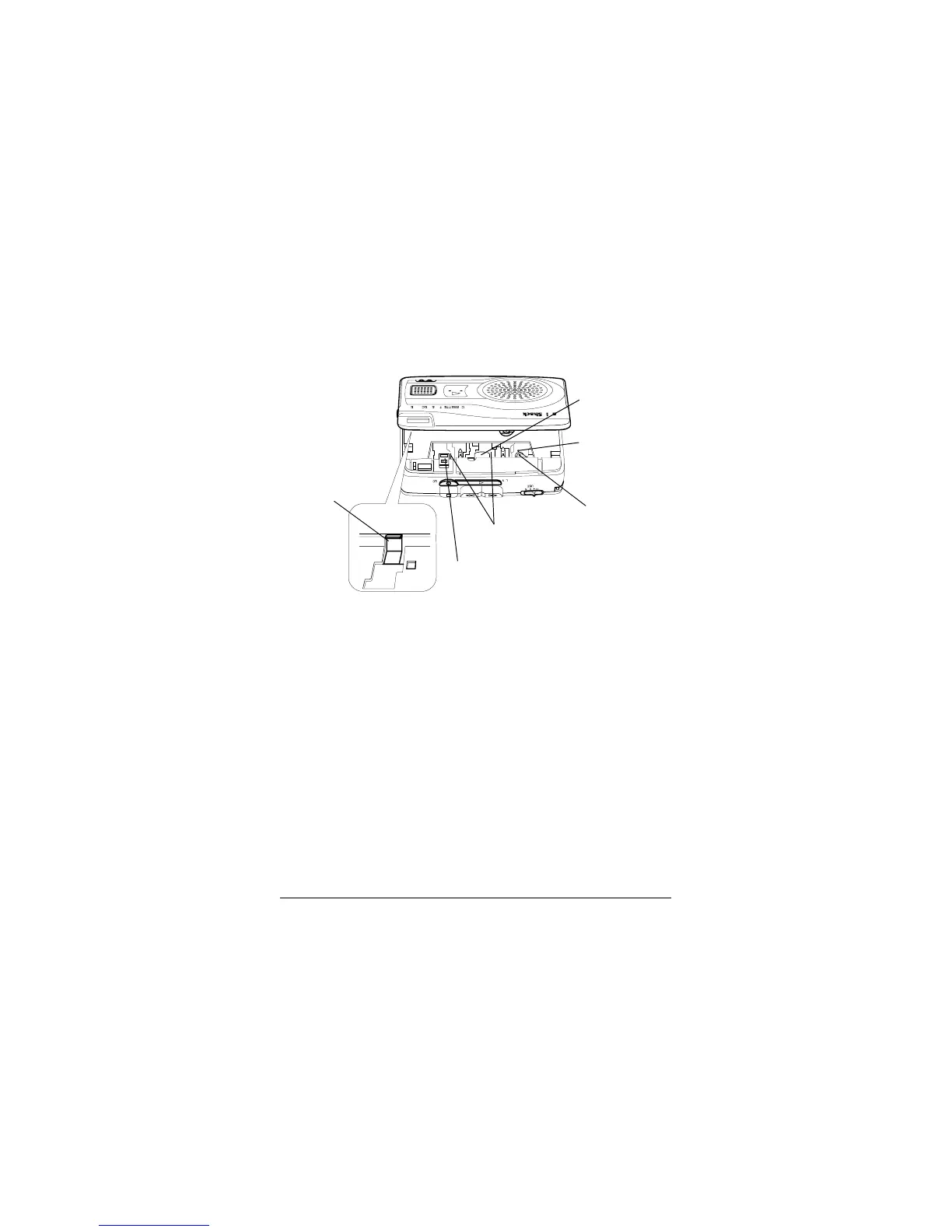18
Care
3. Press the L-shaped protection tab sensor bracket, then
press
RECORD
. The tape head assembly (record/playback
heads) moves out.
4. Use a cotton swab dipped in tape head cleaner or dena-
tured alcohol to clean the record/playback head, erase
head, pinch roller, tape guides, and capstan.
5. Press
STOP
to move the tape head assembly back. Then
close the door.
6. Reconnect the power source.
Cautions:
• Never touch the front surface of the record/playback heads
with any metallic object.
• Do not use a tape demagnetizer on this product because
such demagnetizers can impair operation of the permanent
magnet erasing device.
VOX
Protection
Tab Sensor
Bracket
Erase Head
Tape
Guides
Capstan
Pinch
Roller
Record/
Playback
Head
