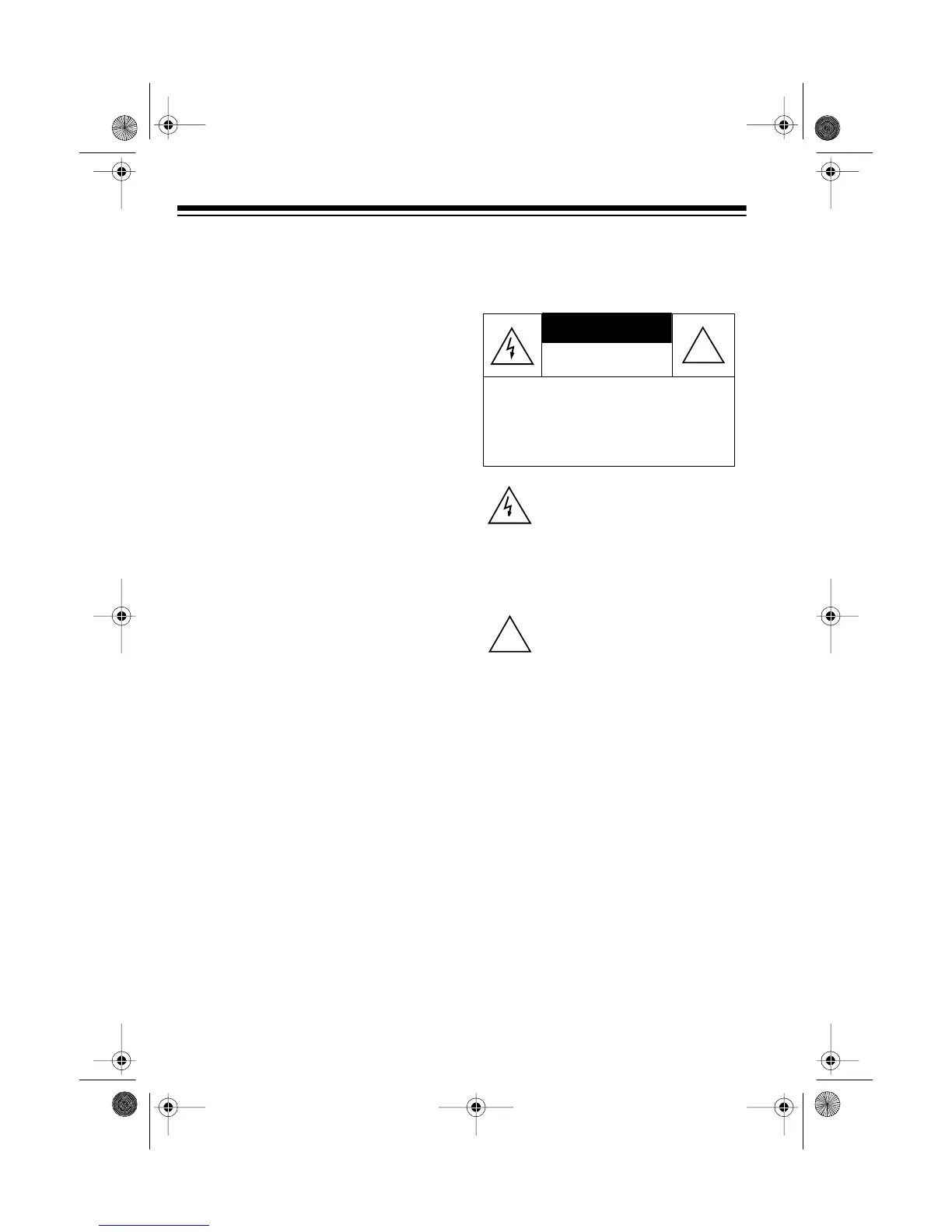2
FEATURES
© 1995 Tandy Corporation.
All Rights Reserved.
Chronomatic, Battery Sentinel, and Radio Shack are registered trademarks
used by Tandy Corporation.
Your Chronomatic–291 AM/FM LED
Digital Clock Radio with Battery Back-
up and Battery Sentinel uses a superi-
or electronic design that has many
special features:
Lar
e Di
ital Displa
— makes the
clock easy to read.
Push Button Operation
— makes the
clock radio easy to use.
Sleep Feature
— lets you program the
radio to play for up to 1 hour 59 min-
utes before the radio automatically
turns off.
Snooze Feature
— lets you temporari-
ly turn off the alarm or radio for about 9
minutes so you can get a few extra
minutes sleep.
Batter
Backup with Batter
Senti-
nel
— maintains the clock and alarm
operation during a power failure.
Earphone Jack
— allows private lis-
tening through an optional earphone.
Dimmer
— lets you adjust the display
to suit the room’s lighting.
Warnin
: To prevent fire or shock haz-
ard, do not expose this product to rain
or moisture.
This symbol is intended to alert you
to the presence of uninsulated dan-
gerous voltage within the product’s
enclosure that might be of sufficient
magnitude to constitute a risk of
electric shock. Do not open the
product’s case.
This symbol is intended to inform
you that important operating and
maintenance instructions are in-
cluded in the literature accompany-
ing this product.
RISK OF ELECTRIC SHOCK.
DO NOT OPEN.
CAUTION
: TO REDUCE THE RISK OF
ELECTRIC SHOCK, DO NOT REMOVE
COVER OR BACK. NO USER-SERVICE-
ABLE PARTS INSIDE. REFER SERVIC-
ING TO QUALIFIED PERSONNEL.
!
!
12-1591a.fm Page 2 Friday, July 9, 1999 9:03 AM
