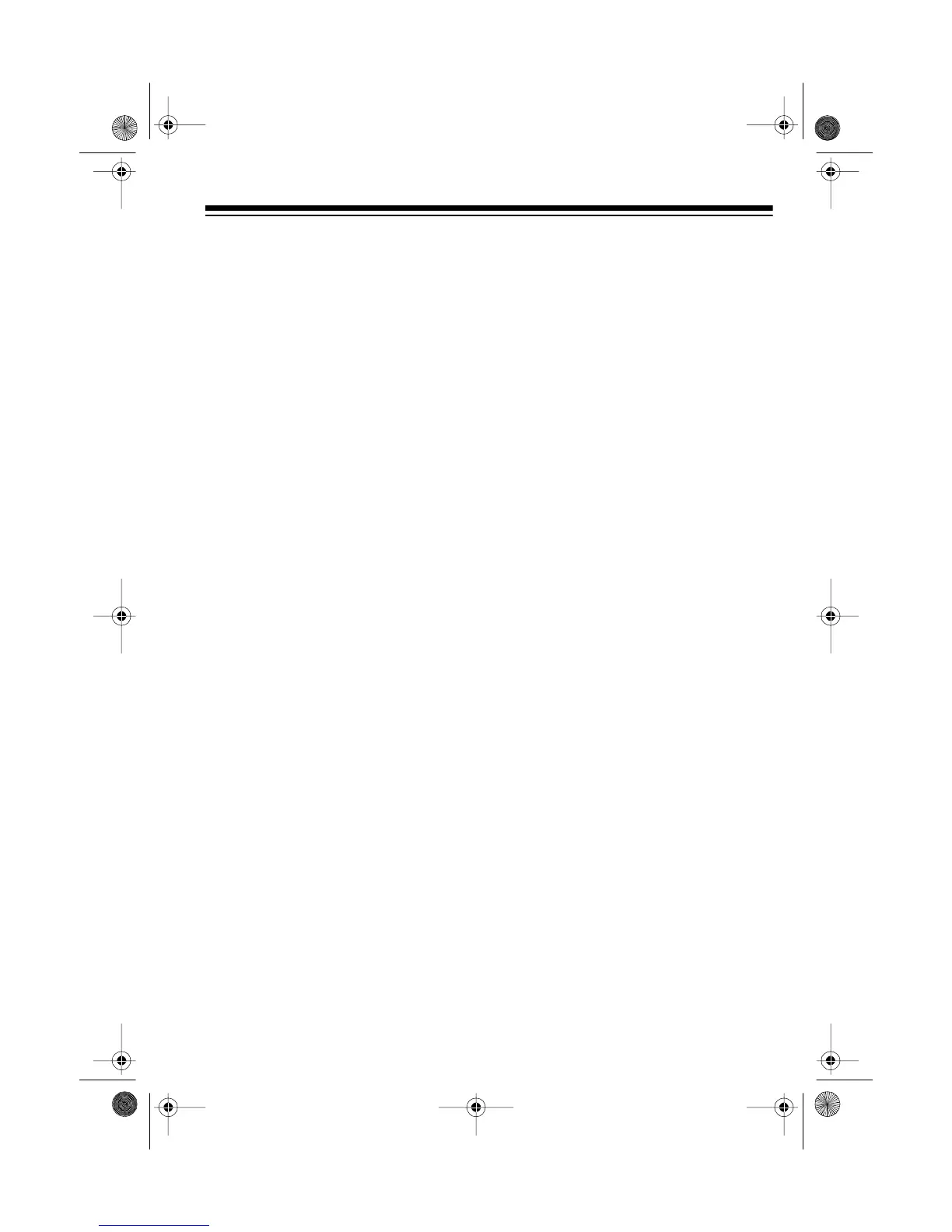5
3. Slide
AM/FM
to the desired band.
4. Rotate
TUNING
to the desired sta-
tion.
5. Rotate
VOLUME
to the desired
sound level.
6. To turn off the radio, slide
ALARM/
AUTO/OFF/ON
to
OFF
.
Note
: The AM Antenna is built-in. Turn
the clock radio for the best AM recep-
tion. Fully extend the AC power cord
(which is the FM antenna) for the best
FM reception.
USING THE SLEEP
TIMER
This feature lets you set the radio to
play for up to 1 hour, 59 minutes and
then automatically turn off. This is use-
ful if you want to have the radio play as
you go to sleep.
Follow these steps to set and use the
sleep timer.
1. Slide
ALARM/AUTO/OFF/ON
to
OFF
.
2. Press
SLEEP
once. The radio
plays for 59 minutes, then auto-
matically turns off.
12-1591a.fm Page 5 Friday, July 9, 1999 9:03 AM
