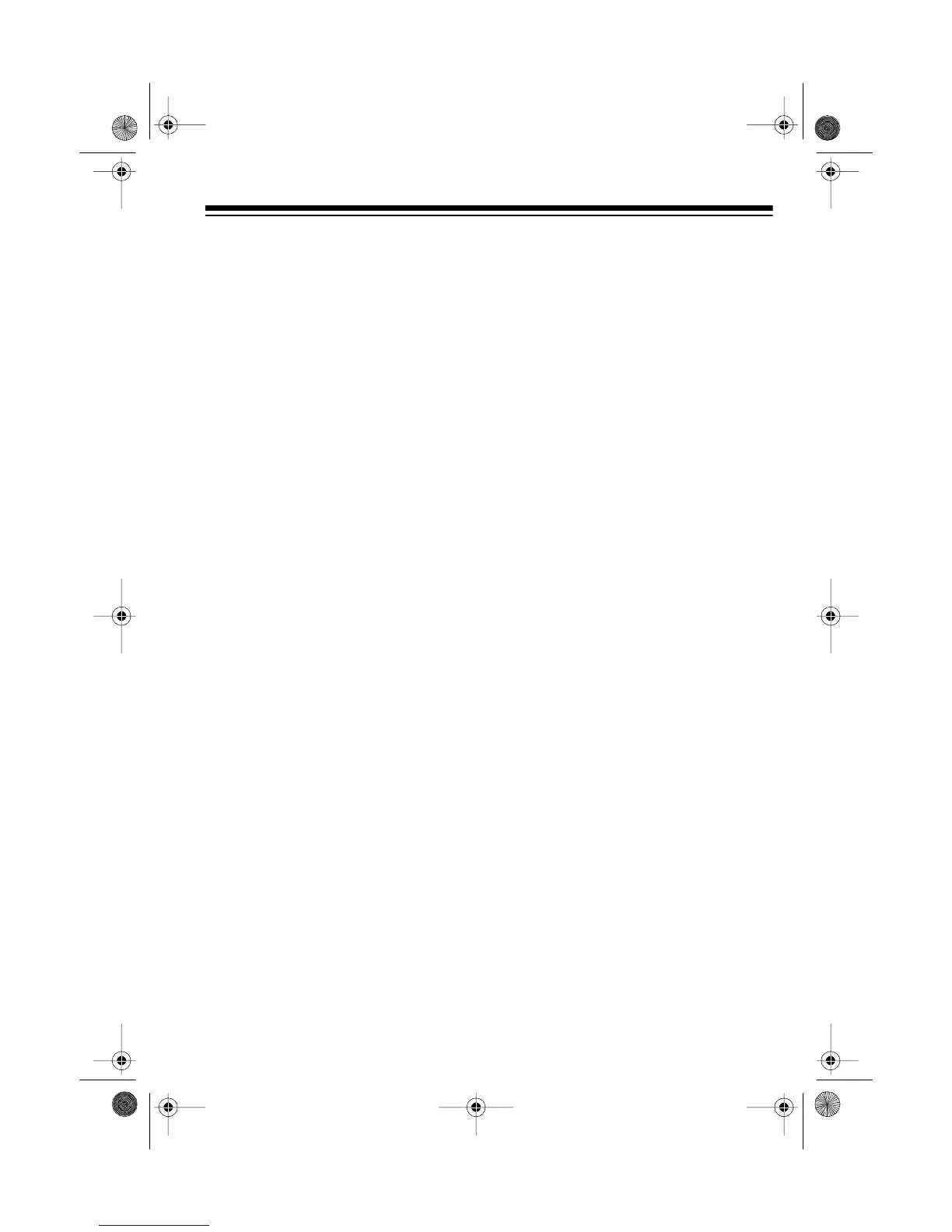7
WAKING TO THE ALARM
To wake to the alarm, slide
ALARM/
AUTO/OFF/ON
to
ALARM
. At the preset
alarm time, the alarm sounds, then au-
tomatically turns off after 1 hour, 59
minutes.
To turn off the alarm sooner, slide
ALARM/AUTO/OFF/ON
to
OFF
. To reset
the alarm to sound again at the alarm
time on the next day, slide it back to
ALARM
or
AUTO
.
To adjust the volume of the alarm
sound, rotate the
VOLUME
control.
WAKING TO MUSIC
To wake to music, slide
ALARM/AUTO/
OFF/ON
to
AUTO
. At the preset time,
the radio turns on, then automatically
turns off after 1 hour, 59 minutes.
To turn off the radio sooner, slide
ALARM/AUTO/OFF/ON
to
OFF
. To reset
the alarm to sound again at the alarm
time on the next day, slide it back to
ALARM
or
AUTO
.
SNOOZE FEATURE
If you want to turn off the alarm but you
want it to sound again in a few min-
utes, press
SNOOZE
after the radio or
alarm comes on. This silences the ra-
dio or the alarm for about 9 minutes.
You can press
SNOOZE
repeatedly.
CONNECTING AN
EARPHONE
To listen privately, you can plug an op-
tional earphone into the
EAR
jack on
the back of the clock radio. (You can
use headphones, but you cannot re-
ceive a stereo signal.) You can find a
complete selection of earphones and
headphones at your local Radio Shack
store.
Note
: Connecting an earphone auto-
matically disconnects the built-in
speaker.
Listening Safely
To protect your hearing, follow these
guidelines when you use an earphone.
• Set the volume to the lowest set-
ting before you begin listening.
After you begin listening, adjust
the volume to a comfortable level.
• Do not listen at extremely high
volume levels. Extended high-vol-
ume listening can lead to perma-
nent hearing loss.
• Once you set the volume, do not
increase it. Over time, your ears
adapt to the volume level, so a
volume level that does not cause
discomfort might still damage your
hearing.
12-1591a.fm Page 7 Friday, July 9, 1999 9:03 AM
