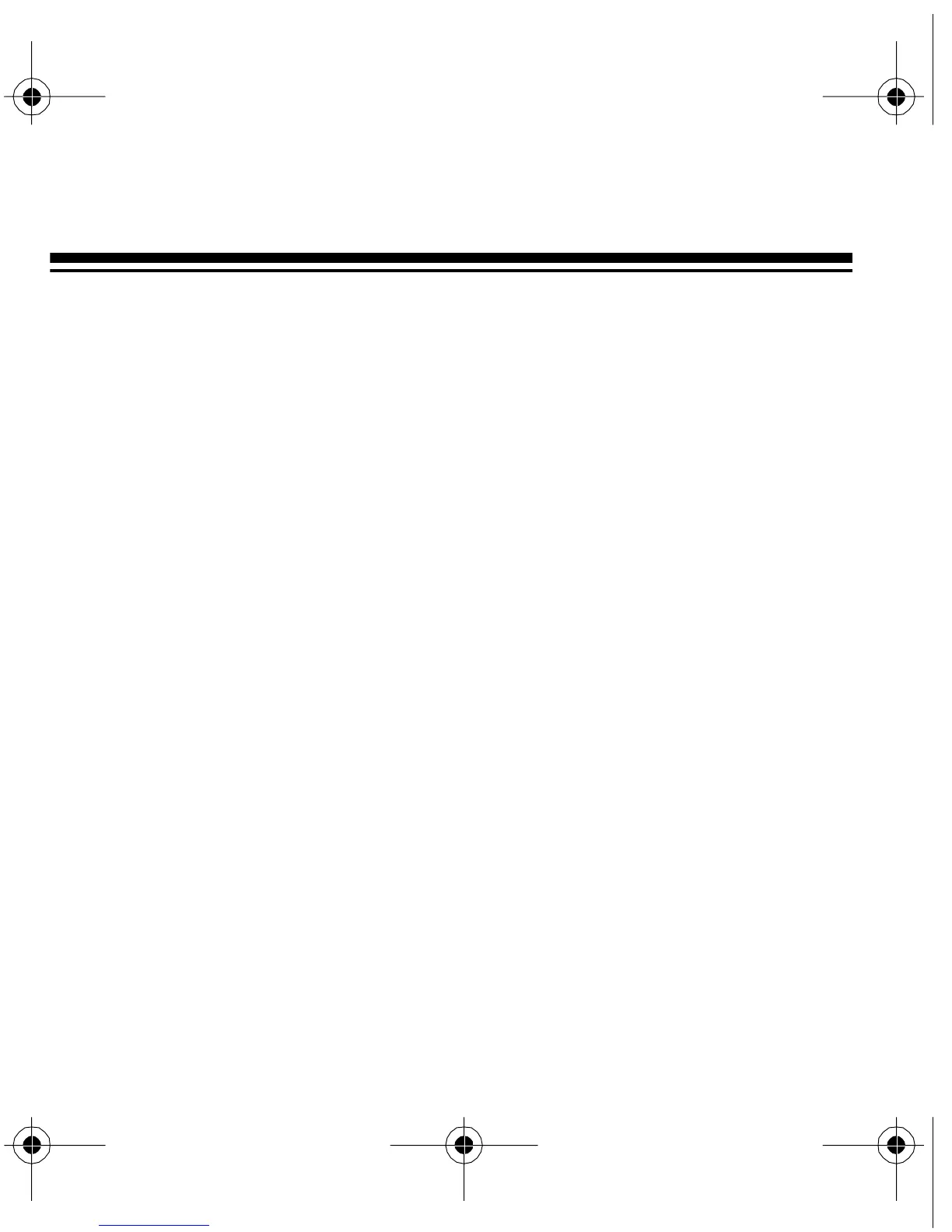12
• To view the alarm time while the current time is dis-
played, press
ALARM SET
.
Turning the Alarm Buzzer/Radio On or Off
You can set your clock radio to either sound a buzzer or play
the radio at the preset alarm time.
To sound a buzzer, set
ON/OFF/AUTO/ALARM
to
ALARM
.
To play the radio, make sure the radio is tuned to your de-
sired station. Then set
ON/OFF/AUTO/ALARM
to
AUTO
.
To turn off the buzzer or radio, set
ON/OFF/AUTO/ALARM
to
OFF
or press
ALARM SET
.
12-1607.fm Page 12 Friday, July 9, 1999 9:32 AM
