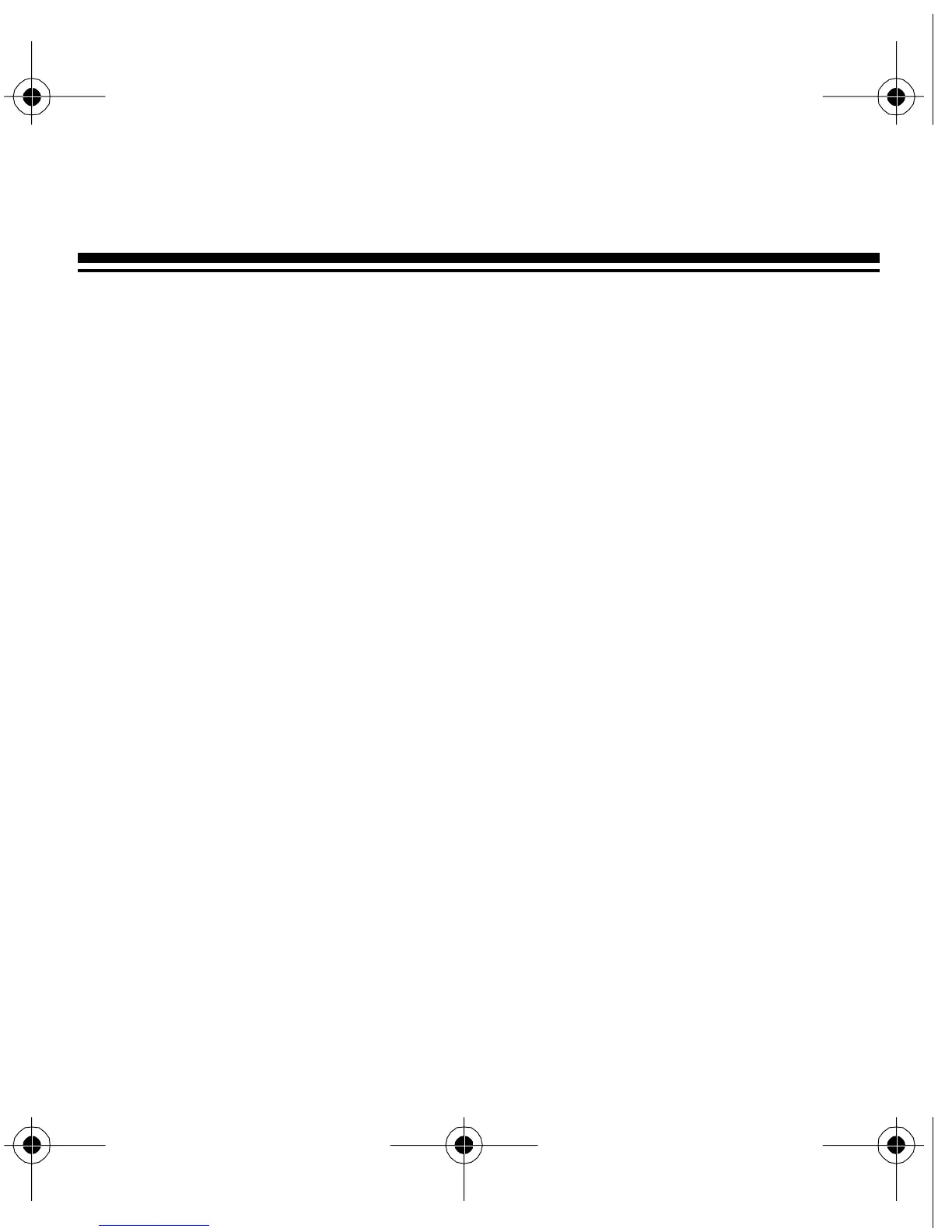5
PREPARATION
CONNECTING POWER
Plug the clock radio’s power cord into a standard AC outlet.
The display flashes.
Note: The power cord’s plug is polarized (one side is larger
than the other). If it does not fit, turn it over. Do not force it.
INSTALLING THE BACKUP BATTERY
To keep the clock running during an AC power failure, install
a 9-volt battery. We recommend an alkaline battery, such as
Radio Shack Cat. No. 23-553.
12-1607.fm Page 5 Friday, July 9, 1999 9:32 AM
