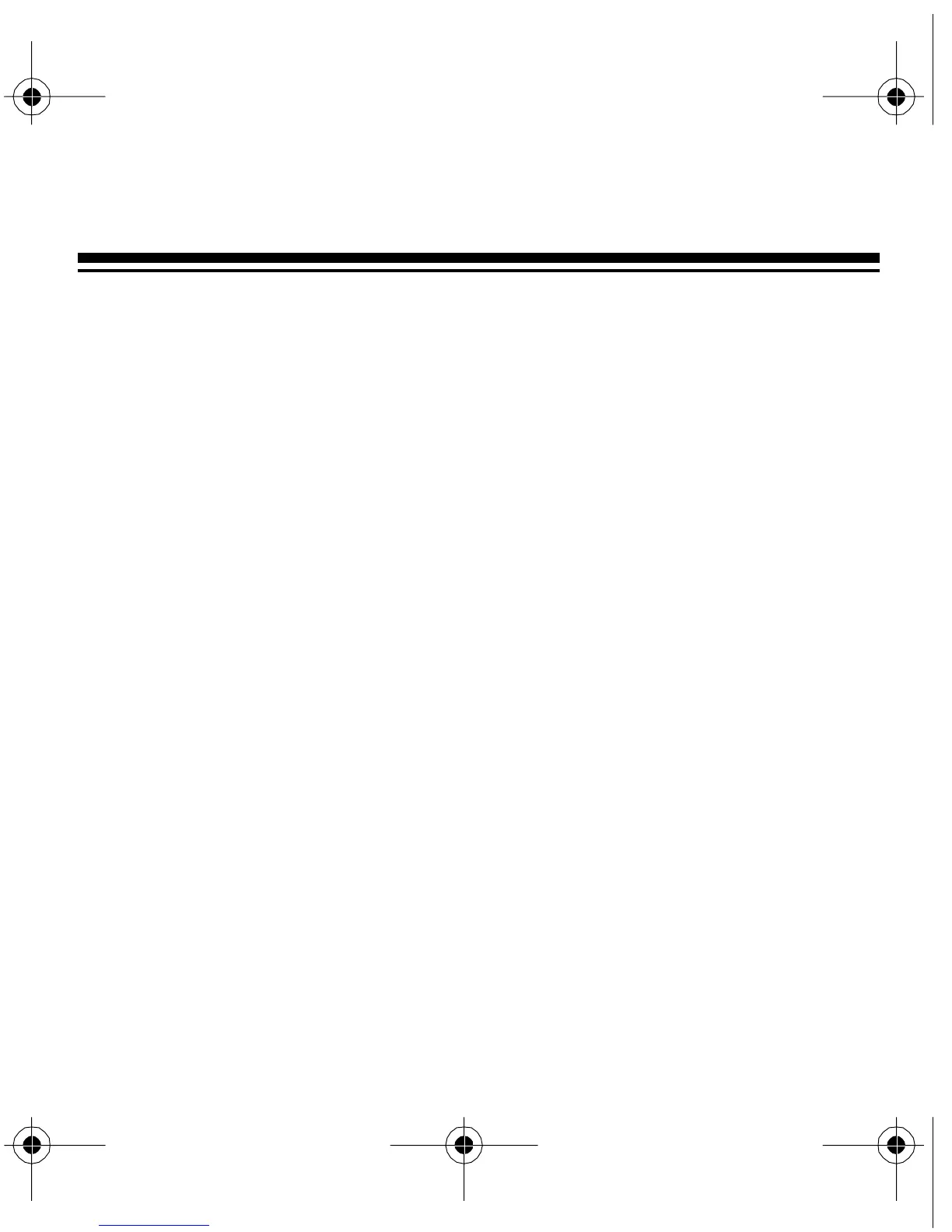7
3. Replace the cover.
The BATTERY SENTINEL lights automatically if the battery
needs to be replaced or is not installed.
USING EARPHONES
To listen in privacy, turn
VOLUME
to its lowest setting and
plug a monaural earphone with a
1
/
8
-inch plug into the
EAR-
PHONE
jack. Your local Radio Shack store has a complete
line of earphones.
Listening Safely
To protect your hearing, follow these guidelines when you
use an earphone.
12-1607.fm Page 7 Friday, July 9, 1999 9:32 AM
