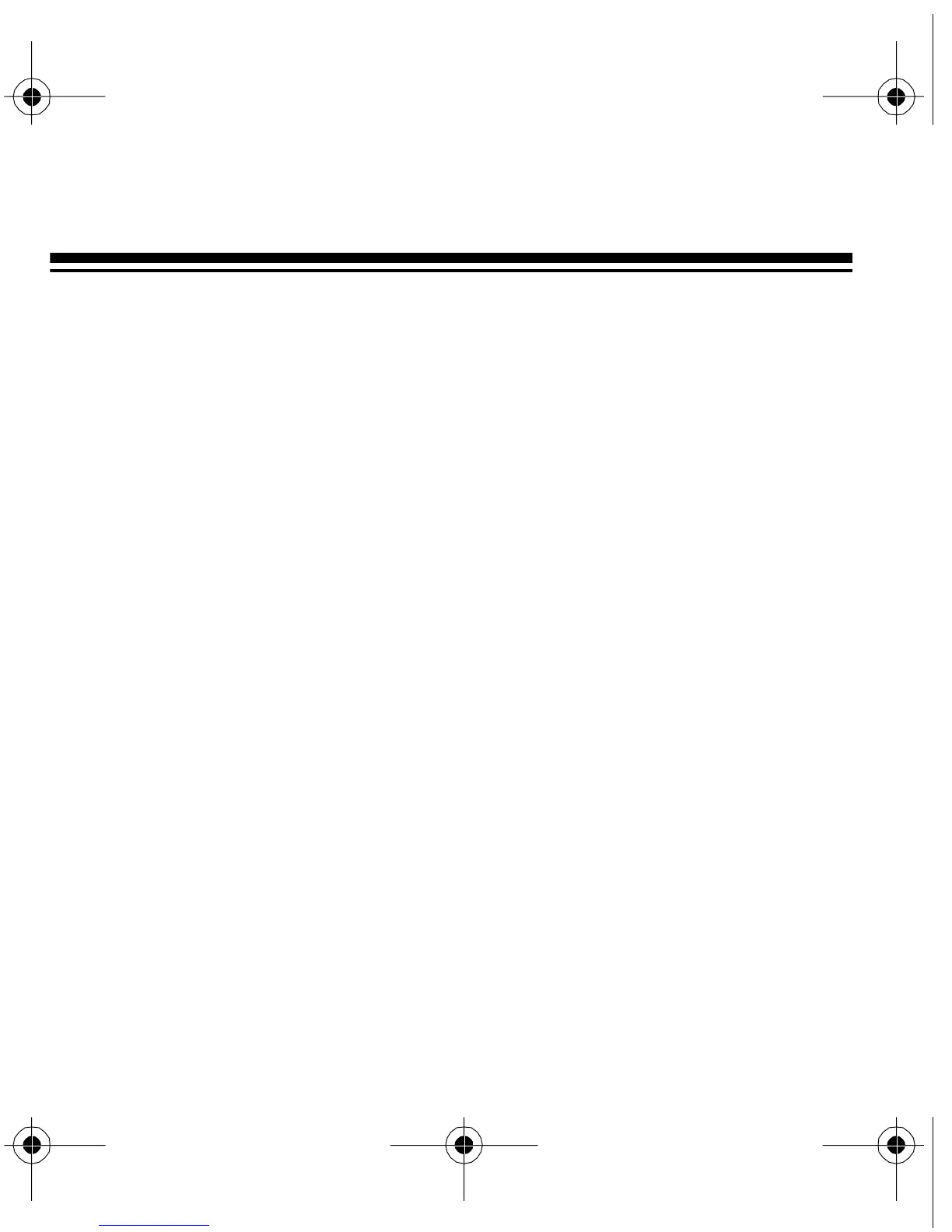6
Notes:
• To prevent unnecessary drain on the backup battery,
plug in the AC power cord before you install the battery.
• The clock’s display does not light while operating from
battery backup power, but the clock keeps time for up
to 8 hours.
• If the display flashes after a power failure, the battery is
too low to run the clock. Replace the battery and reset
the clock.
1. Press the latch on the battery
compartment cover and slide
the cover in the direction of
the arrow and remove it.
2. Snap the battery into the bat-
tery terminals. Then put the
battery in the compartment.
12-1607.fm Page 6 Friday, July 9, 1999 9:32 AM
