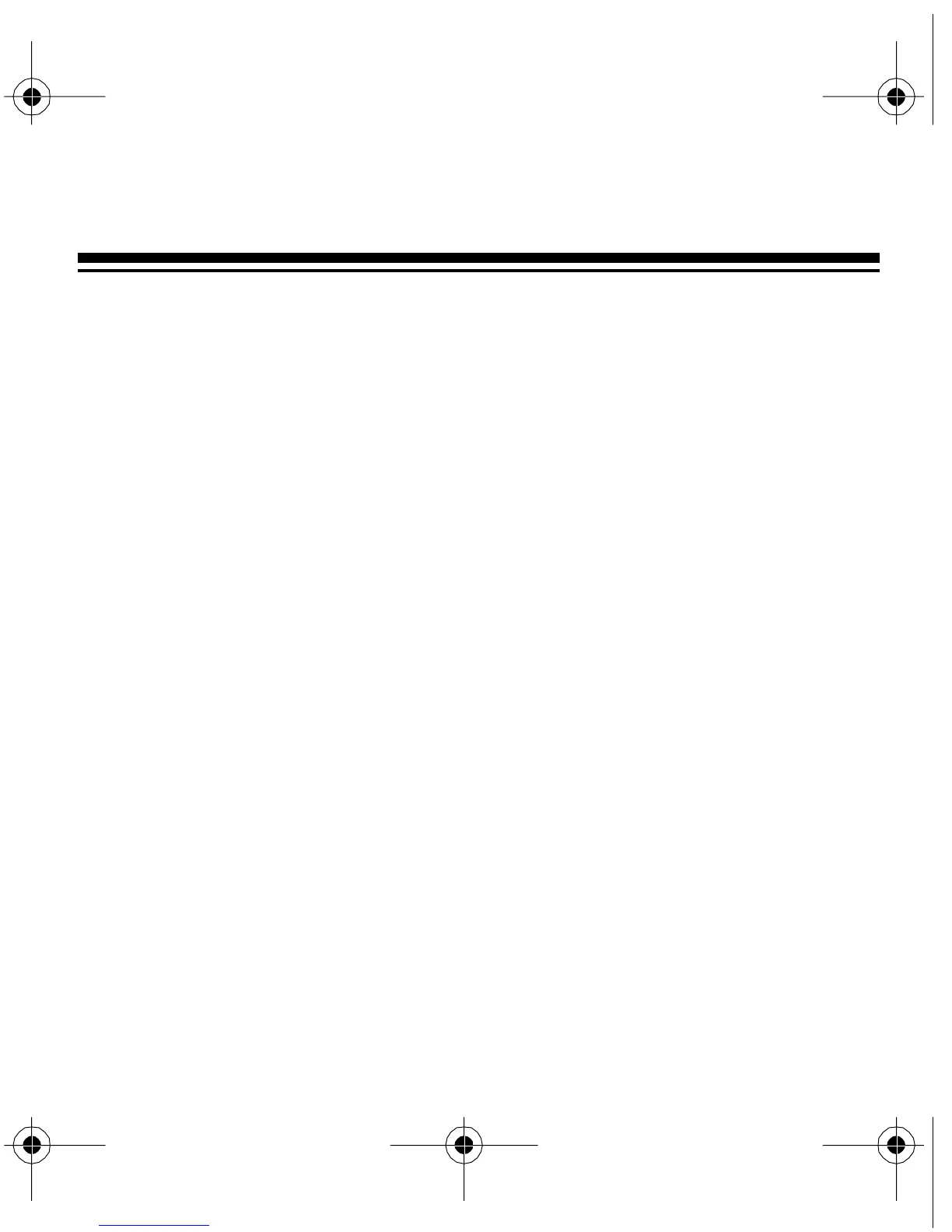15
For a playing time of 59 minutes or less, press and hold
down
SLEEP
. Then repeatedly press (or press and hold)
MINUTE
until the display shows the desired minute setting.
For a playing time between 1 hour and 1 hour, 59 minutes,
press and hold down
SLEEP
. Then press
HOUR
until the sleep
timer passes
0:00
and
1:59
shows on the display. Contin-
ue to hold down
SLEEP
and press
MINUTE
until the display
shows the desired setting.
To turn off the sleep timer before it automatically turns off,
press
SNOOZE
.
12-1607.fm Page 15 Friday, July 9, 1999 9:32 AM
