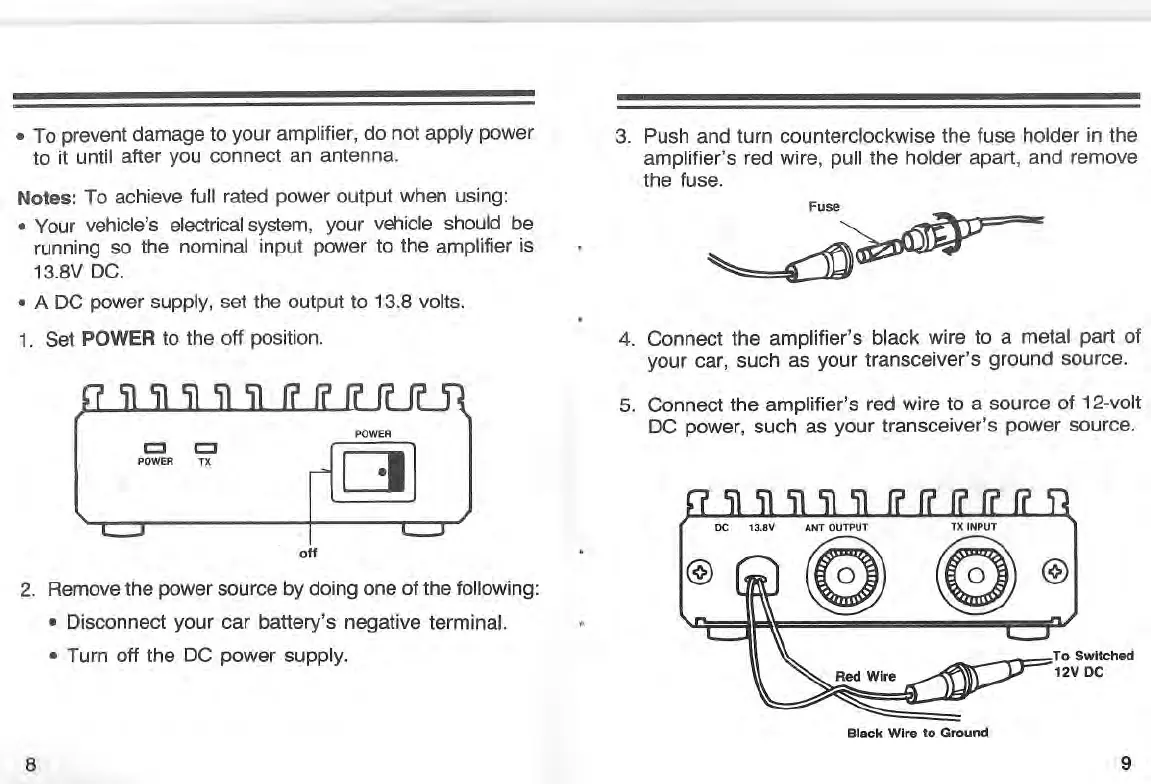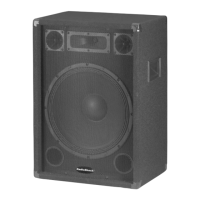• To prevent damage to your amplifier, do not apply power
to it until after you connect an antenna.
Notes: To achieve full rated power output when using:
• Your vehicle's electrical system, your vehicle should be
running so the nominal input power to the amplifier is
13.8V DC.
• A DC power supply, set the output to 13.8 volts.
1. Set POWER to the off position.
3. Push and turn counterclockwise the fuse holder in the
amplifier's red wire, pull the holder apart, and remove
the fuse.
~~
4. Connect the amplifier's black wire to a metal part of
your car, such as your transceiver's ground source.
POWER
5. Connect the amplifier's red wire to a source of 12-volt
DC power, such as your transceiver's power source.
To Switched
12V DC
DC 13.8V ANT OUTPUT
@ r...i ~ ~ @
~ ~
POWER TX
off
2. Remove the power source by doing one of the following:
• Disconnect your car battery's negative terminal.
• Turn off the DC power supply.
Black Wire to Ground
8
9