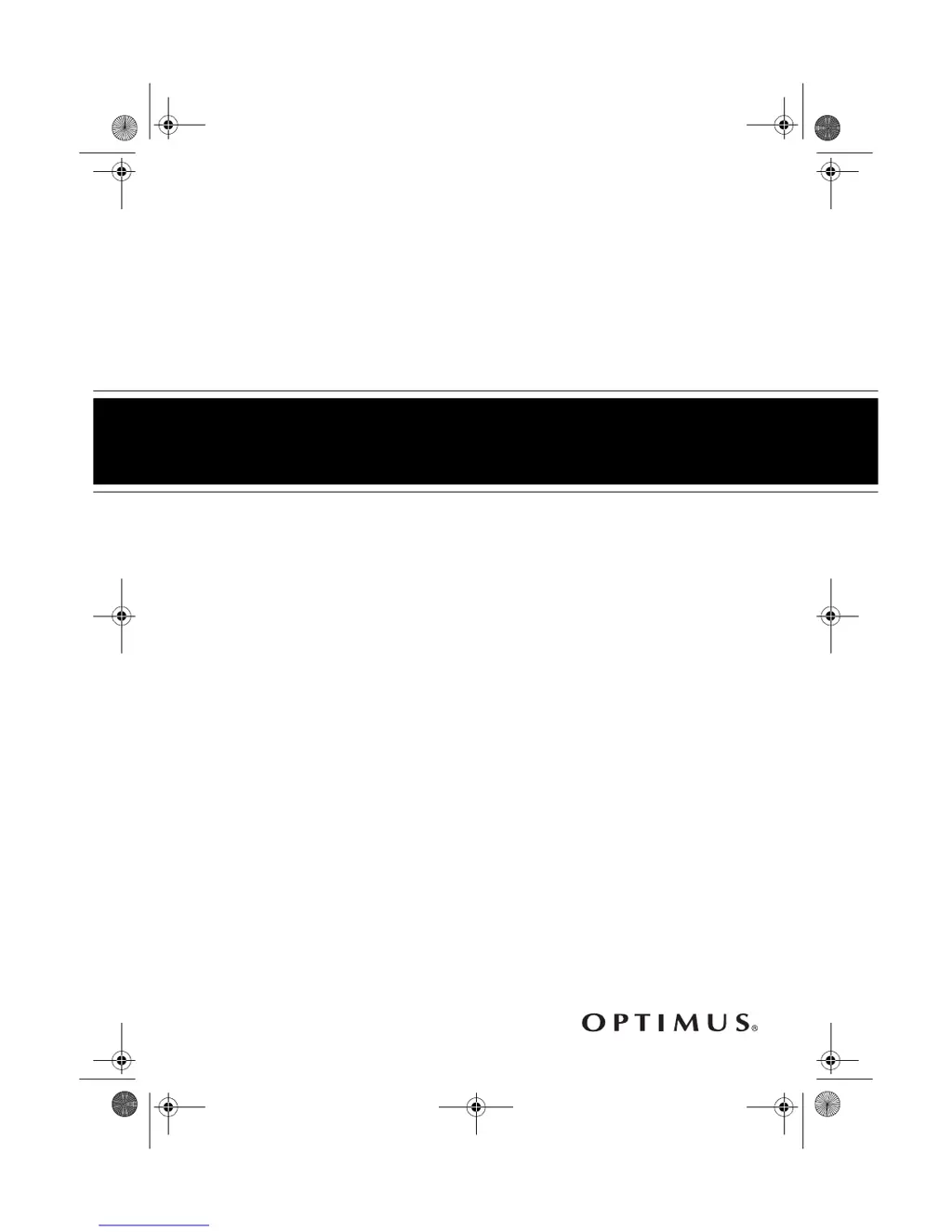What to do if my Radio Shack Electronic Keyboard has no sound?
- SspencerjonathanJul 29, 2025
If your Radio Shack Electronic Keyboard isn't producing any sound, even when you press the keys, there could be several reasons: * The keyboard may have automatically turned off. Turn the power back on. * The volume might be turned down. Increase the volume. * Headphones could be connected. Disconnect them. * There might be a power supply issue. Check if the batteries are correctly inserted, replace them if they're old, or ensure the AC adapter is properly connected. * If MODE is set to FINGERED, try setting it to NORMAL or CONCERT CHORD, or press 3 or 4 keys to form a chord.