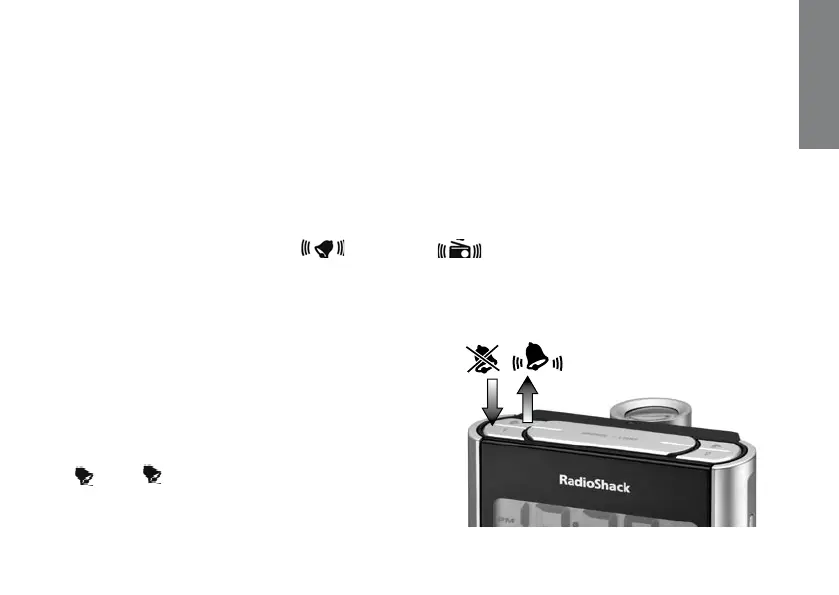11
Setup
7. Press SET to confirm. The year flashes.
8. Press or to select the year.
9. Press SET to confirm and slide LOCK TIME/DATE to LOCK to save the setting.
Setting Alarms
1. Hold down SET until the time display of ALARM 1 flashes.
2. Press or to select the alarm time, then press SET.
3. Press
or to wake by (alarm) or (radio AM/ FM band). The icon of
the selected mode flashes.
4. Press SET; the time display of ALARM 2 flashes. Follow Steps 2 and 3 to set
alarm time and wake mode, or press SET to skip.
5. Press SET to save all alarm settings and
go back to the regular clock display.
Using the Alarm
• To activate the alarm, press to release the
1 or 2 button. The corresponding
alarm time and alarm mode appears on
the display.
