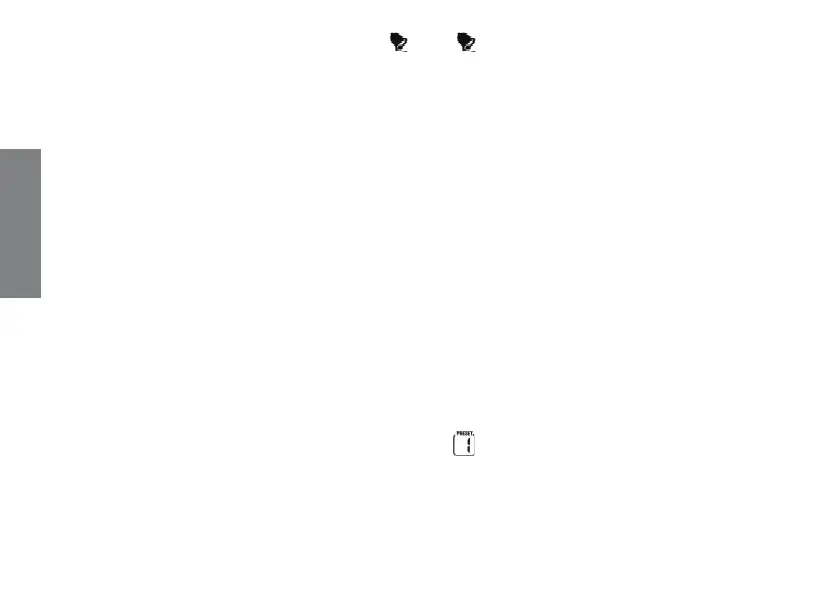12
Operation
• To deactivate the alarm, press the 1 or 2 button down. The corresponding
alarm time and alarm mode disappear.
Operation
Press G to turn on the radio. The last frequency appears.
Tune the Radio
1. Press FM/AM/AUX to toggle between FM, AM and auxiliary input.
2. To manually find a frequency, press or until the desired frequency sounds.
To auto scan a frequency, hold down or for about 5 seconds, the radio will
search for a broadcast automatically and stop when a strong signal is received.
Preset Memory
You can store up to six stations in the preset memory.
1. Hold MEMORY. The first preset station ( ) appears.
2. Press FM/AM/AUX to select the desired band and press or to select the
desired frequency.
