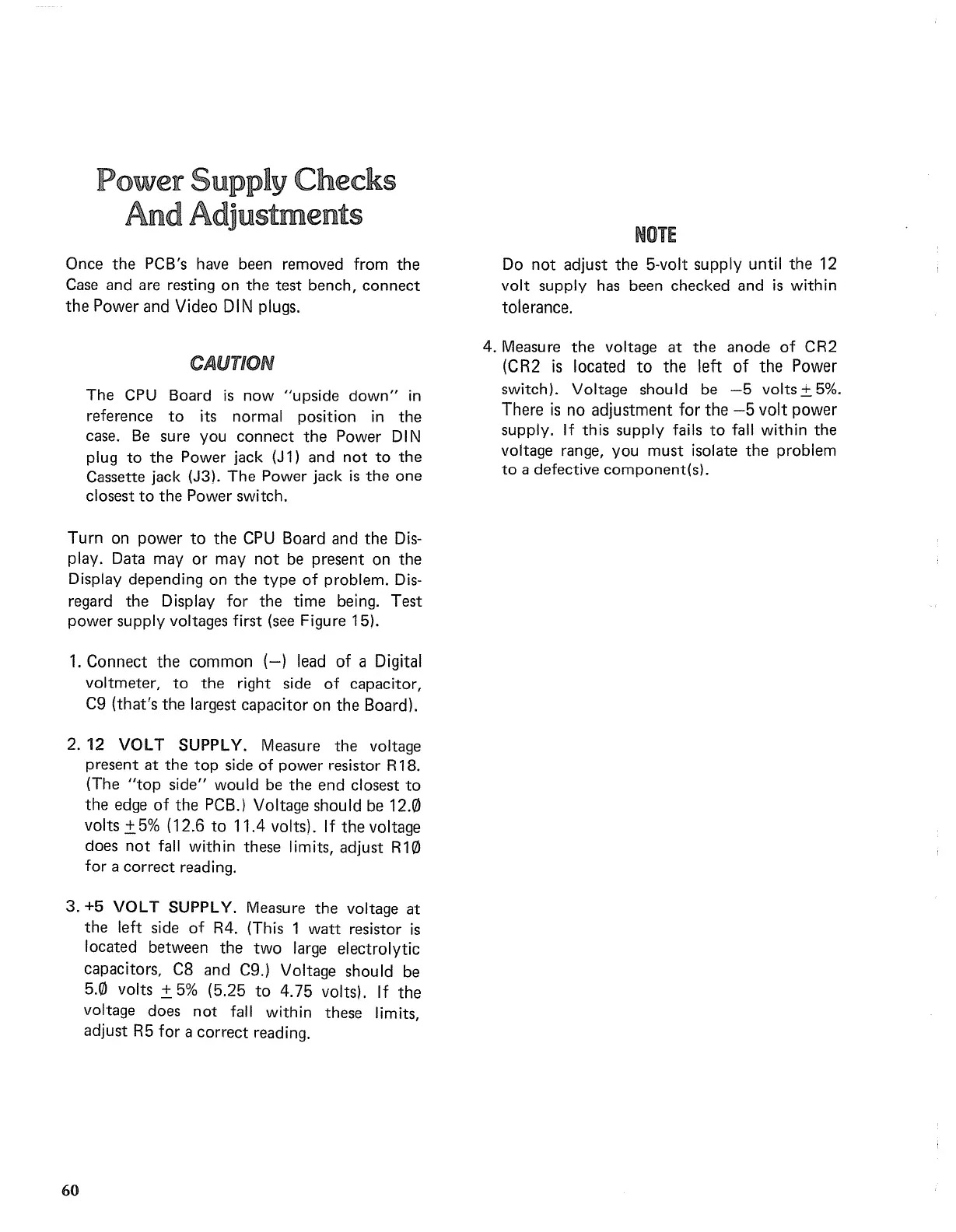Power
Supply
Checks
And Adjustments
Once
the
PCB's have been removed from
the
Case and are resting
on
the
test
bench,
connect
the
Power and Video DIN plugs.
CAUTION
The
CPU
Board
is
now
"upside
down"
in
reference
to
its normal position
in
the
case.
Be
sure you
connect
the
Power
DI
N
plug
to
the
Power jack
(J
1)
and
not
to
the
Cassette jack (J3).
The
Power jack
is
the
one
closest
to
the
Power switch.
Turn
on
power
to
the
CPU
Board and
the
Dis-
play. Data
mayor
may
not
be present on
the
Display depending on
the
type
of
problem.
Dis-
regard
the
Display for
the
time
being.
Test
power
supply voltages first (see Figure 15).
1.
Connect
the
common
(-)
lead
of
a Digital
voltmeter,
to
the
right side
of
capacitor,
C9
(that's
the
largest
capacitor
on
the
Board).
2.
12
VOLT SUPPLY. Measure
the
voltage
present
at
the
top
side
of
power resistor R18.
(The
"top
side"
would be
the
end
closest
to
the
edge
of
the
PCB.) Voltage shou
Id
be 12.0
volts ±
5%
(12.6
to
11.4
volts). If
the
voltage
does
not
fall within these limits, adjust R10
for a
correct
reading.
3.
+5
VOLT
SUPPLY. Measure
the
voltage
at
the
left side
of
R4. (This 1
watt
resistor
is
located between
the
two
large electrolytic
capacitors, C8 and C9.) Voltage should be
5.0
volts ±
5%
(5.25
to
4.75
volts). If
the
voltage does
not
fall within these limits,
adjust R5 for a
correct
reading.
60
NOTE
Do
not
adjust
the
5-volt supply until
the
12
volt
supply has been checked and
is
within
tolerance.
4. Measure
the
voltage
at
the
anode
of
CR2
(CR2
is
located
to
the
left
of
the
Power
switch). Voltage should be
-5
volts ± 5%.
There
is
no
adjustment
for
the
-5
volt
power
supply. If
this
supply fails
to
fall within
the
voltage range, you
must
isolate
the
problem
to
a defective
component(s).
