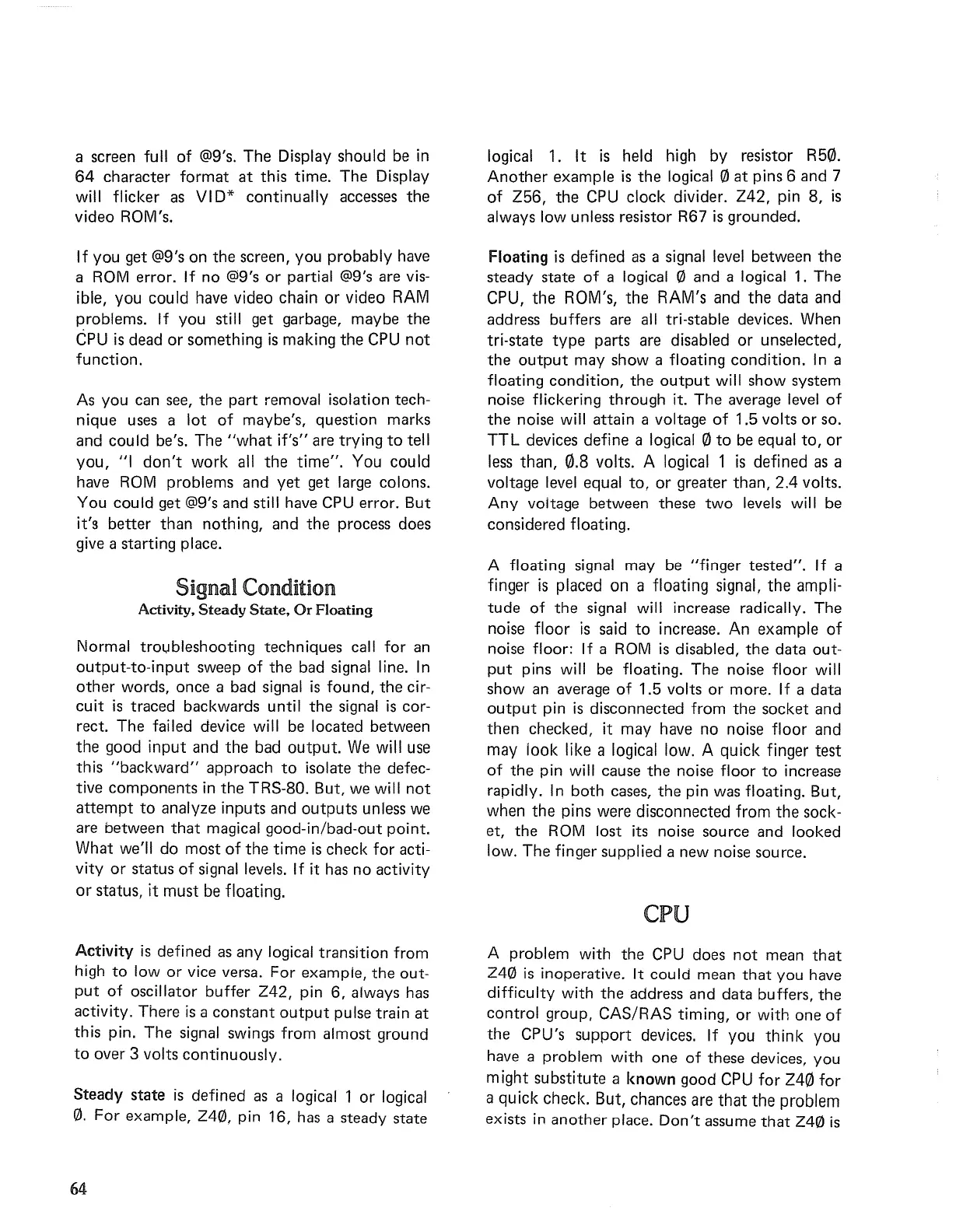a screen full
of
@9's.
The
Display should be
in
64
character
format
at
this time.
The
Display
will flicker as
VI
D*
continually
accesses
the
video ROM's.
If you get @9's
on
the
screen, you
probably
have
a
ROM
error. If no @9's
or
partial @9's are vis-
ible, you
could
have video chain
or
video
RAM
problems. If you still get garbage,
maybe
the
CPU
is
dead
or
something
is
making
the
CPU
not
function.
As you can see,
the
part
removal isolation tech-
nique
uses a
lot
of
maybe's,
question marks
and
could
be's.
The
"what
if's"
are
trying
to
tell
you,
"I
don't
work
all
the
time".
You
could
have
ROM
problems and
yet
get large colons.
You
could
get @9's and still have CPU error.
But
it's
better
than
nothing,
and
the
process does
give a starting place.
Signal Condition
Activity,
Steady
State,
Or
Floating
Normal trol,lbleshooting
techniques
call
for
an
output-to-input
sweep
of
the
bad signal line.
In
other
words,
once
a bad signal
is
found,
the
cir-
cuit
is
traced
backwards until
the
signal
is
cor-
rect.
The
failed device will be located
between
the
good
input
and
the
bad
output.
We
will use
this
"backward"
approach
to
isolate
the
defec-
tive
components
in
the
TRS-80. But, we will
not
attempt
to
analyze
inputs
and
outputs
unless we
are between
that
magical
good-in/bad-out
point.
What we'll do
most
of
the
time
is
check
for
acti-
vity
or
status
of
signal levels. If it has no activity
or
status,
it
must
be floating.
Activity
is
defined as
any
logical
transition
from
high
to
low
or
vice versa.
For
example,
the
out-
put
of
oscillator
buffer
Z42,
pin
6,
always has
activity.
There
is
a
constant
output
pulse train
at
this
pin.
The
signal swings from
almost
ground
to
over 3 volts
continuously.
Steady
state
is
defined as a logical 1
or
logical
0.
For
example,
Z40,
pin 16, has a
steady
state
64
logical 1. It
is
held high by resistor R50.
Another
example
is
the
logical 0
at
pins 6
and
7
of
Z56,
the
CPU clock divider.
Z42,
pin
8,
is
always low unless resistor R67
is
grounded.
Floating
is
defined as a signal level between
the
steady
state
of
a logical 0
and
a logical 1.
The
CPU,
the
ROM's,
the
RAM's and
the
data
and
address buffers are
all
tri-stable devices. When
tri-state
type
parts are disabled
or
unselected,
the
output
may
show
a floating
condition.
In
a
floating
condition,
the
output
will
show
system
noise flickering
through
it.
The
average level
of
the
noise will
attain
a voltage
of
1.5 volts
or
so.
TTL
devices define a logical 0
to
be equal
to,
or
less
than,
0.8
volts. A logical 1
is
defined
as
a
voltage level equal
to,
or
greater
than,
2.4
volts.
Any
voltage between these
two
levels will be
considered floating.
A floating signal
may
be
"finger
tested".
If a
finger
is
placed
on
a floating signal,
the
ampli-
tude
of
the
signal will increase radically.
The
noise floor
is
said
to
increase. An
example
of
noise floor: If a
ROM
is
disabled,
the
data
out-
put
pins will be floating.
The
noise floor will
show
an average
of
1.5
volts
or
more. If a
data
output
pin
is
disconnected from
the
socket
and
then
checked,
it
may
have no noise floor and
may
look like a logical low. A
quick
finger
test
of
the
pin will cause
the
noise
floor
to
increase
rapidly.
In
both
cases,
the
pin was floating. But,
when
the
pins were disconnected from
the
sock-
et,
the
ROM
lost its noise source and looked
low.
The
finger supplied a new noise source.
CPU
A problem with
the
CPU does
not
mean
that
Z40
is
inoperative. It
could
mean
that
you have
difficulty with
the
address
and
data
buffers,
the
control
group, CAS/RAS timing,
or
with
one
of
the
CPU's
support
devices.
If
you
think
you
have a problem with
one
of
these devices,
you
might
substitute
a
known
good CPU
for
Z40
for
a quick check. But, chances are
that
the
problem
exists
in
another
place.
Don't
assume
that
Z40
is
