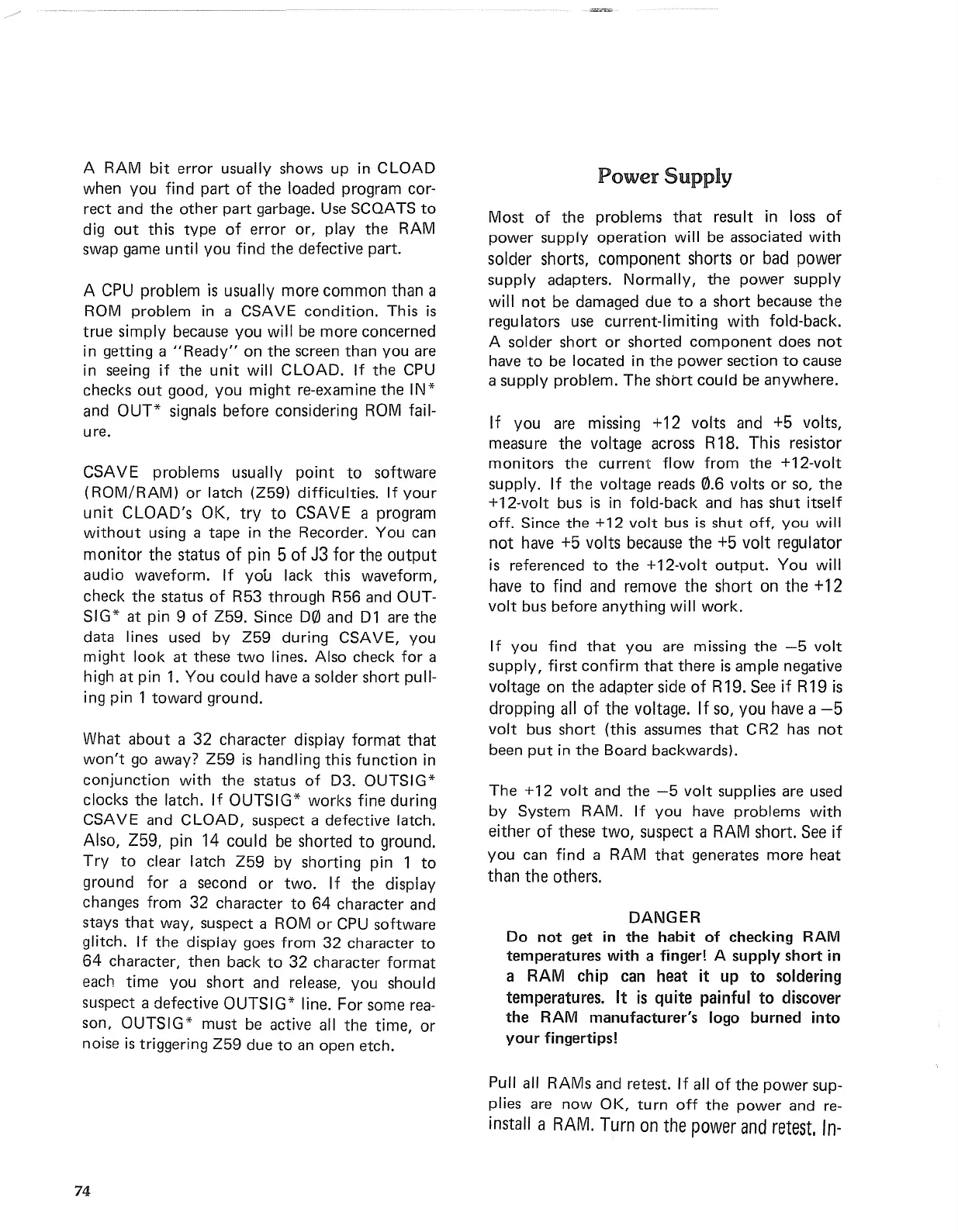A RAM
bit
error usually shows up in
CLOAO
when you
find
part
of
the loaded program cor-
rect and the other part garbage.
Use
SCQATS
to
dig
out
this
type
of
error or, play the RAM
swap
game
until
you
find
the defective part.
A
CPU
problem
is
usually more common than a
ROM problem in a CSAVE
condition.
This
is
true
simply because you
will
be
more concerned
in
getting a
"Ready"
on the
screen
than you
are
in seeing
if
the
unit
will
CLOAO.
If
the
CPU
checks
out
good, you
might
re-examine the
IN*
and
OUT*
signals before considering ROM fail-
ure.
CSAVE problems usually
point
to
software
(ROM/RAM)
or
latch (Z59) difficulties.
If
your
unit
CLOAD's
OK,
try
to
CSAVE a program
without
using a tape in the Recorder. You
can
mo~itor
the status
of
pin 5
of
J3
for
the
output
audiO waveform.
If
you lack this waveform
check the status
of
R53 through R56 and
OUT~
SIG*
at pin 9
of
Z59. Since
00
and 01
are
the
da.ta
lines
used
by
Z59
during CSAVE, you
might
look
at these
two
lines. Also check
for
a
high
at
pin
1.
You could have a solder short pull-
ing pin 1 toward ground.
What about a
32
character display
format
that
won't
go
away? Z59
is
handling this
function
in
conjunction
with
the status
of
03.
OUTSIG*
clocks the latch.
If
OUTSIG*
works fine during
CSAVE and
CLOAO,
suspect a defective latch.
Also,
Z59, pin 14 could
be
shorted
to
ground.
Try
to
clear latch Z59
by
shorting pin 1
to
ground
for
a second
or
two.
If
the display
changes
from
32 character
to
64
character and
stays
that
way, suspect a
ROM
or
CPU
software
glitch.
If
the display
goes
from
32
character
to
64
character, then back
to
32
character
format
each
time
you short and
release,
you should
suspect a defective
OUTSIG*
line.
For
some
rea-
son,
OUTSIG*
must
be
active all the
time
or
noise
is
triggering
Z59
due
to
an
open etch. '
74
Power
Supply
Most
of
the problems
that
result in
loss
of
power supply operation
will
be
associated
with
solder shorts, component shorts
or
bad power
supply adapters.
Normally,
the power
~upply
will
not
be
damaged due
to
a short because the
regulators
use
current-limiting
with
fold-back.
A solder short
or
shorted component does
not
have
to
be
located in the power section
to
cause
a supply problem. The shbrt could
be
anywhere.
If
you
are
missing
+12
volts and
+5
volts
measure the voltage
across
Rl8.
This resisto;
monitors
the current
flow
from
the
+12-volt
supply.
If
the voltage
reads
0.6 volts
or
so,
the
+12-volt
bus
is
in fold-back and
has
shut itself
off.
Since the
+12
volt
bus
is
shut
off,
you
will
not
have
+5
volts because the
+5
volt
regulator
is
referenced
to
the
+12-volt
output.
You
will
have
to
find
and remove the short on the
+12
volt
bus before anything
will
work.
If
you
find
that
you
are
missing the
-5
volt
supply,
first
confirm
that
there
is
ample negative
voltage on the adapter side
of
R19.
See
if
R19
is
dropping all
of
the voltage.
If
so,
you have a
-5
volt
bus short (this
assumes
that
CR2
has
not
been
put
in the Board backwards).
The +12
volt
and the
-5
volt
supplies
are
used
by
System RAM.
If
you
have
problems
with
either
of
these
two,
suspect a RAM short.
See
if
you
can
find
a RAM
that
generates more heat
than the others.
DANGER
Do
not
get in the
habit
of
checking
RAM
temperatures
with
a finger! A supply short
in
a
RAM
chip
can
heat
it
up
to
soldering
temperatures.
It
is
quite
painful
to
discover
the
RAM
manufacturer's logo burned
into
your
fingertips!
P~II
all RAMs and retest.
If
all
of
the power sup-
~lies
are
now
01<,
turn
off
the power and
re-
Install a RAM.
Turn
on
the
power
and
retest.
In-
