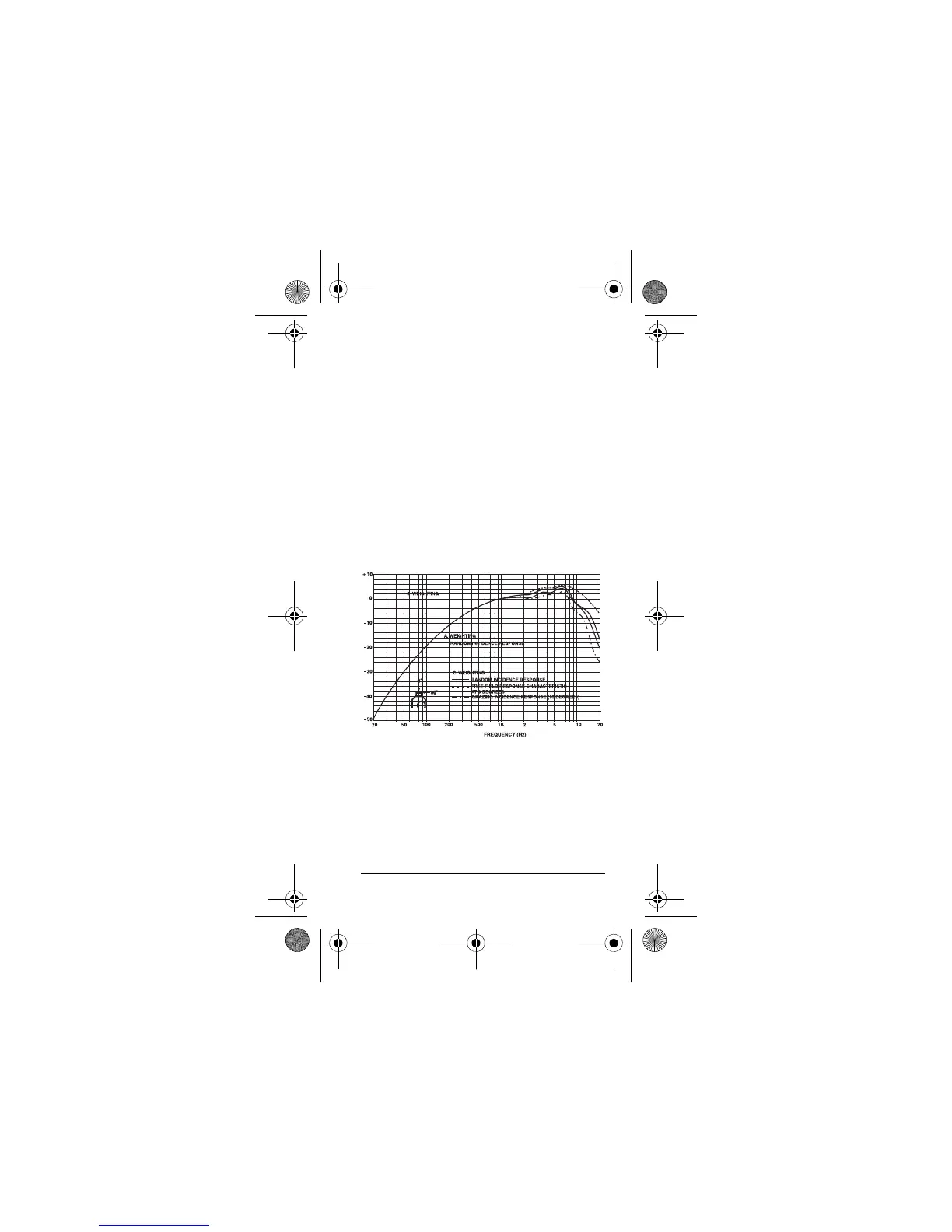11
Controls
The effect of brief sound peaks is mini-
mized in the
SLOW
position.
WEIGHTING
Set
WEIGHTING
to weight the sound mea-
surement for a particular frequency range.
When set to
A
, the meter primarily mea-
sures frequencies in the 500–10,000 Hz
range, which is the area of greatest sensi-
tivity to the human ear. When set to
C
, the
meter measures uniformly over the fre-
quency range from 32–10,000 Hz, giving
an indication of the overall sound level.
Typical A- and C-weighted response curves
(A-weighted with random-incidence)
33-2050.fm Page 11 Monday, April 17, 2000 2:04 PM