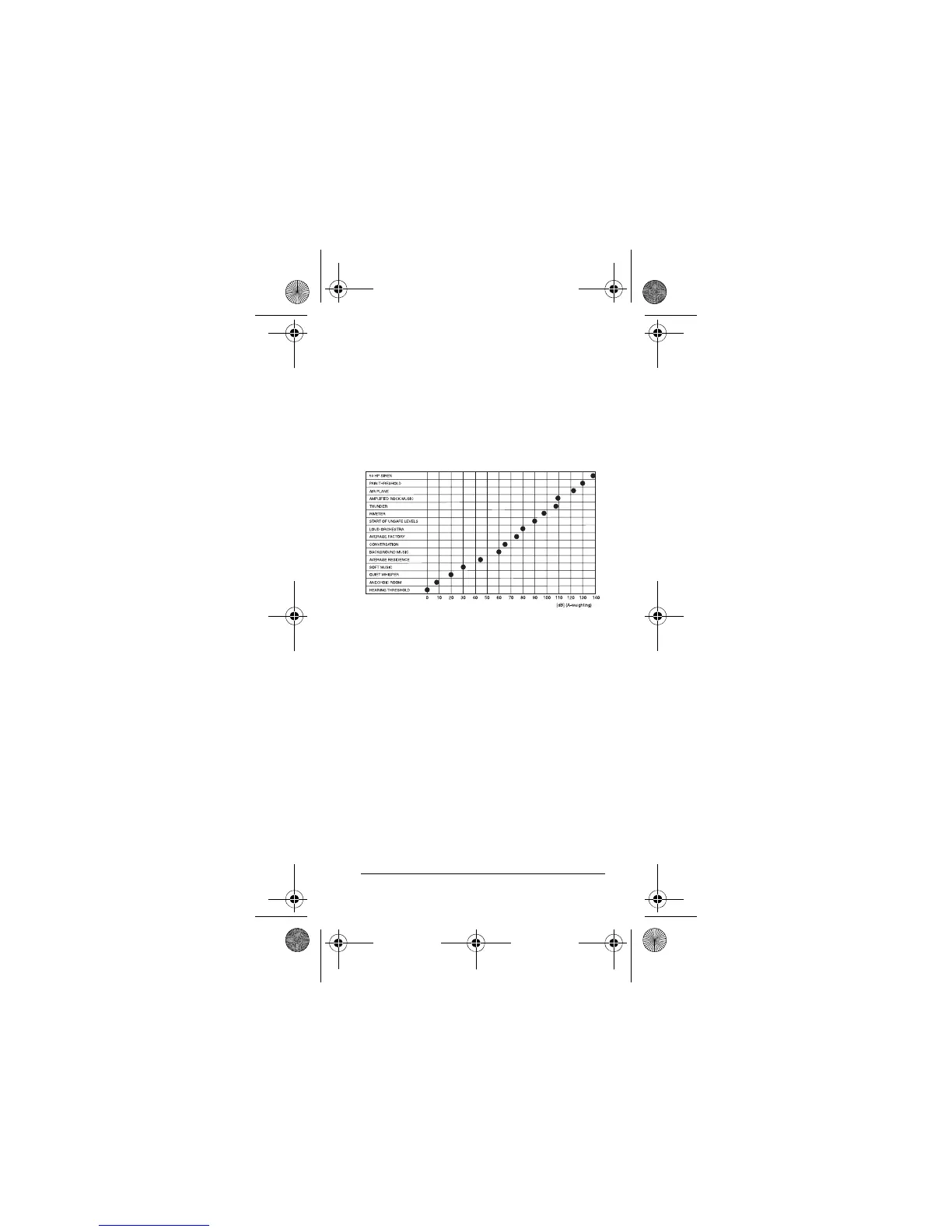17
Controls
To use your meter to check noise levels,
set
WEIGHTING
to
A
and
RESPONSE
to
SLOW
. Take measurements at several
points in the test area, with the meter posi-
tioned properly.
Average dB levels of some common
activities.
CHECKING ROOM
ACOUSTICS
The size, shape, and furnishings of a
room can have a tremendous effect on a
home theater system’s performance. A
“hard” room with bare surfaces tends to
exaggerate treble response, sometimes
giving the music a strident quality. A “soft”
room with curtains, overstuffed furniture,
carpet, and so on, might reduce high-fre-
quency response. This may result a domi-
nant bass sound.
33-2050.fm Page 17 Monday, April 17, 2000 2:04 PM
