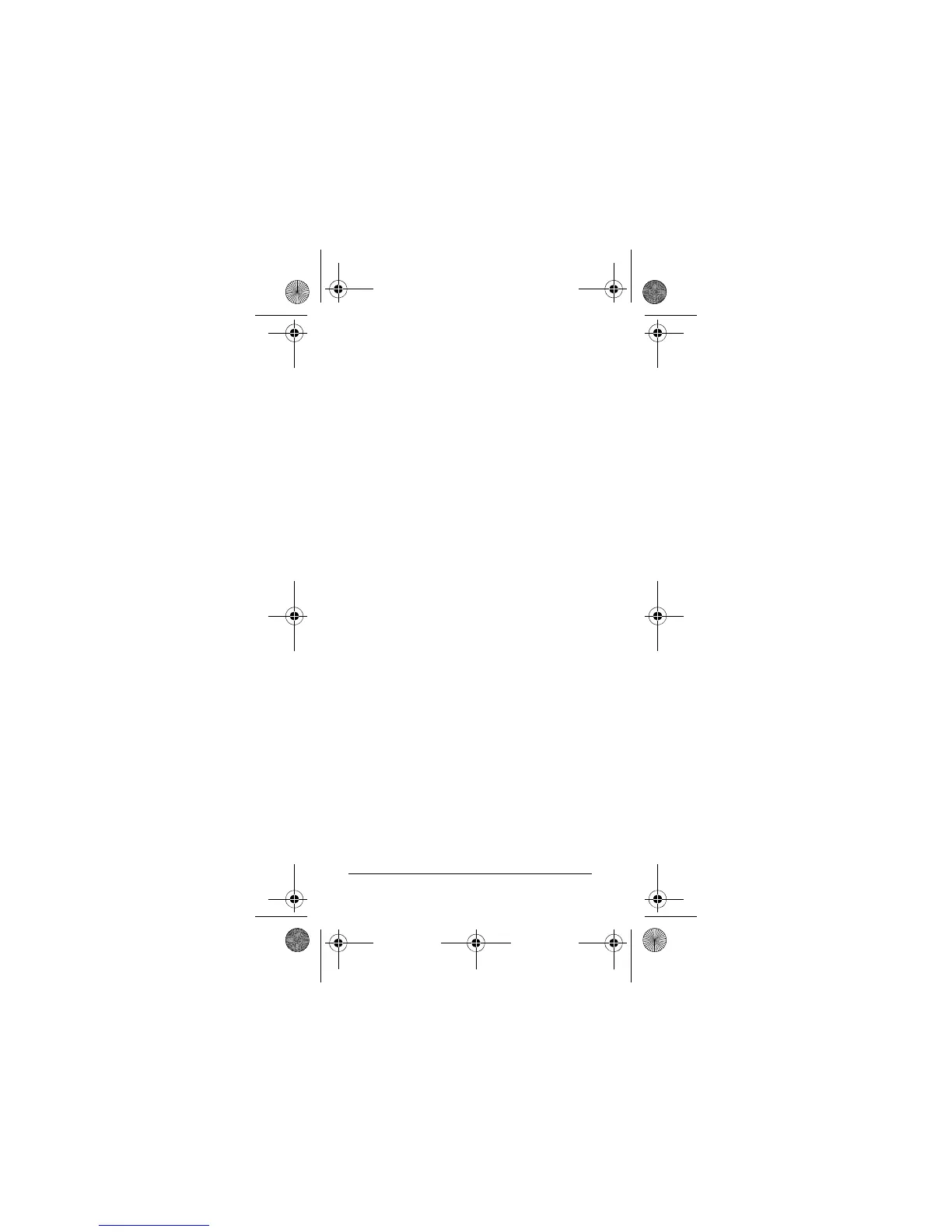18
Controls
Depending on the speaker placement,
standing waves might also develop in the
room, giving your system a “peaky”, ec-
centric response.
To determine a room’s acoustics, analyze
the acoustics with your meter and a suit-
able test recording. The test recording
should produce pure tones, one at a time,
at intervals spanning the audio spectrum.
Make a graph or table showing the sound
levels generated by the individual tones.
This gives you a clear idea of the frequen-
cy response of your “total system”—home
theater equipment and room included.
To smooth out the response, adjust the
tone controls and vary the speaker place-
ment. To approximate the ideal, “flat re-
sponse”, you could add a frequency
equalizer to your home theater system.
Your local RadioShack store carries fre-
quency equalizers that let you boost or cut
response in different ranges, as indicated
by your frequency response analysis.
Properly equalized, your system can
sound like one costing considerably more!
33-2050.fm Page 18 Monday, April 17, 2000 2:04 PM