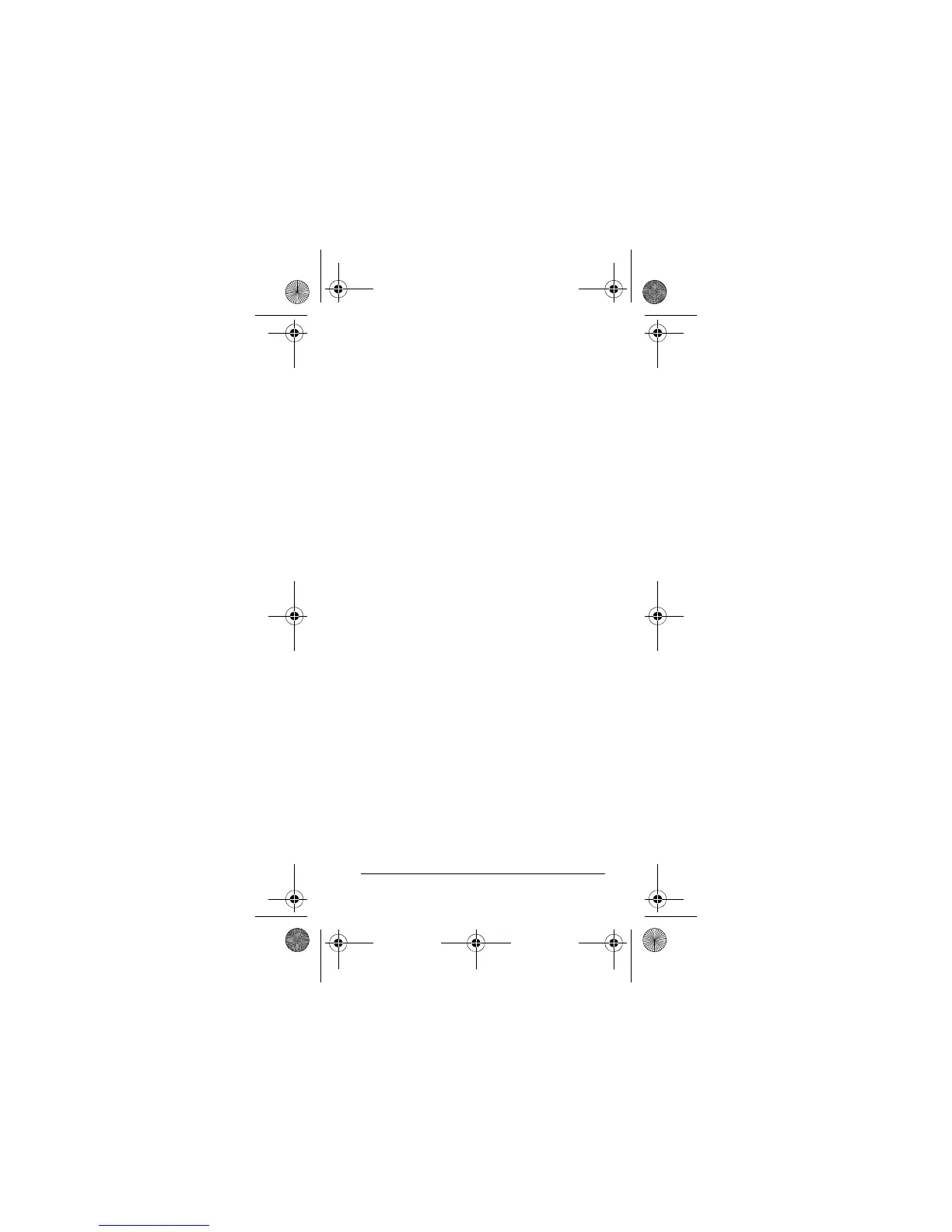13
Controls
CAL (CALIBRATION)
Your meter has been accurately calibrat-
ed and normally will not require further ad-
justment. If adjustment is necessary, take
the sound meter to an audio professional
who can calibrate the meter by connecting
special equipment, such as a sound gen-
erator, to the
CAL
jack.
MEASUREMENTS
Important:
• Do not hold the meter directly
between you and the sound source,
as this might produce an error of sev-
eral decibels in the frequency range
above 100 Hz. Position the meter so
an imaginary line between you and
the meter is perpendicular to a line
between the meter and the sound
source.
• Handle the meter carefully. The
microphone and meter movement are
fragile and might be damaged if the
instrument is dropped. Do not oper-
ate the meter at a range setting that
causes pegging of the needle. This
could damage the movement.
33-2050.fm Page 13 Monday, April 17, 2000 2:04 PM