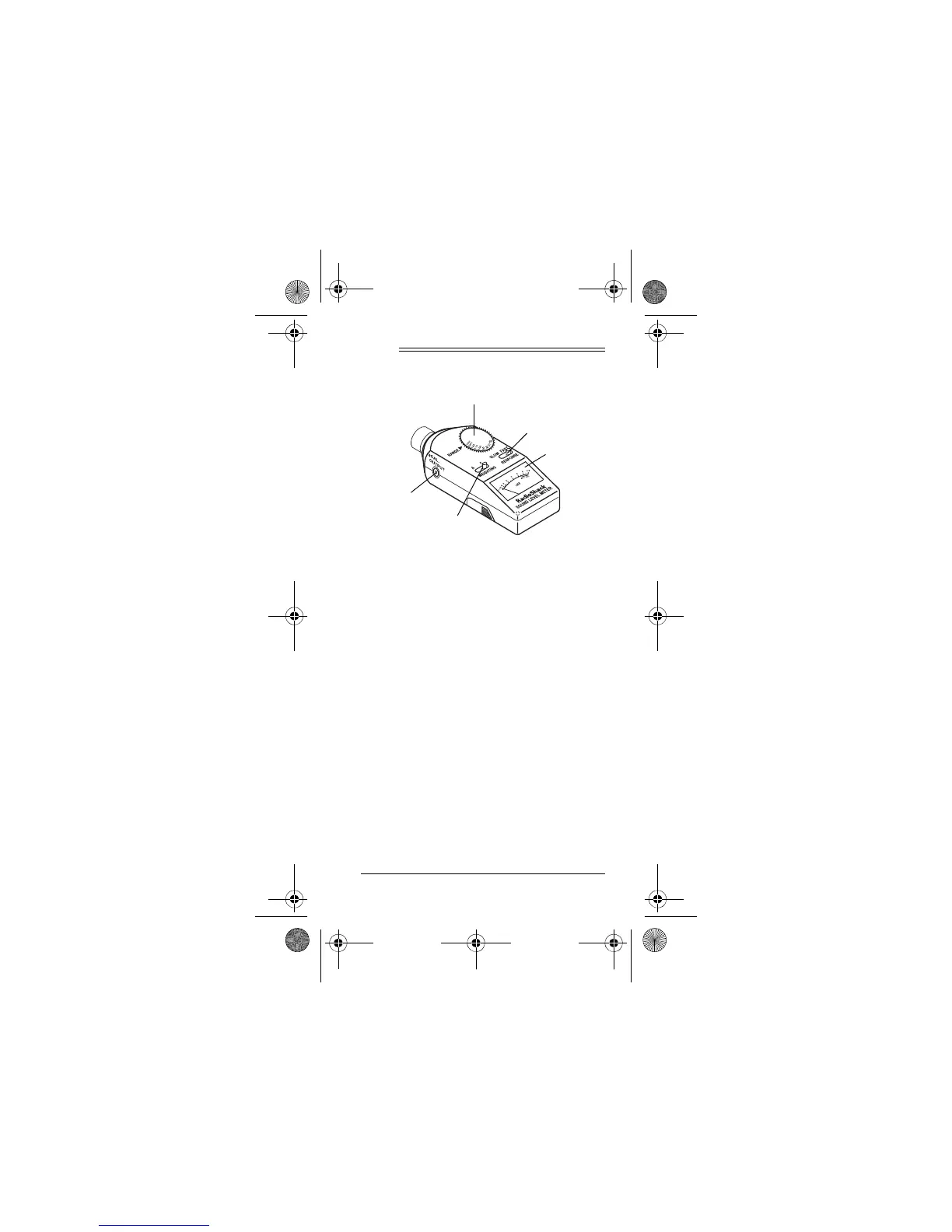9
Controls
Controls
RANGE
The
RANGE
selector lets you select one of
seven sound level ranges, each spanning
16 dB. The
RANGE
numbers refer to the
center points of the seven ranges. The
needle level indicator shows the actual
sound level as a displacement from the
center point. For example, if
RANGE
is set
to
80
and the meter scale reads
–3
, the
actual sound level is 77 dB (80–3). If the
meter scale reads
0
(same as the value
where
RANGE
is set), the actual sound
level is 80 dB (80+0).
RANGE
Level
Indicator
CAL
OUTPUT
SLOW FAST
RESPONSE
A C
WEIGHTING
33-2050.fm Page 9 Monday, April 17, 2000 2:04 PM
