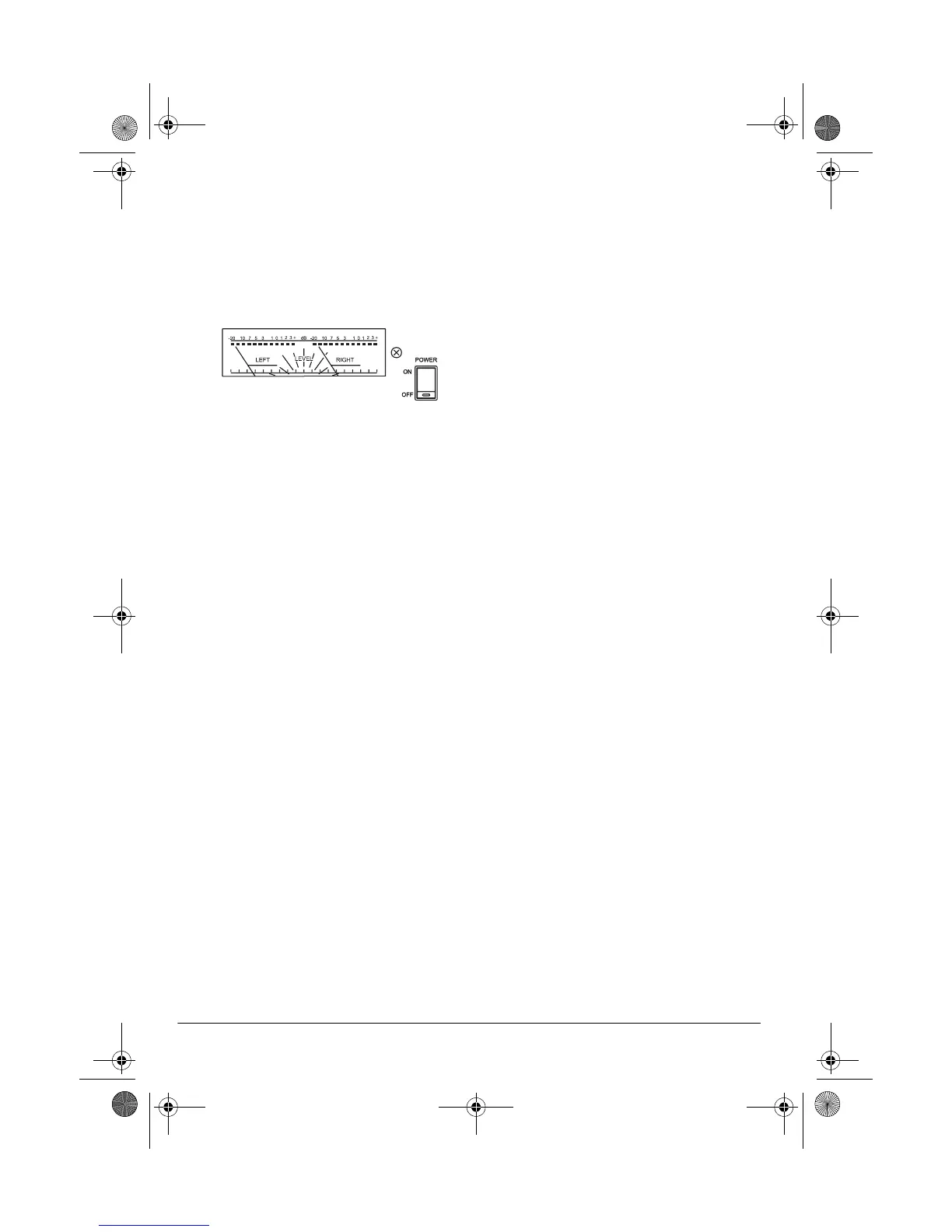6
Operation
USING THE CONTROLS
Turning on the Mixer
1. Set
POWER ON/OFF
to
ON
to turn on
the mixer's power. The meters’ light
turns on.
Note:
To avoid a possible popping
sound, always turn on the mixer
before you turn on the amplifier.
2. Turn on the output amplifier and
temporarily set its volume to the
minimum setting.
3. To monitor the audio input sources
so you can decide when to mix in
each input, see “Monitoring the
Inputs.”
To mix the audio input sources so you
can play them through your amplifier
system or record them on your tape
deck, see “Mixing the Inputs.”
Monitoring the Inputs
You can monitor the audio input sources
so you can decide when to mix in each
input.
Follow these steps to monitor the audio
input sources.
1. Set
POWER ON/OFF
to
ON
to turn on
the mixer's power. The meters’ light
turns on.
2. Turn on the output amplifier and
temporarily set its volume to the
minimum setting.
3. Put on the headphones.
4. Set
MONITORING SOURCE
to the
audio input source (
MIC
,
1
,
2
,
3
or
4
)
you want to monitor.
5. Set the desired audio input source's
volume to its minimum setting, turn
it on, and set it to play (or continu-
ously talk into the microphone).
6. Slowly turn
MONITORING LEVEL
until you hear the signal through the
headphones at the desired volume
level.
7. Repeat Steps 4–6 to select and
adjust the volume level of the other
audio input sources, one at a time.
Mixing the Inputs
Follow these steps to mix the audio in-
put sources.
1. Set
POWER ON/OFF
to
ON
to turn on
the mixer's power. The meters’ light
turns on.
2. Turn on the output amplifier and
temporarily set its volume to the
minimum setting.
3. Set the selected audio input
source's volume to its minimum set-
ting, turn it on, and set it to play (or
continuously talk into the micro-
phone).
32-1214.fm Page 6 Friday, March 10, 2000 1:39 PM
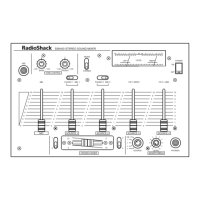