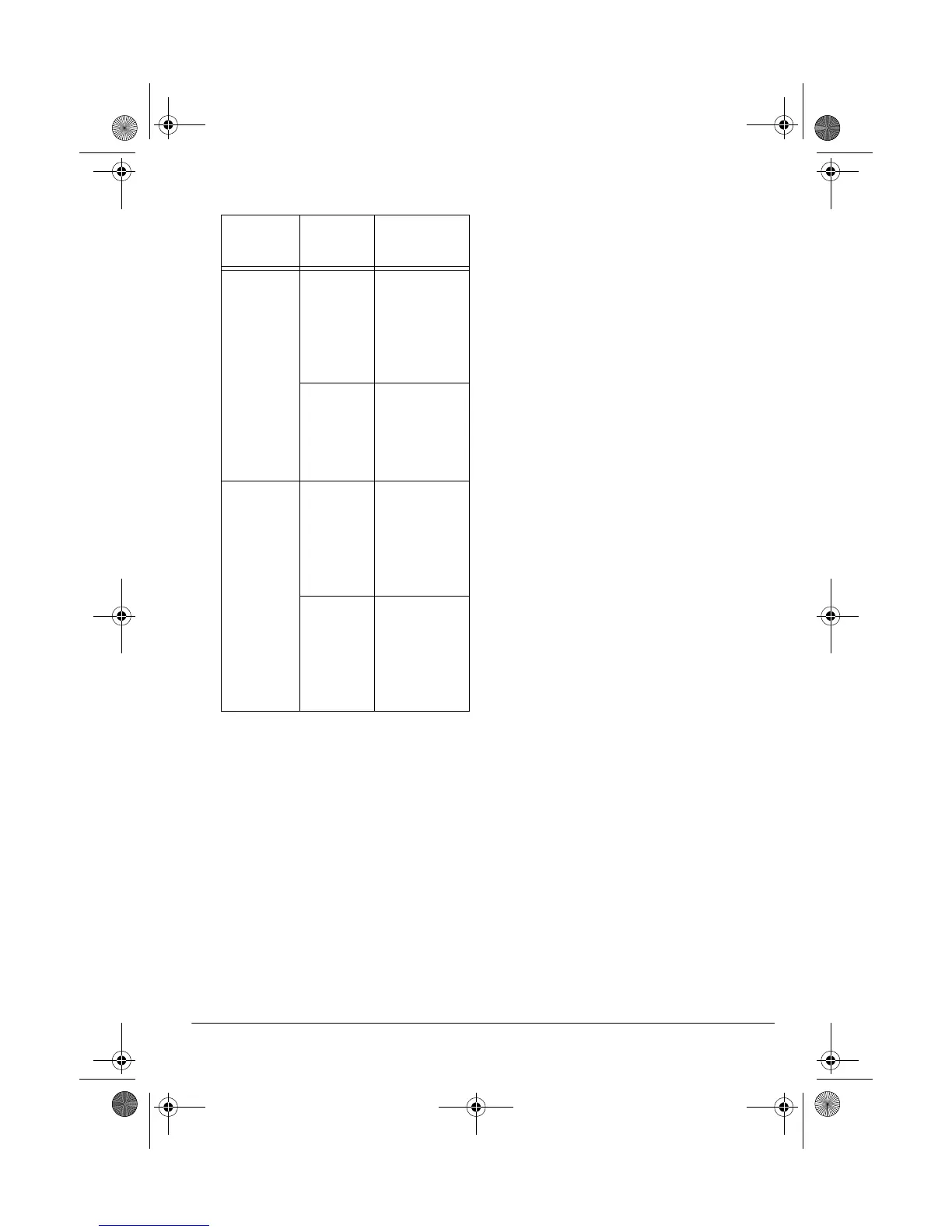7Operation
4. Set these controls as desired.
5. Set the corresponding
MIC, SOURCE
1
, SOURCE 2, SOURCE 3, or SOURCE
4
volume level control to between 8
and 10.
6. When adding an audio input source,
adjust the corresponding volume
level control so you get a reading of
about
0 on both output level meters.
Note:
The output level meters indi-
cate the combined output signal
level of:
• All the input sources being mixed.
• Both the left and right stereo
channel outputs.
7. Adjust the output amplifier's volume
level control to the desired volume.
8. When finished mixing, turn off all the
audio input sources.
9. To turn off the mixer, set
POWER ON/
OFF
to OFF. The meters’ light turns
off.
Using the Cross Fader
When two channels are playing at the
same time, slide
CROSS FADER:
• to the left to fade in
SOURCE 1 (or 3)
and fade out
SOURCE 2 (or 4)
• to the center to mix the
SOURCE 2
(or 4) and SOURCE 1 (or 3) levels
equally
• to the right to fade in
SOURCE 2 (or
4) and fade out SOURCE 1 (or 3)
Note:
This lets you quickly and smoothly
change from playing
SOURCE 1 (or 3) to
playing
SOURCE 2 (or 4).
Using the Tone Controls
You can tailor the microphone's high-
and low-frequency sounds processed
through the mixer to fit the acoustic sur-
roundings and your personal taste using
the
BASS and TREBLE TONE CON-
TROLS
.
To enhance the sounds, rotate
BASS or
TREBLE toward +12dB. To reduce them,
rotate
BASS or TREBLE towards –12dB.
To resume normal sound, set them to
0.
Control Setting
Audio
Source
PHONO 1/
MIC 1
PHONO 1
To mix the
micro-
phone con-
nected to
the
PHONO
1
input jack.
MIC1
To mix the
turntable
connected
to the
MIC 1
input jack.
PHONO 2/
MIC 2
PHONO 2
To mix the
micro-
phone con-
nected to
the
PHONO
2
input jack.
MIC 2
To mix the
audio
source con-
nected to
the
MIC 2
input jack.
32-1214.fm Page 7 Friday, March 10, 2000 1:39 PM
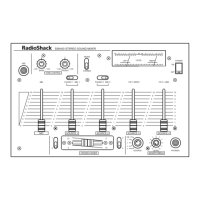