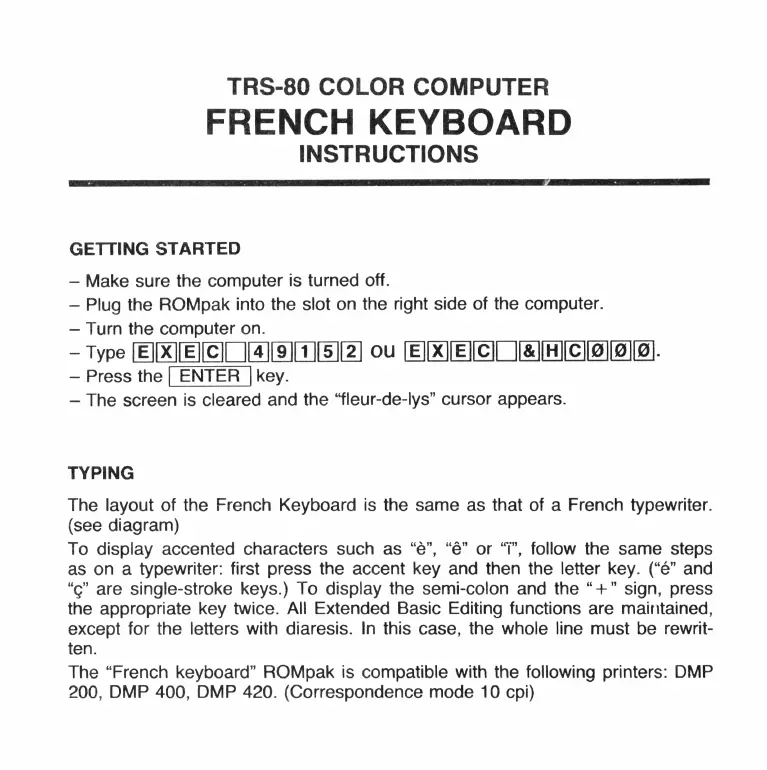TRS-80 COLOR COMPUTER
FRENCH KEYBOARD
INSTRUCTIONS
GETTING STARTED
- Make sure the computer
is
turned off.
- Plug the ROMpak into the slot on the right side of the computer.
- Turn the computer on.
- Type
[fil(KJ[fil(£]01!J[[)[I)([J~
OU
[fil(KJ[fil(£]0[!J[HJ[g(ID(ID(ID.
- Press the
I
ENTER
I
key.
- The screen is cleared and the "fleur-de-lys" cursor appears.
TYPING
The layout of the French Keyboard
is
the same as that of a French typewriter.
(see diagram)
To display accented characters such as
"e",
"e"
or
"T",
follow the same steps
as
on
a typewriter: first press the accent key and then the letter key.
("e" and
"~
"
are single-stroke keys.) To display the semi-colon and the
"+"
sign, press
the appropriate key twice. All Extended Basic Editing functions are maintained,
except
fo
r the letters with diaresis.
In
this case, the whole line must
be
rewrit-
ten.
The "French keyboard" ROMpak is compatible with the following printers: DMP
200, DMP 400, DMP 420. (Correspondence mode 10 cpi)