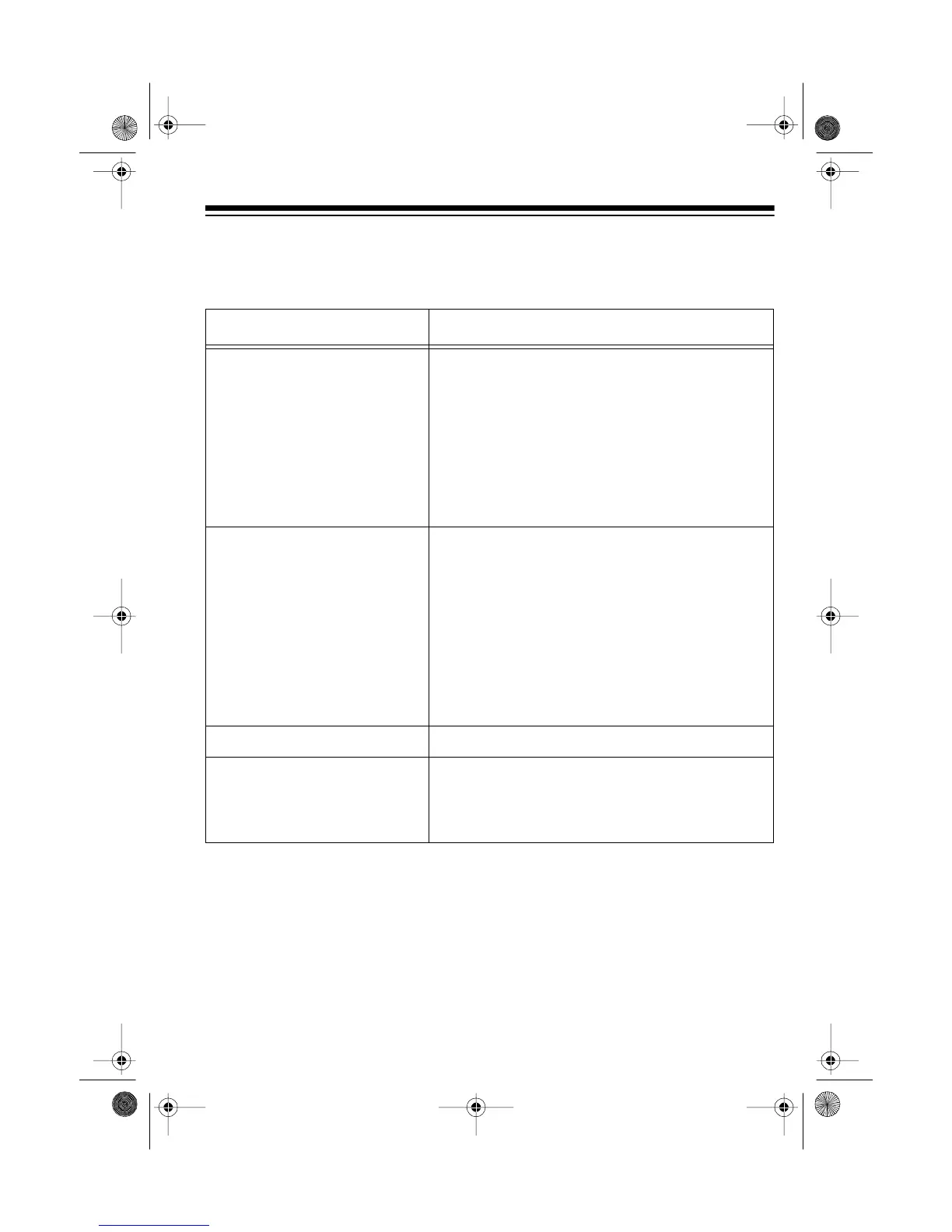15
TROUBLESHOOTING
If your CB is not working as it should, follow the suggestions below to try to eliminate
the problem. If the CB is still not working properly, take the CB to your local Radio
Shack store for assistance.
Problem Solution
Trouble with reception. • Be sure the CB is turned on.
•Be sure
VOLUME
is turned up.
•Be sure
SQUELCH
is adjusted properly.
• Be sure the microphone is securely con-
nected to the CB.
• Be sure the antenna cable is securely con-
nected to both the antenna and the CB.
Trouble with transmission. • Be sure the microphone is securely con-
nected to the CB.
• Extend the antenna to its full length.
• Clean and tighten all connectors.
• Be sure you are fully pressing the micro-
phone talk button.
• Be sure the antenna cable is securely con-
nected to both the antenna and the CB.
No channel selection. Be sure
CH9/OUT
is set to
OUT
.
CB does not work at all.
Check the power supply (either vehicle or stan-
dard AC) and in-line fuses (replace only with
identical fuses; see “Replacing the Fuses” on
Page 18)
.
21-1585.fm Page 15 Thursday, August 5, 1999 9:39 AM
