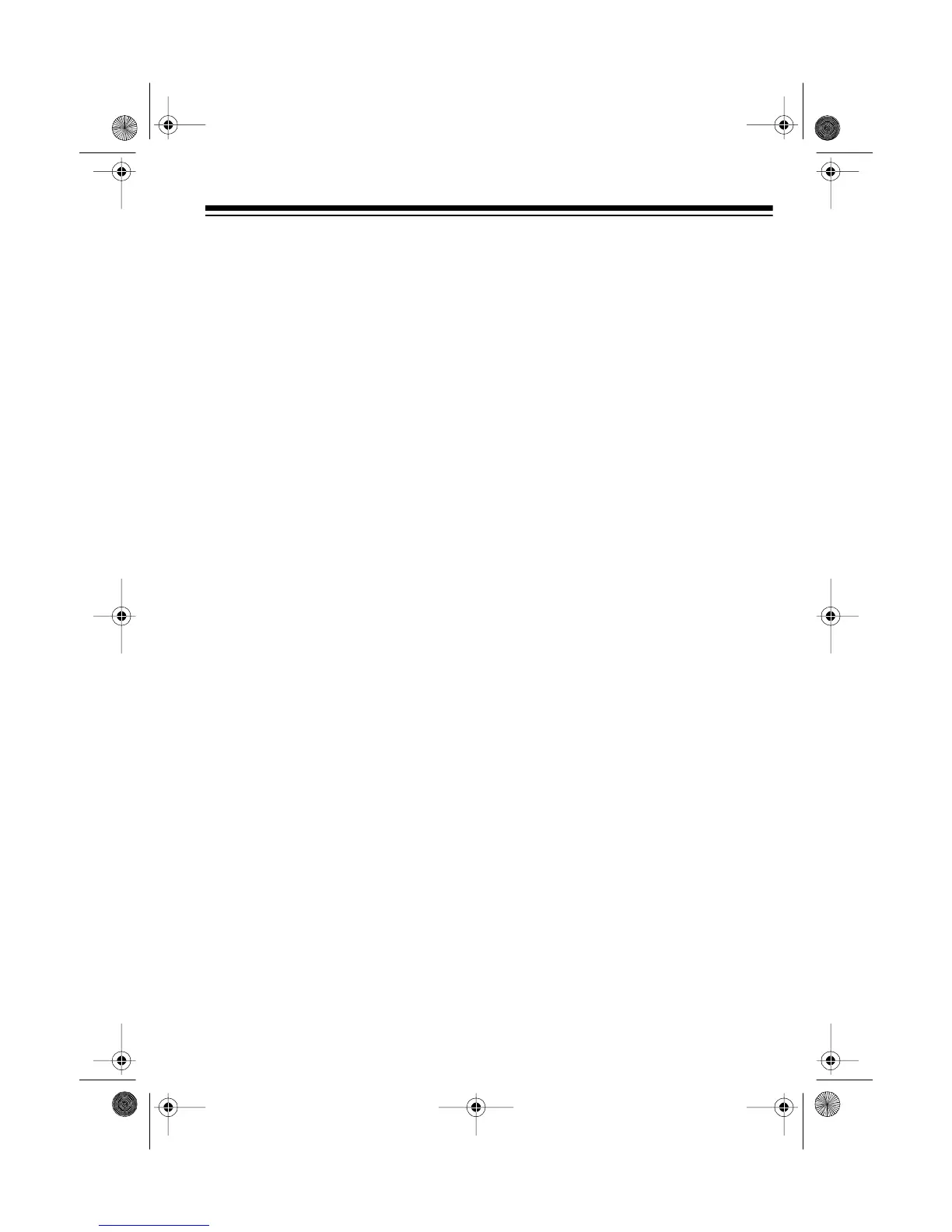7
CONNECTING POWER
Using Vehicle Battery Power
Follow these steps to power the CB
from your vehicle’s battery.
1. Make sure the CB is turned off.
2. Disconnect the cable from your
vehicle battery’s negative (
–
) ter-
minal.
3. Connect the black
GROUND
wire
to a metal part of your vehicle’s
frame.
Note
: Be sure the metal part is not
insulated from the vehicle’s frame
by a plastic part.
4. Connect the red
TO SWITCHED
ACCESSORY
wire, with in-line
fuse, to a source of voltage that
turns on and off with the ignition
switch, such as a spare accessory
terminal in your vehicle’s fuse box.
5. Connect the orange
BATT
+
wire,
with in-line fuse, to your vehicle
battery’s positive (+) terminal or to
a point in the vehicle’s fuse box
fuse that provides a continuous
source of 12 volts even when the
ignition is turned off.
This connection is for last-channel
memory backup.
6. Reconnect the cable to the vehi-
cle battery’s negative (
–
) terminal.
Using Standard AC Power
You can power the CB from a standard
AC outlet using a 12-volt DC power
supply (such as Cat. No. 22-120)
Caution
: Most 12-volt DC power sup-
plies plug into a standard AC outlet to
produce DC power. Before connecting
your CB to a 12-volt DC power supply,
read and follow the instructions includ-
ed with the power supply.
1. Make sure the CB is turned off.
2. Make sure the power supply is
turned off.
(illus)
(illus)
(illus)
21-1585.fm Page 7 Thursday, August 5, 1999 9:39 AM
