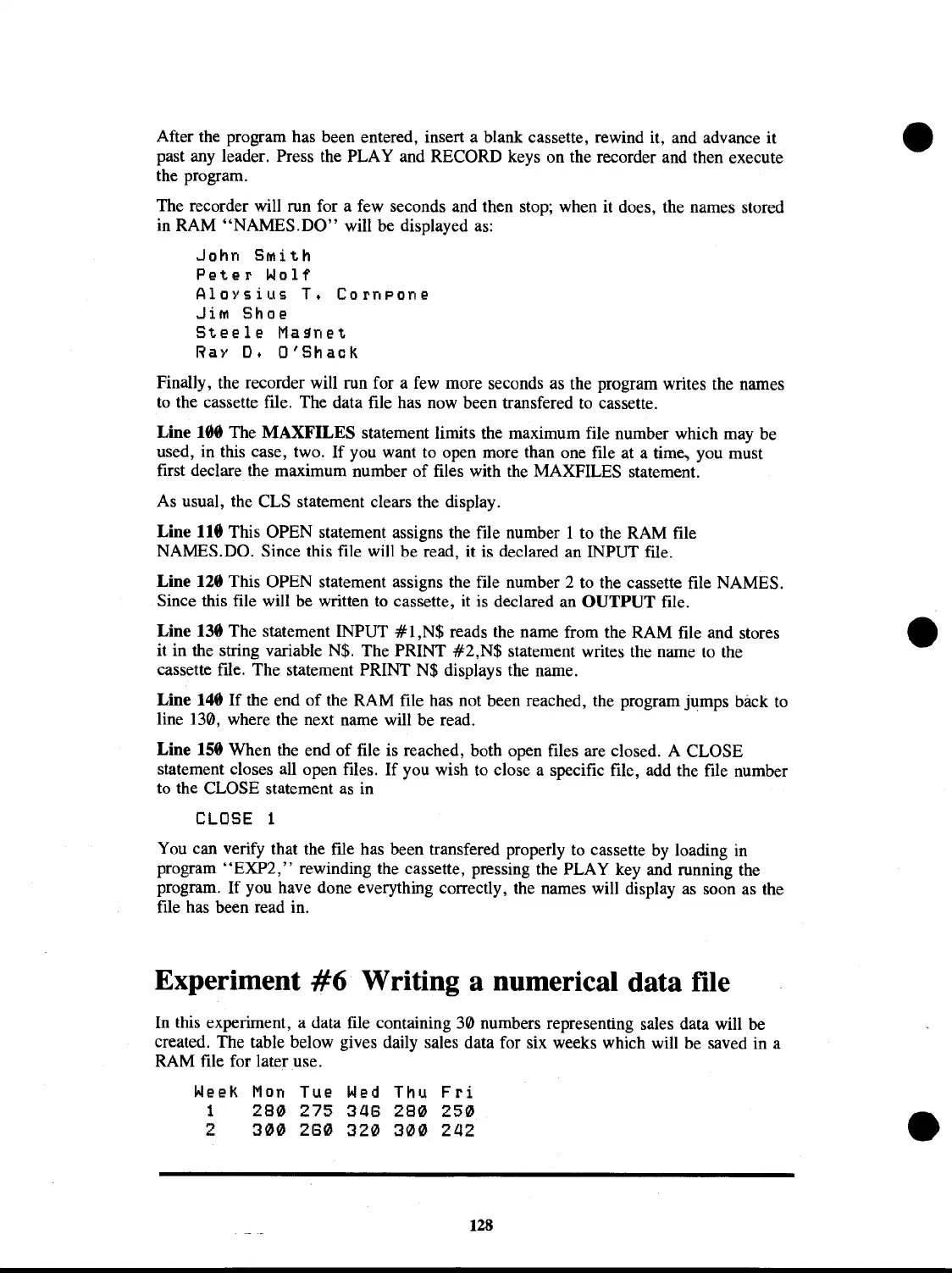After the program has been entered, insert a blank cassette, rewind it, and advance it
past
any
leader. Press the PLAY and RECORD keys on the recorder and then execute
the program.
The recorder will run for a few seconds and then stop; when it does, the names stored
in RAM
"NAMES.DO"
will be displayed
as:
John
Smith
Peter
Wolf
Aloysius
T.
Cornpone
Jim
Shoe
Steele
Ma!1net
Ray D.
O'Shack
Finally, the recorder will run for a
few
more seconds as the program writes the names
to
the cassette file. The data file has now been transfered
to
cassette.
Line
188 The MAXFILES statement limits the maximum file number which may be
used, in this case, two. If you want to open more than one file at a
time, you must
first declare the maximum number of files with
the
MAXFILES statement.
As
usual, the CLS statement clears the display.
Line
118 This OPEN statement assigns the file number I to the RAM file
NAMES. DO. Since this file will be read, it is declared an INPUT file.
Line
128 This OPEN statement assigns the file number 2 to the cassette file NAMES.
Since this file will be written
to
cassette,
it
is
declared an OUTPUT file.
Line
138 The statement INPUT
#I,N$
reads the name from the RAM file and stores
it in the string variable
N$.
The PRINT
#2,N$
statement writes the name
to
the
cassette file. The statement PRINT
N$
displays the name.
Line
148
If
the end
of
the RAM file has not been reaChed, the program jumps back
to
line 130, where the next name will be read.
Line
158 When the end
of
file is reached, both open files are closed. A CLOSE
statement closes all open files.
If
you wish
to
close a specific file, add the file number
to
the CLOSE statement
as
in
CLOSE
1
You
can verify that the file has been transfered properly
to
cassette
by
loading
in
program
"EXP2,"
rewinding the cassette, pressing the PLAY key and running the
program. If you have done everything correctly, the names will display
as
soon
as
the
file has been read in.
Experiment
#6
Writing a numerical data file
In this experiment, a data file containing 30 numbers representing sales data will
be
created. The table below gives daily sales data for six weeks which will be saved in a
RAM file for later use.
Week
Man
Tue
Wed
Thu
Fri
1
280
275
3aG
280
250
2
300
2G0
320
300
2a2
128
