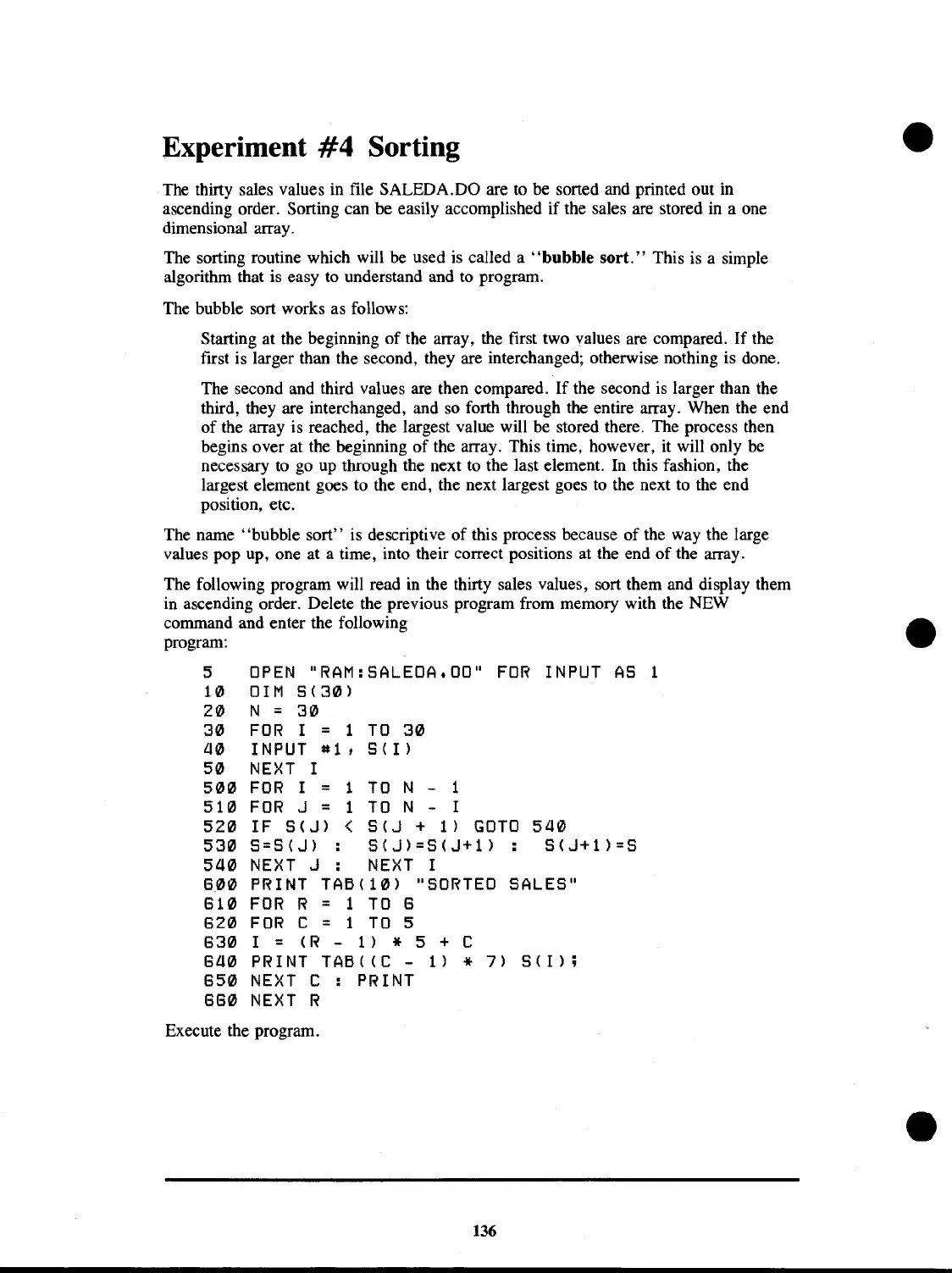Experiment
#4
Sorting
The thirty sales values in file SALEDA.DO are
to
be sorted and printed out
in
ascending order. Sorting can
be
easily accomplished if the sales are stored in a one
dimensional array.
The sorting routine which will be used is called a
"bubble
sort."
This is a simple
algorithm that is easy
to
understand and
to
program.
The bubble sort works as follows:
Starting at the beginning of the array, the first two values are compared.
If
the
first is larger than the second, they are interchanged; otherwise nothing is done.
The second and third values are then compared. If the second
is
larger than the
third, they are interchanged, and so forth through the entire array. When the end
of the array is reached, the largest value will be stored there. The process then
begins over at the beginning
of
the array. This time, however, it will only be
necessary
to
go
up
through the next
to
the last element. In this fashion, the
largest element goes to the end, the next largest goes
to
the next
to
the end
position, etc.
The name "bubble sort" is descriptive of this process because of the way the large
values pop up, one at a time, into their correct positions at the end
of
the array.
The following program will read
in
the thirty sales values, sort them and display them
in ascending order. Delete the previous program from memory with the NEW
command and enter the following
program:
5
OPEN
"RAM:SALEoA.oo"
FOR
INPUT
AS
1
10
DIM
S(30)
20 N
=
30
30
FOR
I
=
1
TO
30
lI0
INPUT
# 1 t
S ( I )
50
NEXT
I
50121
FOR
I
=
1
TO
N
-
1
510
FOR
J
=
1
TO
N
-
I
52121
IF
S(J)
<
S(J
+
1)
GoTo
5110
53121
S=S(J)
:
S(J)=S(J+l)
S(J+l)=S
540
NEXT
J
·
NEXT
I
·
6.00
PRINT TAB(10)
"SORTED
SALES"
610
FOR
R = 1
TO
6
620
FOR
C
=
1
TO
5
630
I
=
(R
-
1 )
* 5 +
C
6110
PRINT
TAB«C
-
1)
*
7 )
S( I ) ;
650
NEXT
C
·
PRINT
·
660
NEXT
R
Execute the program.
136
