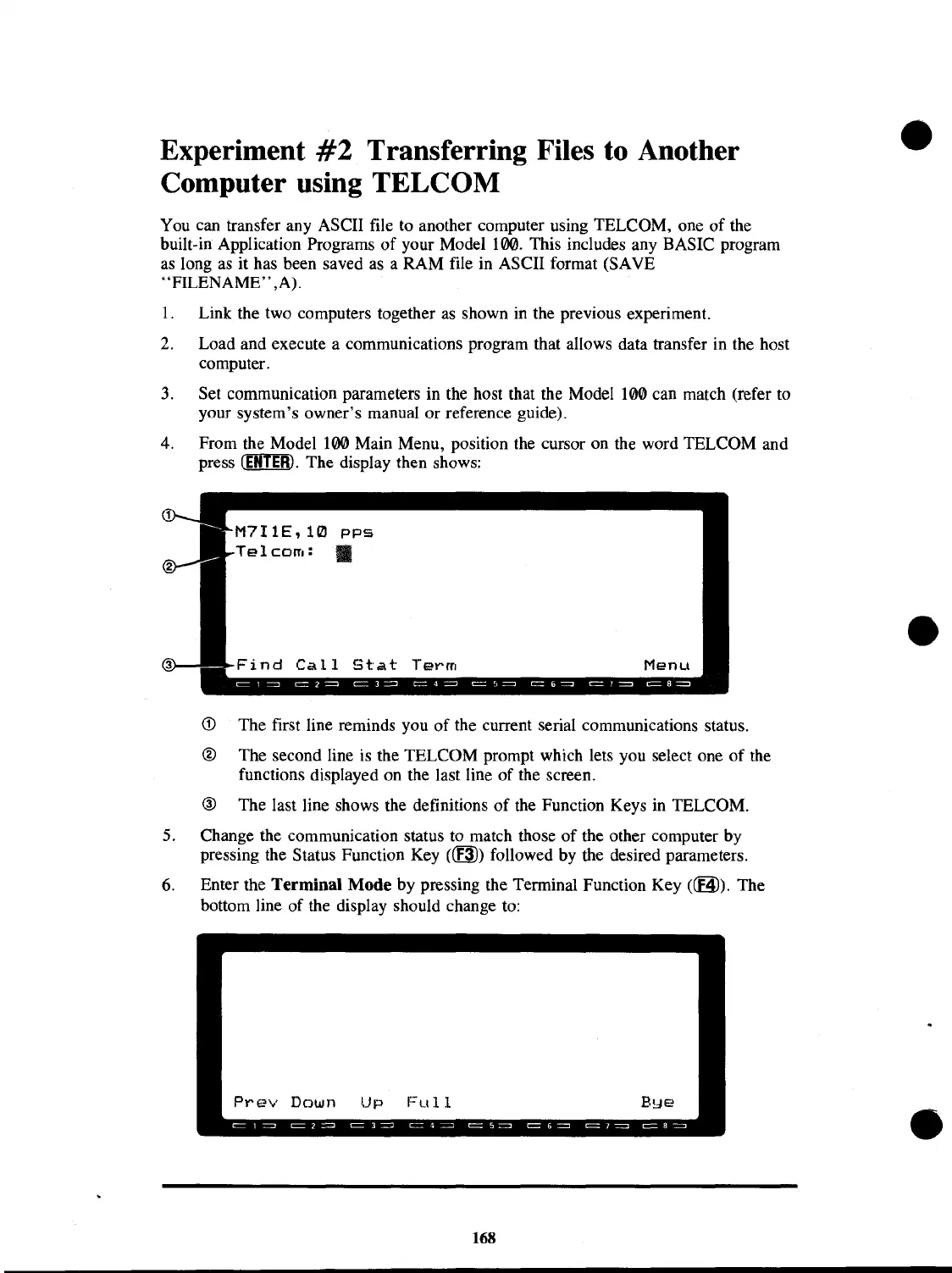Experiment
#2
Transferring Files to Another
Computer using TELCOM
You can transfer any ASCII file
to
another computer using TELCOM, one
of
the
built-in Application Programs
of
your Model 100. This includes any BASIC program
as
long
as
it has been saved as a RAM file in ASCII format (SAVE
"FILENAME",A).
1.
Link the two computers together
as
shown
in
the previous experiment.
2.
Load and execute a communications program that allows data transfer in the host
computer.
3.
Set communication parameters in the host that the Model 100 can match (refer
to
your system's owner's manual or reference guide).
4.
From the Model 100 Main Menu, position the cursor on the word TELCOM and
press~.
The display then shows:
M7I1E,10
PPS
Tel
com:
•
Find
Call
Stat
Term
Menu
<D
The first line reminds you
of
the current serial communications status.
@)
The second line
is
the TELCOM prompt which lets you select one
of
the
functions displayed on the last line of the screen.
@ The last line shows the definitions
of
the Function Keys in TELCOM.
5.
Change the communication status
to
match those
of
the other computer by
pressing the Status Function
Key
(~)
followed by the desired parameters.
6.
Enter the Terminal Mode by pressing the Terminal Function Key «(fg). The
bottom line of the display should change
to:
168
