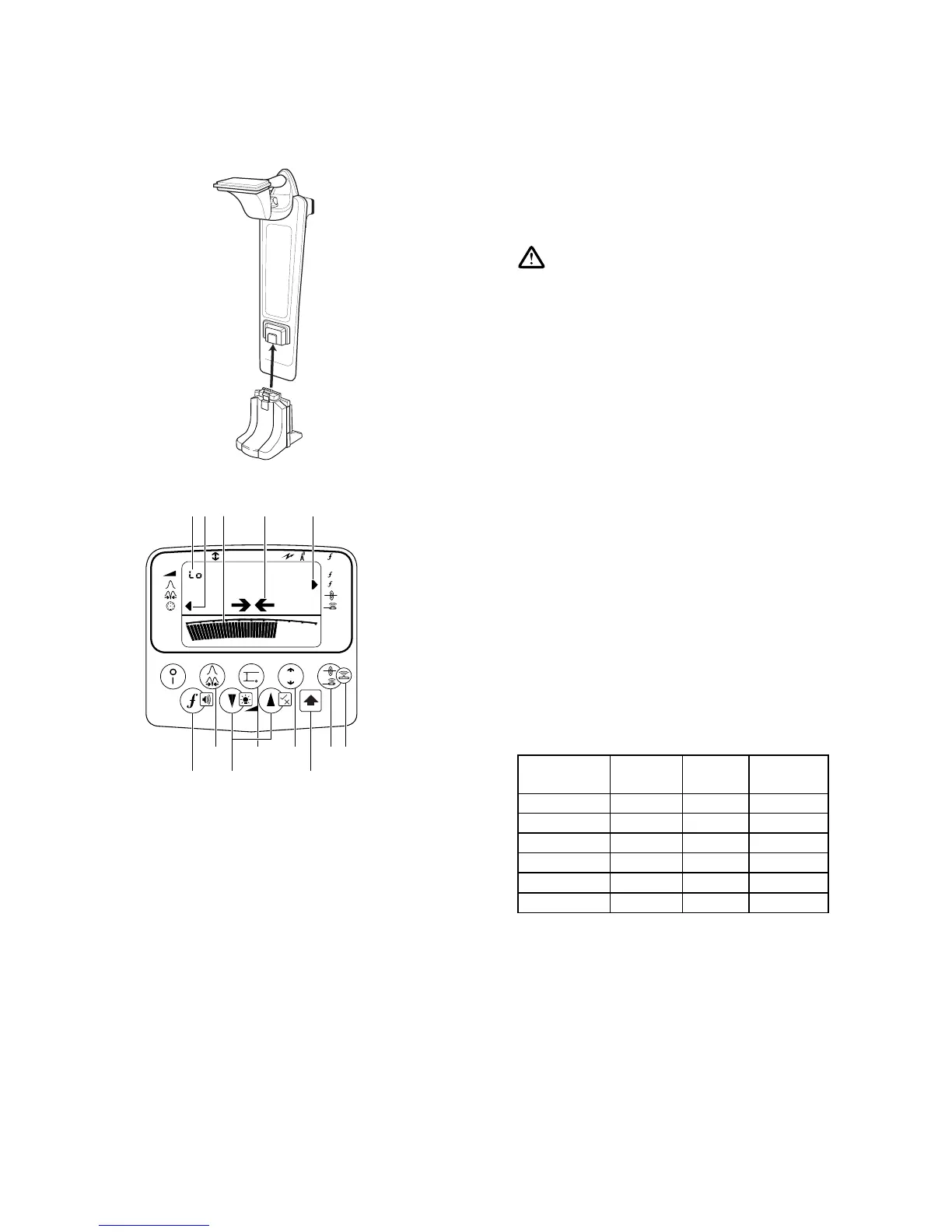RD400PDL-2/PXL-2 User Guide
EMS Marker Location
The RD400PXL-2 EMS Receiver is designed to
locate buried conductors and 3M markers either
simultaneously or independently. Marker location
is achieved by the operator fitting an 'EMS Boot' to
the Receiver.
Fitting/Removing the EMS Boot
Warning
The EMS Boot must not be fitted or removed
while the Receiver is switched on.
Slide the EMS Boot over the end of the receiver
blade until the plug of the boot mates with the
EMS socket and the red latch engages.
To remove push the red latch and slide the EMS
Boot off the receiver blade.
Marker and Buried Conductor Locate
Ensure the EMS Boot is fitted correctly and switch
on. The LCD displays the software version
number and performs a self test which activates all
display elements relevant to the receiver's
configuration.
Initial Setting Up
To activate the EMS Marker Locate Mode press
the Peak/Null key [1] as necessary to select
Accessory (indicated on the display by the
Accessory Socket flag [2]).
The Marker Type Code is displayed for four
seconds and can be changed by holding the Shift
key [4] and pressing the Line/Sonde key [5]
repeatedly to cycle through the following list:
Marker Type
Code
Industry Marker
Colour
Frequency
1 Power Red 169.8 kHz
2 Water Blue 145.7 kHz
3 Sewer Green 122.5 kHz
4 Telecom Orange 101.4 kHz
5 Gas Yellow 83.0 kHz
6 N/A N/A 74.0 kHz
At the desired Marker Type Code release the Shift
key. The Marker Type Code will be displayed for
four seconds after the last press of the Line/Sonde
key, then time-out. For immediate exit from this
mode, press any key.
Switch on the transmitter and set to the desired
frequency.
Set the receiver to the transmitter frequency by
using the Frequency/Mode key [6].
83365
Lf
mA
a
b
92 8
610 4
111125
13
73
