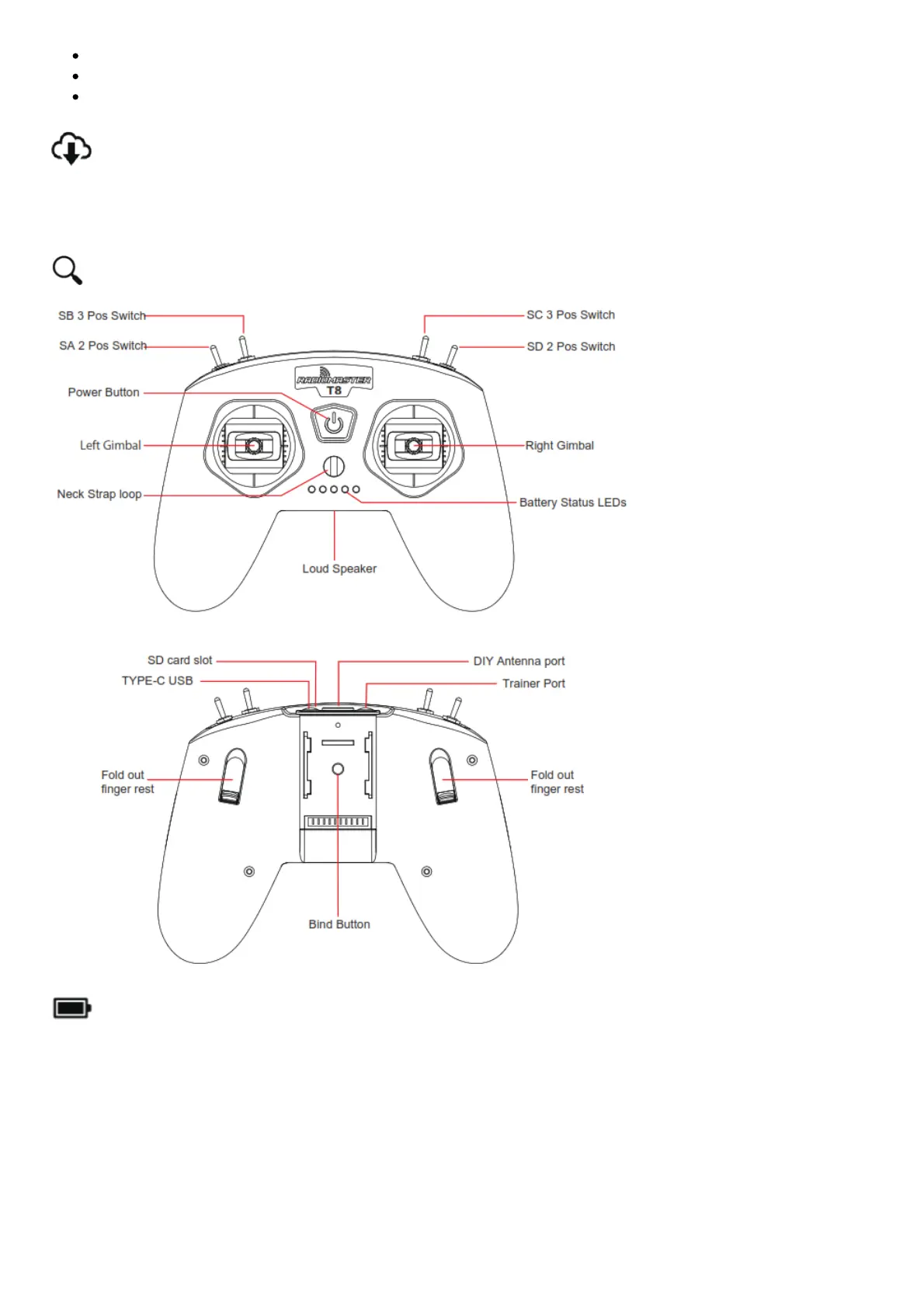In areas with high 2.4GHz interference or where 2.4GHz radio is prohibited.
When the battery voltage is too low.
In areas where local regulations prohibit the use of aviation models.
Manual and firmware download
The T8 comes factory installed with special a T8 firmware for D8 and D16 use. No firmware updates
are required for this radio. Simply charge, Bind and go fly! Visit www.radiomasterrc.com to learn about
optional hardware accessories to convert your T8 in to a T8 Pro!
Remote control overview
Charging Instructions
The T8 has a built in 1000mah 3.7v Battery. The built in USB-C charger will charge your batteries by
connecting the supplied USB-C cable to any suitable USB power outlet. We suggest using a regular
2amp 5v USB power adapter.
Charge status and battery Level:
The 5 LEDS below the neck strap loop indicate the charging status. When the LEDs light up from left to
right the T8 is charging. Each of the 5 LEDs indicates 20% of the battery capacity. 5 LEDs shows 100%
charge, 4 LEDs 80%, 3 LEDs 60%, 2 LEDs 40%, 1 LED 20%. When the radios power is low and the T8
requires charging all 5 battery status LEDs will flash at the same time. Please recharge the batter
before using the radio any further
