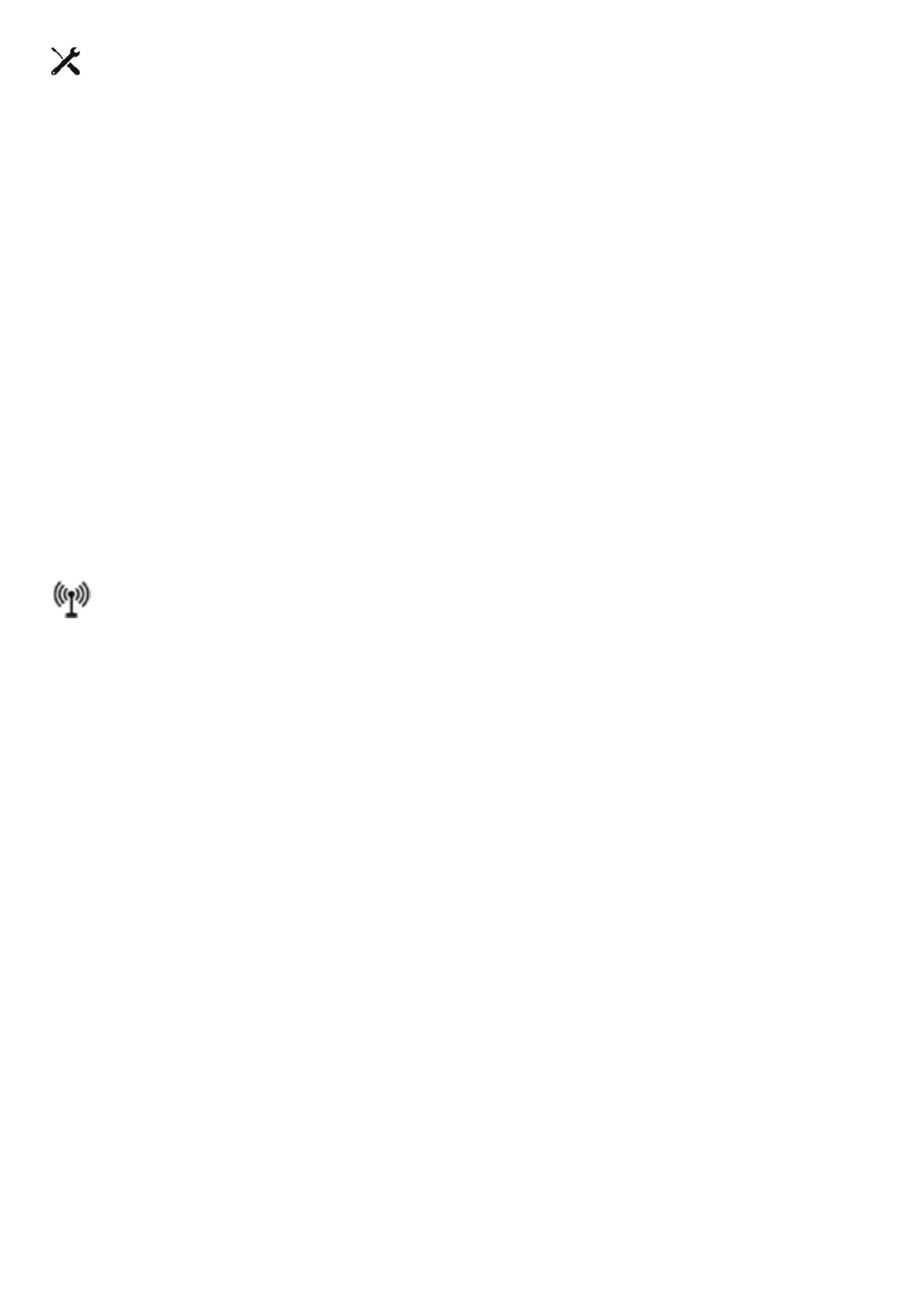Using your T8
Press and hold the Power button until you feel a vibration feedback. The radio is now on. If the throttle
or switches are not in the correct position the Power LED will be RED. Please reset the switches to the
correct position and move the throttle to the lowest point. The Power LED will turn GREEN to indicate
the radio is now ready to use. To Turn off your T8 press and hold the power button until you feel a
vibration feedback and the radio will turn off. If the LED is RED when turning off disconnect power to
your model first.
Quick Guide to Understanding the Power Button LED colors.
GREEN: Radio is starting up or turned on and working normally.
RED on start: A switch(s) or the throttle must be moved to default position.
RED on shut down: The model or receiver is still connected, disconnect power to the model to
complete the shut down cycle of the radio.
The T8 has the follow settings by default and is ready to setup with the firmware of your flight
controller or receiver up to 8 channels. The default channel order is AETR, please set accordingly in
your flight controller software.
CH1 Aileron
CH2 Elevator
CH3 Throttle
CH4 Rudder
CH5 2 Position Switch SA
CH6 3 Position Switch SB
CH7 3 Position Switch SC
CH8 2 Position Switch SD
Binding your T8
The T8 Uses a combination of Stick inputs and then pressing the Bind button to bind to one of the
following protocols: D8 / D16 v1 FCC / D16 v1 LBT / D16 v2 FCC / D16 v2 LBT
Hold the LEFT gimbal Stick in the positions shown below then press the bind button for more than 1
second to bind the required Protocol. The Power button will blink blue to indicate binding is in progress.
Once a model or receiver is bound you can change between various models using the Stick positions
below and pressing the bind button for more than 1 second. The Power button will blink blue to
indicate the protocol is changing. There is no need to put the model or receiver in bind mode again if it
was successfully bound previously.