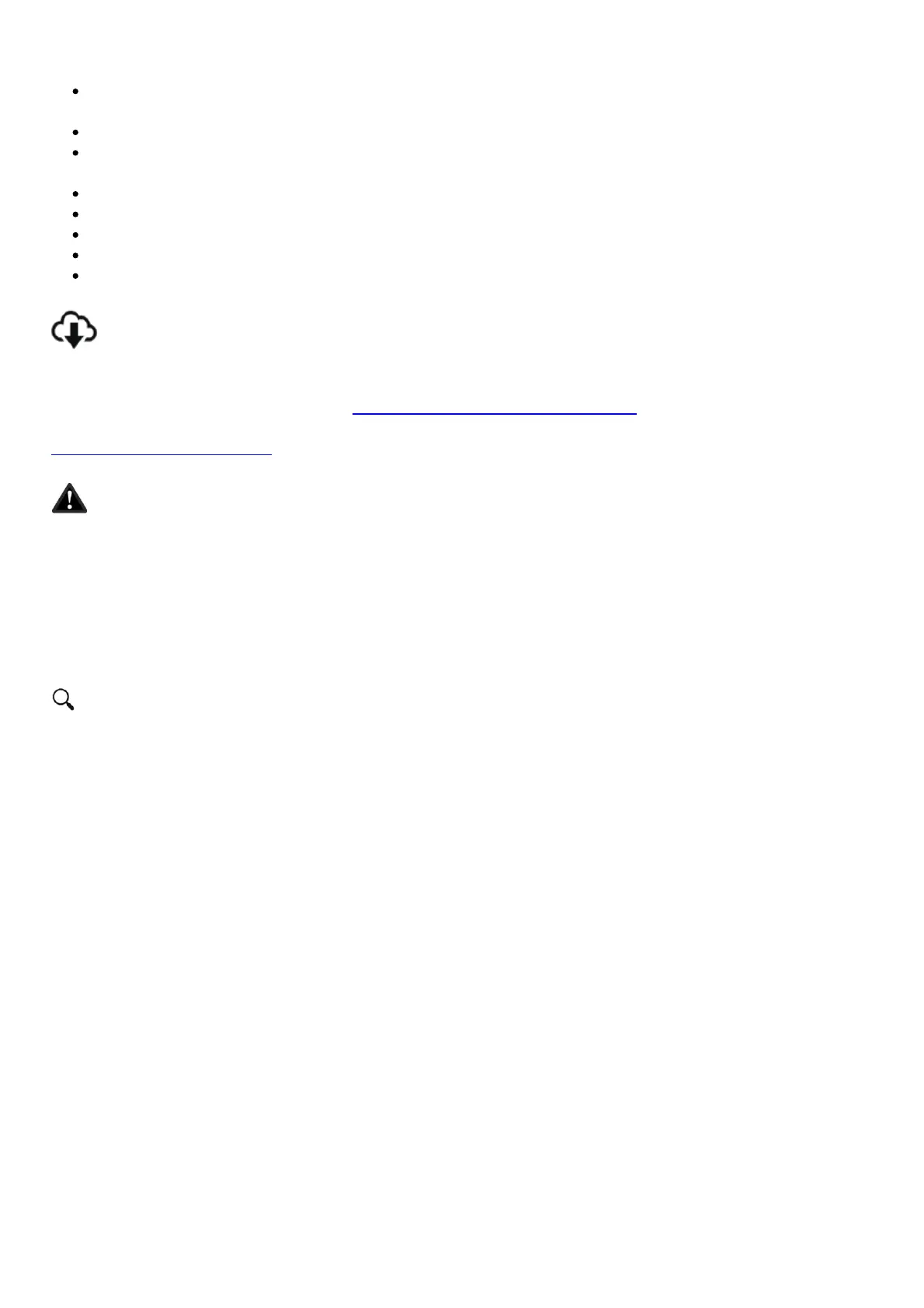Do not operate the TX12 remote control system under the following conditions:
In severe weather or strong windy conditions, such as rain, hail, snow, storms or electromagnetic
environments.
In any situation where visibility is limited.
In areas where people, property, high-voltage power lines, public roads, vehicles or animals may
be present.
If you feel tired or unwell, or under the influence of drugs or alcohol.
If the remote control or model seems to be damaged or not working properly.
In areas with high 2.4GHz interference or where 2.4GHz radio is prohibited.
When the radios battery voltage is too low to be used.
In areas where local regulations prohibit the use of aviation models.
Manual and firmware download
TX12 is pre-installed with factory approved OpenTX firmware. To download the latest software manual,
please visit the RadioMaster website: https://www.radiomasterrc.com
To download the latest firmware for your TX12 remote control, please visit the OpenTX website:
https://www.open-tx.org
Important
ANTENNA: Install the provided antenna in the top of the radio BEFORE installing batteries and turning
on the radio. DO NOT operate the radio without the antenna installed and the internal RF module
powered on. Doing so will damage the internal RF module and will not be covered under warranty.
FIRMWARE: The TX12 is pre-installed with the most stable firmware at the factory at time of release.
please only attempt to update the firmware if you are confident in the process. Incorrect firmware
updates may cause the remote control to become inoperable.
Remote control overview
