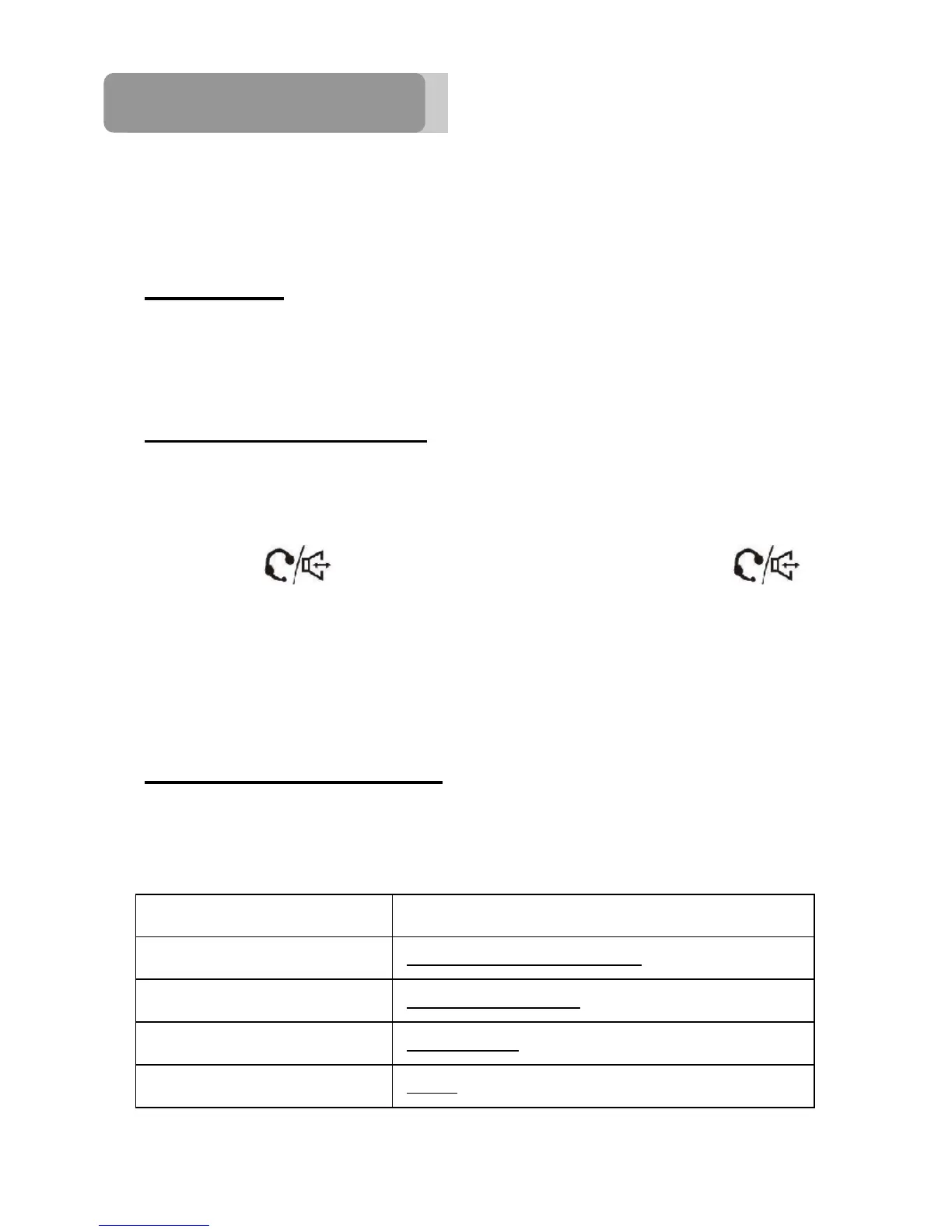To make a call using handset, Pick the handset and wait for the dial tone.
Then, dial the desired telephone number.
To end a call, put the handset back to the cradle of the base unit, or push
the hook switch.
In On-hook mode enter the phone number to be called, then press the
ENTER button to dial out the number.
Connect the headset to the 2.5mm headset socket on the right side of
the phone.
Press the button, to make and receive calls. Press
button again to end the call.
Note : You can switch to handset operation by simply picking up the
handset.
RRe
There are 4 levels of receiver volume controls to set volume to suit you.
This key is used to set the volume for Handset, Headset and Speaker.
.