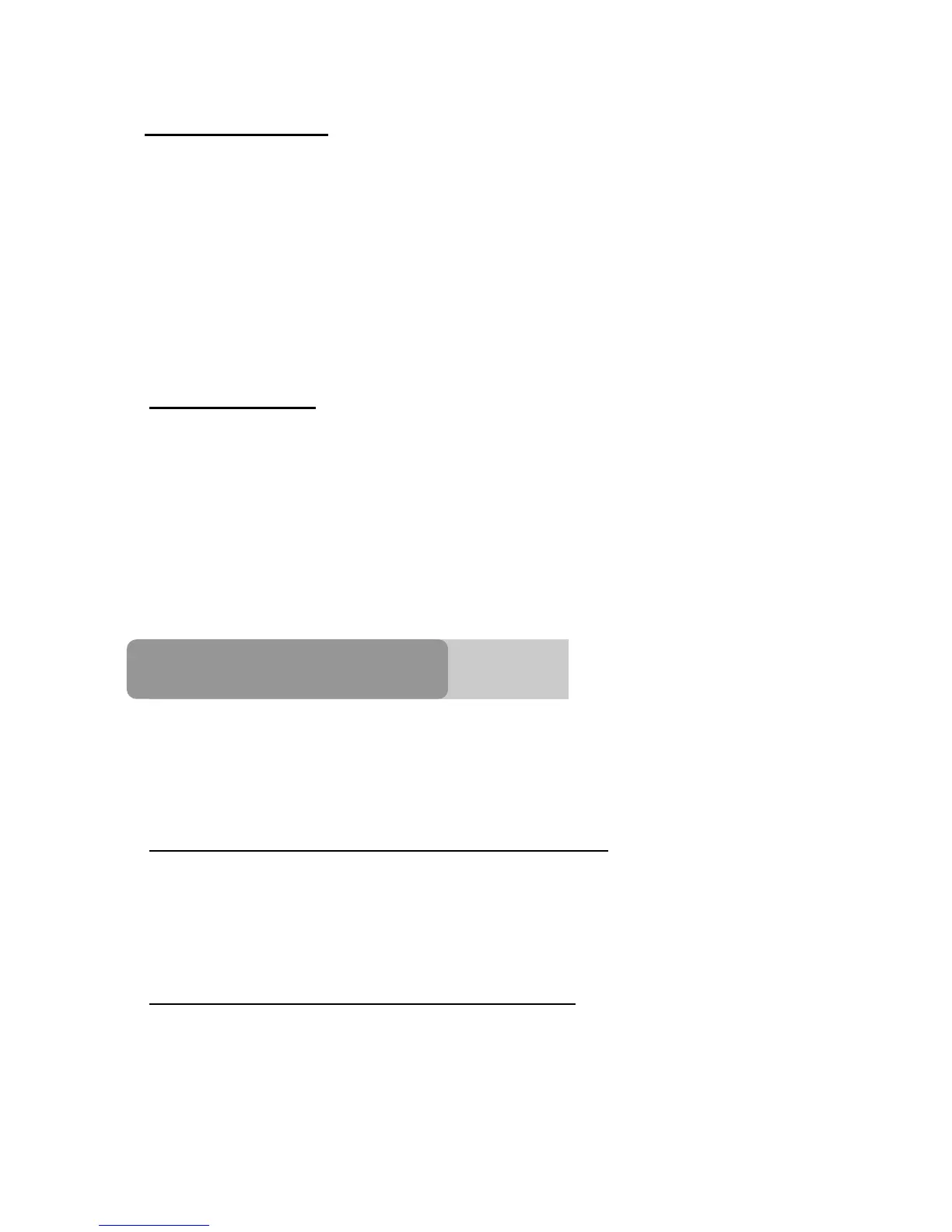This is useful when the phone is connected behind the PABX.
- Go to off-hook
- Dial the PBX access number (Normally 9)
- Then press REDIAL button, this will insert a 3.6 second
pause
- Dial the caller number.
Recall (Flash)
This is used to transfer the calls between extensions when the phone is
connected behind a PBX. Consult your technical team or service
provider, if you have difficlty in transferring calls, as the flash timing of
the PBX and the phone have to be matched.
The RECALL function is also used for Network Services.
One and two touch memories provide you with the easiest way to make
a call to a frequently used number. The maximum 24 digits can be stored
in each one or two-touch memory buttons.
To store a number into a one-touch memory button
- Press the STORE button In On-Hook or Off-Hook mode
- Dial the number to be stored
- Press the desired memory location. M1 to M8
-
To make a call from the one-touch memory
In on-hook Mode
- Press M1 to M8
- Then press ENTER button to dial out
In off-hook